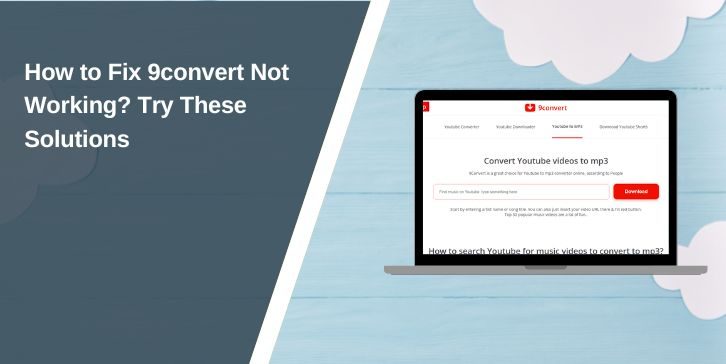The PlayStation 5 (PS5) delivers an incredible gaming experience, especially when it comes to online multiplayer games. However, some players encounter unexpected game crashes during online play, leaving them frustrated and disconnected from their sessions.
These crashes can stem from network issues, overheating problems, software glitches, or even hardware malfunctions. Understanding the root causes and knowing how to fix them can help maintain smooth online gameplay.
In this guide, we’ll explore why PS5 games crash during online play, common causes, and troubleshooting methods to get you back in the game without interruptions.
Why Do PS5 Games Crash During Online Play?
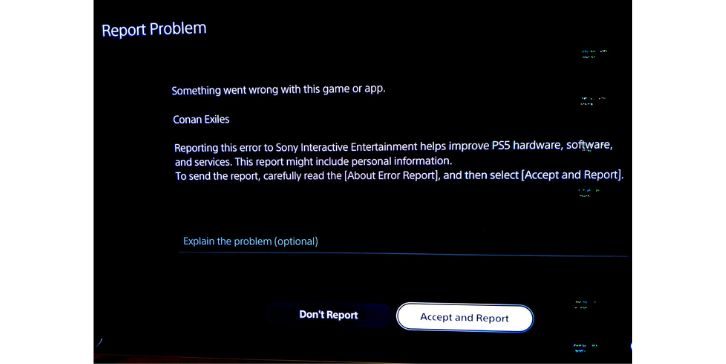
PS5 game crashes during online play occur when system processes are disrupted. Unlike offline games, online gaming requires continuous communication with game servers, which makes the system more prone to crashes if network stability, hardware performance, or software integrity is compromised.
Even a small interruption in the data stream can cause online games to freeze, stutter, or shut down completely.
The causes behind these crashes are often interconnected, making it important to examine potential problem areas thoroughly.
Common Causes of PS5 Game Crashes
PS5 game crashes typically stem from one or more of the following issues:
- Network Instability: Poor Wi-Fi signal, high latency, or router issues.
- Overheating Console: Inadequate ventilation causes the PS5 to crash to protect hardware.
- Outdated System Software: Old firmware can lead to compatibility issues with newer games.
- Corrupted Game Files: Damaged files cause the game to freeze, stutter, or crash.
- Hardware Malfunctions: Issues with the PS5’s SSD, GPU, or cooling system can interrupt gameplay.
Now, let’s break down these issues and explore potential fixes.
1. Network-Related Issues That Cause PS5 Game Crashes
Online multiplayer games rely on a stable internet connection to maintain a seamless experience. When the connection is weak or unstable, the PS5 may disconnect from servers or crash entirely.
One major cause of these issues is high ping and latency, which occurs when the time it takes for data to travel between the console and the game server increases significantly. Network congestion, router interference, and distance from the server are common reasons for ping spikes.
Additionally, packet loss can cause game interruptions by dropping data packets during transmission, which results in stuttering gameplay or disconnections.
Another common cause is NAT type restrictions. A Strict NAT setting can prevent the PS5 from establishing proper connections with game servers or other players.
To address these issues, switch to a wired Ethernet connection, as Wi-Fi signals are more susceptible to interference. Restarting the router can also help, as it refreshes the connection and clears temporary network glitches.
If the issue persists, adjust the NAT settings to Open NAT, which ensures better compatibility with online multiplayer services.
2. Hardware and Overheating Problems in PS5
Overheating is a common issue that triggers game crashes during online play. The PS5’s internal safety mechanisms automatically shut down processes when the console temperature exceeds safe limits, protecting its hardware components.
This can happen when dust accumulates in the vents, blocking airflow and reducing cooling efficiency.
Extended gaming sessions also contribute to heat buildup, as intensive games push the CPU and GPU to their maximum capacities for extended periods.
Improper PS5 placement can further exacerbate overheating. Placing the console in enclosed spaces or on soft surfaces like carpets can trap heat and raise internal temperatures.
To resolve this, make sure the PS5 is positioned in a well-ventilated area with unobstructed air vents.
Regularly clean the vents using compressed air to prevent dust buildup. Monitor system notifications as the PS5 will alert users when temperature levels become dangerous, helping to prevent long-term damage.
3. Software-Related Causes for PS5 Game Crashes
Software issues are often the culprit behind PS5 crashes during online gaming sessions. When the system firmware or game files become outdated or corrupted, games may freeze, lag, or shut down unexpectedly.
Outdated system software is one common cause, as newer games require the latest firmware updates to run optimally. Corrupted game files—often caused by interrupted downloads or power outages—can also disrupt gameplay.
Incomplete game updates are another common issue. If a download is interrupted, important files might be missing, causing the game to crash when specific assets are required. To address software-related issues, keep both the system software and games updated. If a particular game continues to crash, delete and reinstall it to replace damaged files.
If multiple games are affected, rebuild the PS5 database using Safe Mode, which cleans the cache and optimizes file structures for better performance.
How to Fix PS5 Game Crashes During Online Play

Fixing PS5 crashes requires methodically addressing potential causes. Here’s a step-by-step guide to resolve common issues:
- Restart the PS5 – A quick restart can clear temporary glitches.
- Update Software and Games – Go to Settings > System > Software Update to install pending updates.
- Clear Cache and Rebuild Database –
- Turn off the console.
- Hold the power button for 7 seconds to enter Safe Mode.
- Select Clear Cache and Rebuild Database.
- Check Network Settings – Switch from Wi-Fi to Ethernet for more stability.
- Clean Air Vents – Use compressed air to remove dust buildup and maintain proper airflow.
Note: If crashes persist after following these steps, consider reinstalling the problematic game.
Preventative Steps to Avoid Future Game Crashes
Regular maintenance helps prevent game crashes before they start.
- Update system firmware and games regularly to avoid compatibility issues.
- Clean PS5 vents every few months to prevent overheating.
- Use a wired internet connection for stable performance.
- Monitor error codes and address them early using PlayStation Support resources.
When to Contact PlayStation Support
Persistent crashes, hardware malfunctions, or error messages may indicate underlying issues that require professional assistance.
Contact PlayStation Support if you notice:
- Crashes occurring across multiple games.
- Unusual noises like clicking or grinding.
- Frequent overheating warnings, despite cleaning and proper ventilation.
PlayStation’s official website provides troubleshooting resources and repair service instructions.
Conclusion
PS5 game crashes during online play can disrupt your experience but are often caused by fixable issues like network instability, overheating, or software glitches.
By maintaining system software, monitoring performance, and troubleshooting potential causes early, you can reduce the frequency of crashes and enjoy smoother gameplay.
Have you experienced PS5 game crashes during online play? Share your experiences and solutions in the comments below!