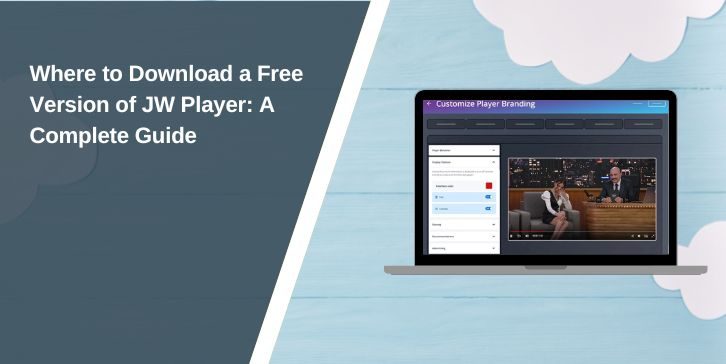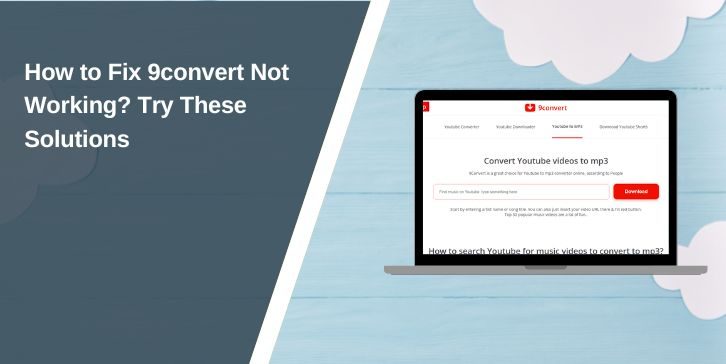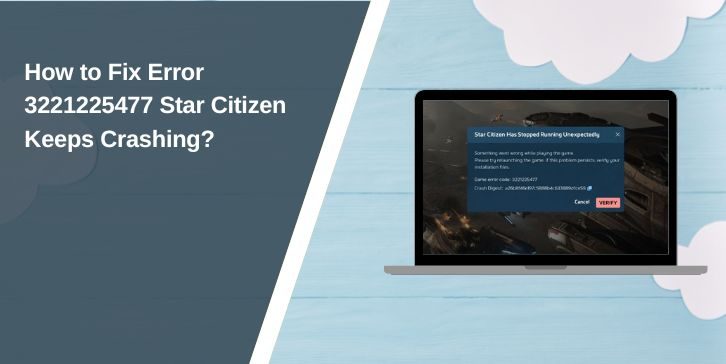JW Player is a popular video player solution widely used for hosting and streaming videos across websites and applications. Known for its customization options and smooth playback features, it’s a go-to choice for developers and content creators alike. If you’re wondering where to find a free version of JW Player, this guide will provide the answers. We’ll explore download sources, installation steps, and even alternatives if JW Player doesn’t suit your needs.
Understanding JW Player and Its Features
JW Player is a powerful tool that supports video playback, live streaming, and embedding options. It’s particularly popular for its seamless integration into websites and compatibility with a variety of video formats.
The free version of JW Player is suitable for basic use, such as embedding videos on personal projects or small-scale non-commercial applications. It includes essential features like:
- Basic customization of the player’s appearance.
- Support for embedding videos using HTML5 or Flash.
- Limited analytics to track video performance.
However, the free version lacks advanced features like DRM (Digital Rights Management), video monetization, and extensive analytics, which are available in the premium plans.
Where to Download a Free Version of JW Player
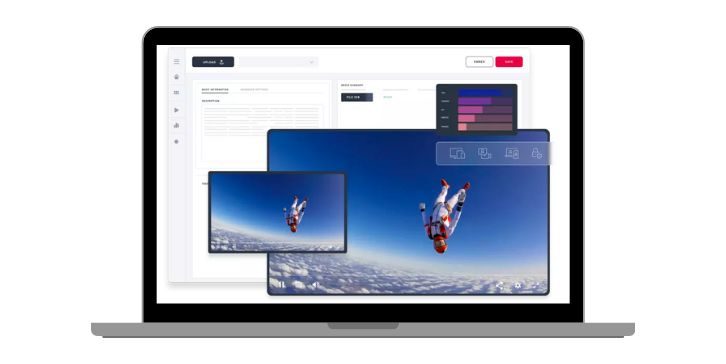
The official website of JW Player is the primary and most reliable source to download its free version. It’s essential to avoid third-party websites to ensure you’re downloading a legitimate and secure copy.
Steps to Access the Free Version:
- Visit the JW Player website.
- Navigate to the Free or Trial section, typically found under their pricing or products menu.
- Sign up for an account using your email address.
- Choose the free version or trial option that matches your requirements.
- Once registered, you’ll gain access to the download link for the free version of JW Player.
How to Download and Install JW Player
After gaining access to the free version, follow these steps to download and install JW Player:
- Create an Account: Register on the JW Player website if you haven’t already.
- Download the File: Log into your account and download the installation file from your dashboard.
- Install the Player: Run the downloaded file and follow the on-screen instructions to complete the installation process.
- Integrate with Your Project: Use the provided embed code to integrate JW Player into your website or application.
By following these steps, you can quickly set up JW Player and start using it for video playback or streaming.
Alternatives to JW Player
While JW Player is a fantastic choice, it may not suit everyone’s needs, especially if you’re looking for more flexibility or cost-free options. Here are some alternatives to consider:
- Video.js:
An open-source video player that offers extensive customization and supports modern video formats. It’s ideal for developers looking for a free, reliable solution. - Plyr:
A lightweight video player that’s simple to use and works well for embedding videos quickly without heavy customization. - Clappr:
A modular and extensible video player framework that adapts to various streaming and hosting needs.
Common Issues and How to Resolve Them
If you encounter issues during the download or installation of JW Player, here are some common problems and their solutions:
- Error During Installation: Ensure you’re using the latest version of the software and that your system meets the minimum requirements.
- Missing Features: The free version has limited functionality. Review the features provided to confirm if they meet your needs.
- Technical Queries: Visit JW Player’s official documentation or forums for troubleshooting tips and detailed usage guides.
For persistent issues, contact JW Player’s support team directly. They can assist with licensing questions and provide technical solutions tailored to your situation.
Conclusion
JW Player is a robust video player solution, and its free version provides a solid starting point for personal projects or small-scale use. To download the free version, visit the official JW Player website, create an account, and follow the steps outlined in this guide. If JW Player doesn’t fully meet your needs, consider exploring open-source alternatives like Video.js or Plyr.
By understanding your project requirements and exploring the available options, you can make an informed decision and leverage the right tools for your video hosting and playback needs.