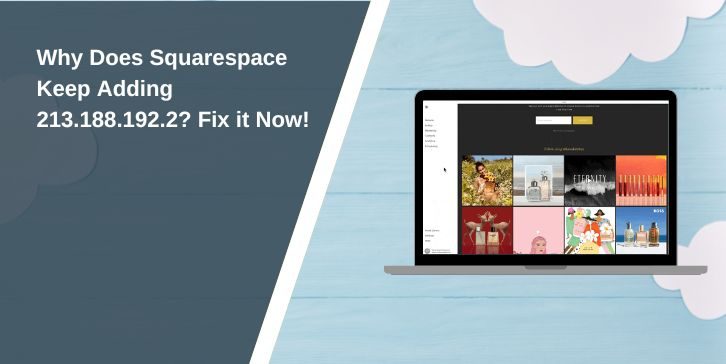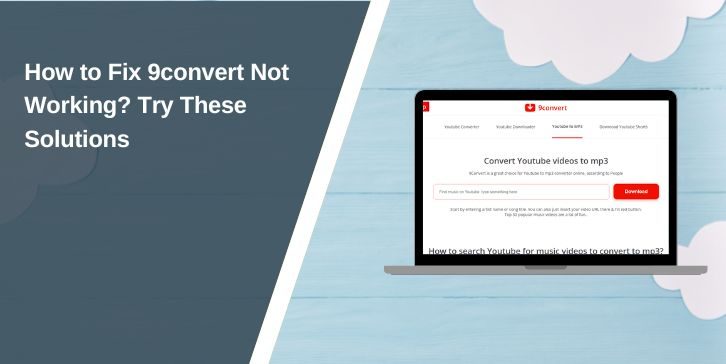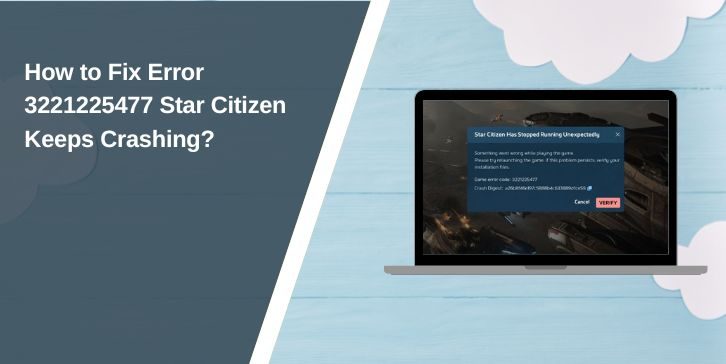Squarespace is a popular platform for creating websites, but some users notice that the IP address 213.188.192.2 appears automatically in their DNS settings or when configuring custom domains. This article explores why this IP address might be added, its implications, and how to resolve any related issues.
What Is 213.188.192.2?
The IP address 213.188.192.2 is associated with OpenDNS, a widely used DNS service provider. OpenDNS provides domain name resolution services, often used by platforms for security, content filtering, or redundancy purposes. Squarespace may interact with services like OpenDNS as part of its system configurations.
Why Does Squarespace Add This IP Address?
There are several potential reasons why this IP address appears in Squarespace-related settings:
- Default DNS Configuration
When you connect a custom domain to Squarespace, the platform might automatically add specific DNS records, including IP addresses required for its functionality. 213.188.192.2 could be added as a fallback or verification mechanism. - Content Delivery and Caching
Squarespace relies on content delivery networks (CDNs) and DNS providers to ensure websites load quickly and efficiently worldwide. This IP address might be linked to such services for enhanced performance. - Error in Domain Configuration
If you’re configuring a domain manually, incomplete or incorrect setup might prompt Squarespace to revert to default settings, including this IP address. - Redirection or Security Features
Some IPs are added to DNS settings as part of security checks or URL redirection processes. This ensures proper routing of traffic to the correct Squarespace servers. - External Services Integration
If you’re using third-party integrations or tools alongside Squarespace, they might automatically insert DNS records for compatibility, leading to the addition of IP addresses like 213.188.192.2.
Is This IP Address a Cause for Concern?
Generally, the appearance of 213.188.192.2 in your Squarespace setup is not harmful. However, there are some considerations to keep in mind:
- Security Risks: Always verify DNS records if you suspect unauthorized changes to your domain’s settings.
- Website Accessibility: Incorrect DNS configurations, including unnecessary IPs, might cause disruptions in website performance.
- Custom Domain Conflicts: If this IP interferes with custom domain settings, it may lead to issues like email delivery failures or improper domain routing.
How to Resolve Issues With 213.188.192.2
If you’re experiencing problems due to this IP address, follow these steps:
1. Check Your DNS Records
Log in to your domain registrar’s dashboard and review the DNS settings:
- Look for 213.188.192.2 in the A or CNAME records.
- Verify that the records match Squarespace’s required configuration.
2. Verify Squarespace DNS Settings
Squarespace provides specific DNS settings for custom domains. Follow these steps:
- Log in to your Squarespace account.
- Go to Settings > Domains.
- Check the provided DNS records and ensure they match the ones in your domain registrar’s dashboard.
3. Remove Unnecessary DNS Records
If 213.188.192.2 is not required, you can remove it:
- Locate the IP address in your DNS settings.
- Delete the record or replace it with the correct Squarespace-provided IP addresses.
4. Contact Squarespace Support
If you’re unsure why this IP appears or whether it’s essential, contact Squarespace support for clarification. They can confirm whether the IP is necessary for your domain configuration.
5. Monitor for Future Changes
After making adjustments, monitor your DNS records periodically to ensure no unexpected changes occur.
Preventing Future Issues
- Lock DNS Settings: Enable domain locking to prevent unauthorized changes.
- Use Squarespace as Your Registrar: If you transfer your domain to Squarespace, the platform will handle all DNS configurations automatically.
- Document Changes: Keep a record of any manual DNS adjustments for future reference.
Conclusion
The appearance of 213.188.192.2 in Squarespace’s DNS settings is usually linked to default configurations, performance optimizations, or third-party integrations. While it’s typically not a cause for concern, understanding its purpose and verifying your DNS records ensures your website remains secure and functional. If you encounter persistent issues, Squarespace support can provide tailored guidance.