Redirect errors can be perplexing and seemingly elusive beasts that hinder your website’s visibility and performance on search engines. However, armed with the right knowledge and strategies, you can navigate through these challenges successfully and emerge victorious. So buckle up as we delve into the intricacies of fixing redirect errors in Google Search Console, empowering you to steer your digital presence towards smoother navigation and enhanced user experience.
Introduction to Redirect Error in GSC
Redirect errors in Google Search Console can significantly impact a website’s visibility and performance in search results. Understanding these errors is crucial for maintaining a healthy online presence. When a redirect error occurs, it means that there is an issue with the way URLs are being redirected on the website, leading to broken or incorrect links. This can confuse search engines and hinder the indexing of webpages, ultimately affecting the website’s ranking.
One common type of redirect error is the 301 redirect, which indicates that a page has permanently moved to a new URL. However, if this process is not implemented correctly, it can result in redirects pointing to non-existent pages or infinite loops. These issues not only frustrate users but also signal to search engines that there are problems with the site’s structure. By identifying and fixing redirect errors promptly, webmasters can ensure that both users and search engines have seamless access to their content.
![]()
Identifying the Root Cause
When it comes to fixing redirect errors in Google Search Console, identifying the root cause is crucial. These errors can be caused by various factors such as incorrect server configurations, misconfigured redirects, or outdated links. Conducting a thorough analysis of your website’s redirection setup and monitoring for any changes can help pinpoint where the problem lies.
One effective way to identify the root cause of redirect errors is by using tools like Screaming Frog or Google’s URL Inspection tool. These tools can provide detailed information on how URLs are being redirected and highlight any issues that need to be addressed. By delving into these insights, webmasters can efficiently tackle redirect errors and ensure their website performs optimally in search engine results.
Furthermore, understanding why these errors occur in the first place can prevent recurrence in the future. Regularly auditing your site’s redirects and staying informed about best practices in website management can go a long way in maintaining a seamless online presence. By continuously monitoring and addressing potential causes of redirect errors, you can enhance user experience and boost your site’s ranking potential on search engines.
Resolving Redirect Chains
When it comes to optimizing your website for search engines, resolving redirect chains is a key strategy that can improve the user experience and boost your SEO rankings. Redirect chains occur when multiple redirects are in place between the initial URL request and the final destination page, creating unnecessary delays and diminishing link equity. To resolve this issue, it’s crucial to audit your website’s redirects regularly and simplify them by eliminating any intermediate steps.
One effective way to fix redirect chains is by updating all internal links on your site to point directly to the final destination URL instead of going through multiple redirects. By doing so, you can ensure that both users and search engine crawlers reach the intended page quickly without getting lost in a convoluted chain of redirects. Additionally, implementing 301 redirects instead of 302 redirects can also help streamline the process and consolidate link equity more effectively. By actively managing redirect chains on your website, you can enhance site performance, improve SEO visibility, and provide a smoother browsing experience for visitors.

Implementing 301 Redirects
Implementing 301 redirects is a vital step in resolving redirect errors flagged by Google Search Console. These permanent redirects seamlessly guide users and search engines from an old URL to a new one. By setting up 301 redirects correctly, website owners can maintain their SEO rankings and ensure a smooth user experience.
One valuable tip for implementing 301 redirects is to utilize tools like Screaming Frog or Yoast SEO to identify broken links and set up the redirects efficiently. Additionally, regularly checking for redirect errors in Google Search Console can help website owners stay on top of any issues that may arise. By proactively managing and fixing these errors, websites can improve their overall SEO performance and enhance the browsing experience for visitors.
Verifying Corrections in GSC
After implementing a 301 redirect in Google Search Console to fix a URL error, verifying the correction is crucial to ensure it has been successfully implemented. To verify the corrections, navigate to the ‘Coverage’ report in GSC and check for any remaining errors or issues associated with the previously problematic URL. It’s essential to thoroughly examine all data and reports provided by GSC to confirm that the redirect has effectively resolved the initial problem.
Furthermore, conducting a manual check by entering the corrected URL directly into a browser can help validate if users are now redirected to the intended page without any errors. Additionally, utilizing third-party tools such as Screaming Frog or SEMrush can provide detailed insights into how search engines are crawling and interpreting your website’s redirects post-correction. By employing multiple verification methods, webmasters can ensure that corrections made in GSC have been accurately implemented and are functioning as intended.

Monitoring and Maintenance Tips
Monitoring and maintaining your website is crucial in ensuring its smooth operation. Regularly checking for issues like redirect errors can help you stay ahead of potential problems before they impact your site’s performance. Utilizing tools such as Google Search Console to monitor these errors can provide valuable insights into any issues that need addressing.
In addition to monitoring tools, it’s important to conduct regular maintenance on your website, including updating software, checking for broken links, and optimizing load times. By staying proactive in your maintenance efforts, you can prevent redirect errors from occurring and ensure a seamless user experience on your site. Remember, a well-maintained website not only improves user experience but also positively impacts your search engine rankings.
Establishing a routine for monitoring and maintenance tasks can help you stay organized and efficient in resolving any issues that may arise. By tackling these tasks regularly, you can minimize the risk of encountering redirect errors and other technical difficulties on your website. Prioritizing monitoring and maintenance is key to ensuring the long-term success of your online presence.
Conclusion: Importance of Fixing Redirect Errors
In the vast world of digital marketing, every single detail can make or break the success of a website. Redirect errors might seem like a minor issue at first glance, but their impact on SEO cannot be underestimated. Fixing these errors is not just about following guidelines from Google Search Console; it’s about ensuring that your website provides a seamless user experience and maintains its credibility in the eyes of both users and search engines.
When visitors encounter redirect errors, they are likely to feel frustrated and may abandon your site altogether. This not only leads to a loss in potential conversions but also negatively affects your bounce rate and overall site authority. By taking the time to address these issues promptly, you’re not only improving your site’s performance but also creating a more positive impression for new and returning visitors. In today’s competitive online landscape, every effort counts towards making your website stand out – fixing redirect errors is a crucial step towards achieving that goal.




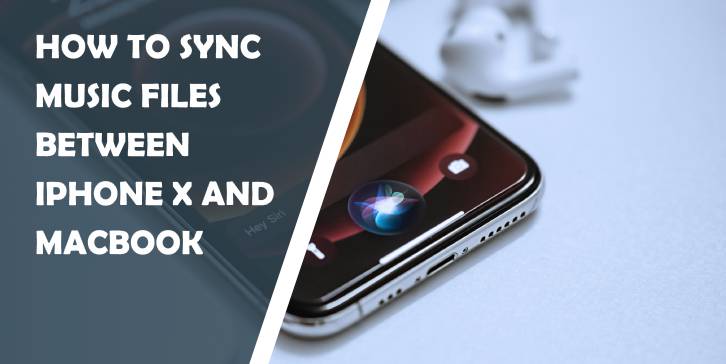
Comments are closed.