Rediffmail is a popular email service provider that offers users a reliable platform for sending, receiving, and managing emails. Logging in to your Rediffmail account is a straightforward process, but it’s essential to know the steps to access your inbox, compose emails, and manage your account settings effectively. In this comprehensive guide, we’ll walk you through the step-by-step process of logging in to your Rediffmail account from various devices, ensuring you can access your emails effortlessly.

1. Logging in to Rediffmail on a Web Browser
– Open your preferred web browser (e.g., Google Chrome, Mozilla Firefox, Safari, etc.) on your computer or mobile device.
– In the address bar, type “www.rediff.com” and press Enter to navigate to the Rediff website’s homepage.
– On the Rediff homepage, locate the “Sign in” or “Sign in to Rediffmail” option typically located at the top-right corner of the page.
– Click on the “Sign in” option to proceed to the Rediffmail login page.
– On the login page, enter your Rediffmail email address (username@rediffmail.com) in the provided field.
– Next, enter your Rediffmail password in the password field. Ensure that you type your password accurately, paying attention to uppercase and lowercase letters.
– Once you’ve entered your email address and password, click on the “Sign in” or “Login” button to access your Rediffmail inbox.
2. Logging in to Rediffmail on a Mobile Device
– If you’re using a smartphone or tablet, you can access your Rediffmail account using a web browser or the official Rediffmail mobile app.
– To log in to Rediffmail using a web browser on your mobile device, follow the same steps outlined above for logging in on a computer.
– Alternatively, you can download and install the official Rediffmail mobile app from the Google Play Store (for Android devices) or the Apple App Store (for iOS devices).
– Once the app is installed, open it on your mobile device and tap on the “Sign in” or “Login” option.
– Enter your Rediffmail email address and password in the respective fields, then tap on the “Sign in” or “Login” button to access your account.
3. Troubleshooting Login Issues
– If you encounter any issues while trying to log in to your Rediffmail account, double-check the following:
– Ensure that you’re entering the correct email address and password. Typos or incorrect passwords can prevent you from logging in.
– Make sure that your internet connection is stable and active. Poor connectivity can affect the login process.
– If you’ve forgotten your Rediffmail password, you can use the “Forgot Password” or “Reset Password” option on the login page to reset your password.
– If you’re still unable to log in, contact Rediffmail support for assistance. They can help you troubleshoot any issues and regain access to your account.

4. Managing Your Rediffmail Account
– Once you’ve successfully logged in to your Rediffmail account, you can access your inbox, compose and send emails, organize your messages into folders, and manage your account settings.
– Use the navigation menu on the left-hand side of the screen to access different sections of your Rediffmail account, such as your inbox, drafts, sent items, and spam folder.
– To compose a new email, click on the “Compose” or “New Mail” button, then enter the recipient’s email address, subject, and message content.
– You can also customize your account settings, including changing your password, updating your profile information, managing email filters, and configuring notification preferences.
5. Security Tips for Rediffmail Users
– To ensure the security of your Rediffmail account, follow these best practices:
– Use a strong and unique password that combines letters, numbers, and special characters.
– Enable two-factor authentication (2FA) for an extra layer of security when logging in.
– Avoid accessing your Rediffmail account from public or shared devices, and always log out after each session.
– Be cautious of phishing emails and suspicious links that may attempt to steal your login credentials or personal information.
– Regularly monitor your account activity and report any unauthorized access or suspicious activity to Rediffmail support.
Logging in to your Rediffmail account is a simple and straightforward process that allows you to access your emails and manage your account effectively. Whether you’re using a web browser on your computer or the official mobile app on your smartphone or tablet, following the steps outlined in this guide will ensure that you can log in to your Rediffmail account securely and access your emails whenever you need them. By implementing security best practices and staying vigilant, you can protect your Rediffmail account from unauthorized access and enjoy a seamless email experience.



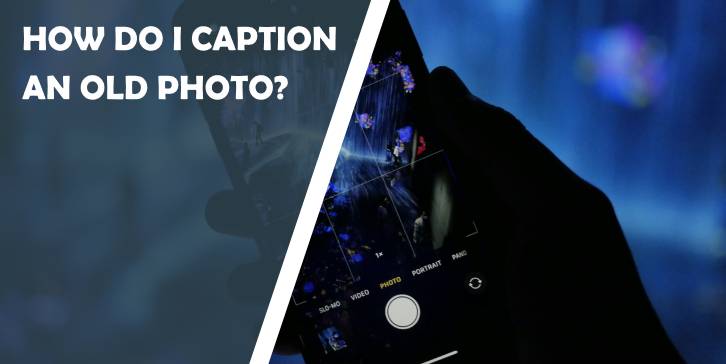

Comments are closed.