When it comes to determining how many users WordPress can handle, it’s important to recognize that the capacity isn’t inherently limited by the WordPress software itself. Instead, various external factors play a pivotal role in defining this capacity. For anyone wondering about the user handling capabilities of a WordPress site, here’s a breakdown of the key elements that influence it.

1. Hosting Environment
- Role: The type of hosting server you use is crucial in determining user capacity.
- Options: While shared hosting may suffice for smaller websites, larger sites with high user traffic might require dedicated or cloud hosting solutions like Amazon Web Services or Google Cloud for better handling.
2. WordPress Configuration
- Optimization: Proper site optimization, including effective caching strategies (using plugins like W3 Total Cache or WP Super Cache), image optimization, and minimal plugin usage, can enhance performance and increase user capacity.
- Impact: These optimizations can significantly improve your site’s ability to handle concurrent users efficiently.
3. Database Server Performance
- Importance: WordPress heavily relies on its database, usually MySQL or MariaDB.
- Performance: The database server’s performance is key to quick data retrieval and display, a factor that becomes increasingly important as user numbers rise.
4. Content Delivery Network (CDN)
- Function: A CDN helps offload traffic from the primary server and speeds up content delivery, particularly for static resources like images, CSS, and JavaScript files.
- Benefit: This can lead to improved user handling, especially for geographically dispersed audiences.
5. Code Optimization
- Customization Impact: Custom themes or plugins can significantly affect your site’s performance.
- Necessity: Opting for well-coded, lightweight themes and plugins is crucial for maintaining good performance under high user loads.

6. Network Bandwidth and Latency
- Factors: The bandwidth and latency of your web hosting provider can impact the speed at which data is served to users.
- Effect on User Capacity: These elements influence how many users can access your site simultaneously without experiencing performance issues.
Enhancing Security and Performance with WP Captcha
While optimizing your WordPress site for user capacity, it’s crucial not to overlook security aspects. Implementing a robust security solution like WP Captcha is vital. WP Captcha protects against spam and brute force attacks without affecting site performance. It offers multiple captcha options and a firewall for server-level protection. This additional layer of security ensures that your site remains efficient and secure, even as the number of users increases, thus contributing to the site’s ability to handle a high volume of traffic.
Conclusion
In summary, WordPress can handle a substantial number of users — potentially ranging from hundreds of thousands to millions of visits per month — when properly optimized and supported by a strong hosting infrastructure. The key lies in ensuring that every component, from your website to the hosting environment, is fine-tuned for high traffic. This holistic approach to optimization and infrastructure selection is crucial for anyone aiming to maximize the user handling capacity of their WordPress site.



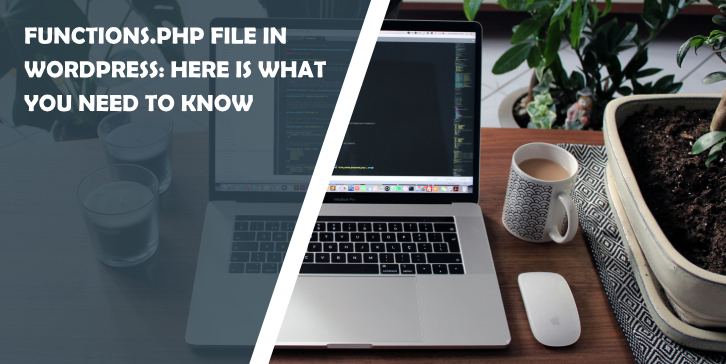

Comments are closed.