Gaming is a multi-billion dollar industry booming with an exponential growth rate. This fast-moving and ever-evolving industry recorded a CAGR of 13.47% from 2023 and is expected to expand aggressively in the coming years.
Gaming websites are the most searched and viewed sites on the net, offering an interactive platform for gamers to connect, share content, and engage with the gaming community.
By starting a gaming website, you’re opening a gateway to a vast market where you can unleash your creativity, manage your server, and develop engaging content. WordPress offers a versatile and robust platform for this purpose. It is the perfect tool to bring your ideas and vision to life while offering a range of features and flexibility.
Hence, whether you’re a gaming enthusiast, content creator, or entrepreneur looking to tap into the gaming industry, this guide will provide you with the essential knowledge and tools to create a custom WordPress development and kickstart your gaming website journey.
We will show you how to use WordPress, a multi-faced platform, as your key to building a dynamic and engaging online presence for gamers.
Crafting Your Vision
Before beginning to develop your gaming website, the most essential task is crafting your vision. Take a moment to brainstorm the type of gaming website you envision. Will it be a hub for reviews, news, and guides or a community forum for strategy discussions and friendly competition?
Some ideas to assist your plan!
|
Additionally, identifying your target audience and the content pillars that will serve your niche will guide you in taking further steps.
Research your competitors to find gaps you can tap, and consider how you might eventually monetise your passion project. With a clear vision, you’ll be well-equipped to choose the perfect WordPress theme, plugins, and content strategy to launch your dream gaming website.
How to Create a Gaming Website with WordPress?
Once you know where you want to reach, you can start with developing a highly interactive and functional gaming website on WordPress to captivate the interest of enthusiastic gamers.
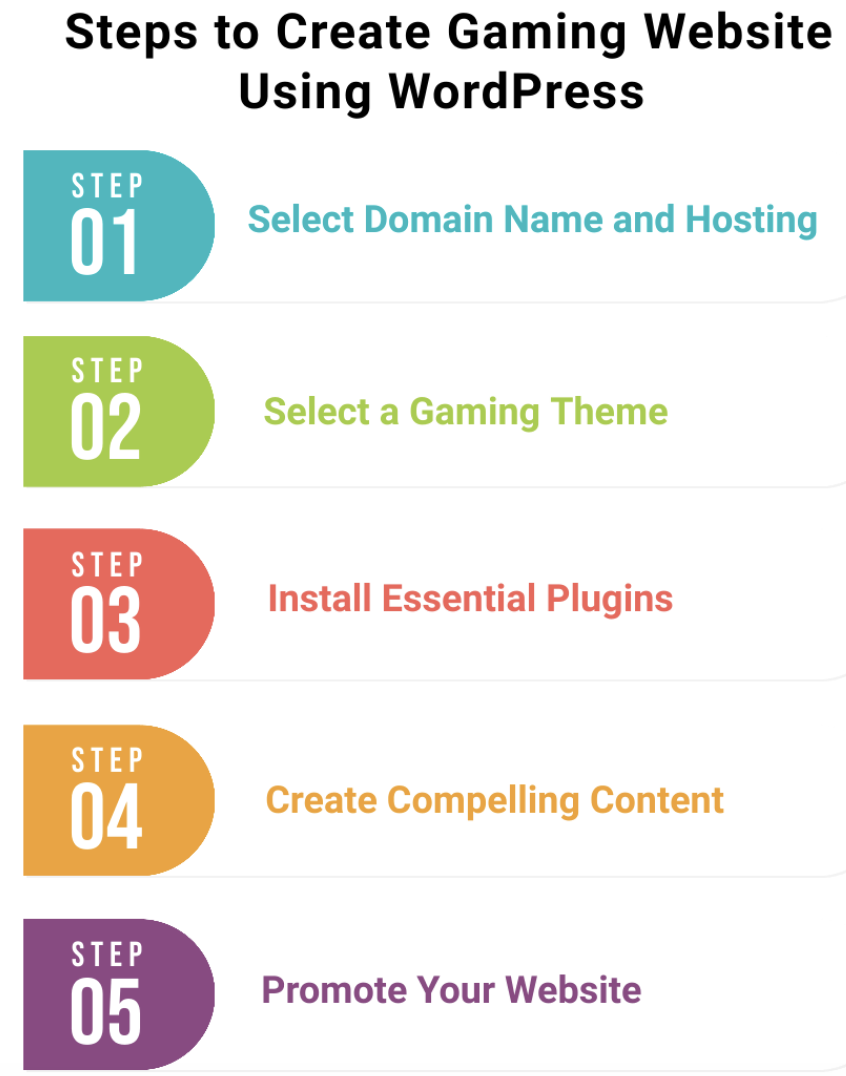
Step 1: Select Domain Name and Hosting
Select a catchy and relevant domain name that reflects your gaming website’s identity. Ensure it’s relevant, easy to remember, aligns with your niche and website’s theme. Next, choose a reliable WordPress hosting provider to ensure your website runs smoothly and securely.
Following are the points to remember while selecting the Domain name and Hosting provider for your WordPress gaming website:
Domain Name
- Keep the domain name short and easy to spell and pronounce. Make it catchy, memorable, and relevant to your gaming niche.
- While there are many domain extensions (“.com”, “.net”, etc.), “.com” remains the most trusted and recognisable, so prioritize that if available.
- Use domain registrars like Google Domains or Namecheap to search for availability and register your chosen domain name.
Web Hosting
- Various hosting plans are available, so consider your website’s traffic expectations and your budgetary finances.
- Shared hosting is a relatively cost-effective option for beginners, while dedicated hosting offers more power and customization for high-traffic websites.
- Popular web hosting providers include Bluehost, SiteGround, and DreamHost. They often bundle domain registration with hosting packages for convenience.
Once you have your domain and hosting set up, the next step is to proceed with the WordPress installation process. Many popular hosting providers offer a one-click solution for WordPress installation, making it quick and easy to get started.
Step 2: Select a Gaming Theme
WordPress offers a wide range of gaming themes tailored to gaming websites. The theme that perfectly resonates with your gaming site’s niche and suits your design preferences must come under your preference umbrella.
Look for themes with responsive design, customisable layouts, and gaming-related features like review systems or gaming news widgets.
ThemeForest and WordPress Theme Directory are popular marketplaces that offer a vast selection of free and premium gaming themes. Browse through their collections, filtering by features and budget.
Theme Selection Criteria:
- Gaming Focus: Choose a theme specifically designed for gaming websites. These themes often come with built-in features and layouts tailored to gaming content, such as game reviews, news sections, and community forums.
- Design Aesthetics: Consider the theme’s visual appeal. It should align with your gaming niche and brand identity. Look for themes with customisable color schemes, typography options, and layout variations to match your preferences.
- Performance Optimization: Prioritize themes optimized for speed and performance. Look for themes that utilize clean code and minimal scripts and integrate with caching plugins to ensure smooth navigation and fast page load times.
| Focus on Functionality
While a theme with flashy graphics might look alluring, prioritize features that align with your website’s vision. Look for themes with functionalities like:
|
Step 3: Install Essential Plugins
Installing essential plugins is akin to adding power-ups to your WordPress gaming website. These plugins are not just about adding features but about enhancing your website’s performance, security, SEO, and user experience. They also play a vital role in elevating your website’s functionalities and user experience.
Plugin Installation Process:
- Look for the Plugins Menu: In your WordPress dashboard, navigate to the “Plugins” menu and select “Add New.”
- Search & Install: Search for the desired plugin by name. Once you find it, click “Install Now” and “Activate” the plugin.
- Configure Settings (Optional): Most plugins offer customisable settings options to suit your website’s needs. Explore the plugin’s settings menu to optimize its functionalities.
Must-Have Plugins for Gaming Websites:
- Yoast SEO: Improve your website’s search engine optimization (SEO) by optimizing meta tags, content readability, and XML sitemaps.
- WooCommerce: If you plan to sell gaming-related products or merchandise, WooCommerce is a robust e-commerce plugin that integrates seamlessly with WordPress.
- BuddyPress: Create a community forum or social network for gamers, allowing users to create profiles, connect with others, and engage in discussions.
- WP-Review: Add a professional game review system, allowing you to create detailed game reviews with ratings, pros and cons lists, and user comments.
- Akismet: Protect your website from spam comments by automatically filtering malicious or irrelevant comments.
- Imagify or Smush: Optimises image sizes without sacrificing quality, keeping your website loading fast.
Tips for Managing Plugins:
|
Personalize your website by customizing the theme, adding your logo, and configuring essential pages such as About Us, Contact, and Privacy Policy. Utilize WordPress plugins like Elementor or WPBakery Page Builder for easy drag-and-drop customization.
Step 4: Create Compelling Content
Compelling content is the lifeblood of any gaming website. It attracts readers, keeps them engaged, and establishes you as a trusted source of information and entertainment. High-quality and consistent content can easily attract and retain visitors.
Taking care of a few essential points, you can easily craft content that resonates with your gaming audience on your WordPress website. For example, knowing your audience beforehand. Understanding your audience allows you to use the right terminology, address their specific needs, and choose relevant content formats.
Additionally, focus on creating in-depth, informative content that provides real value to your readers. Remember that Gamers are a visually driven bunch. Complement your text with high-quality screenshots, trailers, and even gameplay footage.
Try Different Formats of Content: Let us give you some Ideas!
|
Step 5: Promote Your Website
Your gaming website development process is completed! Now, it is time to publicize it through various channels and communities. Consider incorporating forums, comment sections, or even hosting online tournaments to increase user engagement.
You can also promote your gaming website through forums, influencer collaborations, and email marketing. Social media promotion is also key. Share your content, engage with other gaming communities, and watch your website become a vibrant hub for gamers.
Some Useful Tips
Optimize your gaming website for performance and search engines. Caching plugins such as W3 Total Cache or WP Super Cache can improve page load times. Implement SEO best practices such as keyword optimization, meta tags, and mobile responsiveness to boost organic traffic.
If you create your gaming website for a business purpose, explore monetization options before publishing. These include display advertising, affiliate marketing with gaming companies, sponsored content, memberships, or selling digital products like eBooks or game guides.
| This is just the starting quest! As your website grows, keep exploring new content formats, plugins, and SEO (Search Engine Optimization) techniques to optimize your ranking in search results. |
Final Words
Starting a gaming website with WordPress offers a wide array of possibilities for connecting with gamers, sharing engaging content, and building a thriving online community.
Following the steps and suggestions mentioned here, you can leverage the platform’s flexibility and lay a strong foundation for your successful gaming website with WordPress.
Remember to stay focused on your gaming niche, prioritize user experience, and consistently deliver value to keep your audience coming back for more.
With the right strategies and hiring a right agency for custom WordPress development, your gaming website can become a go-to destination for gamers worldwide.



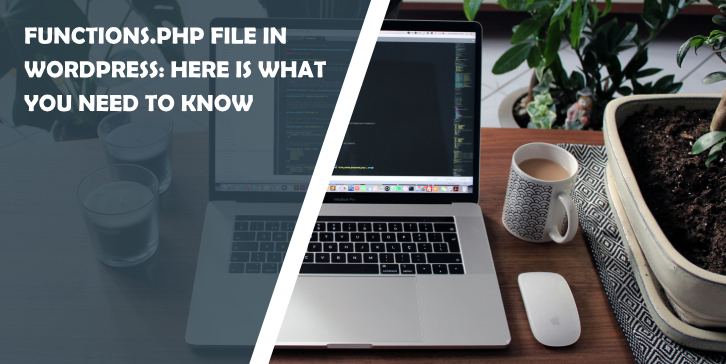

Comments are closed.