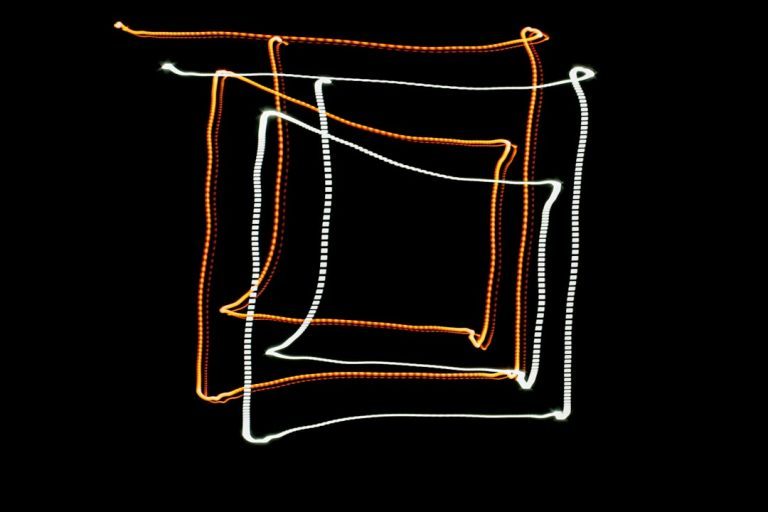Designing a logo used to mean hiring an expensive designer or fiddling with complex software. Now, AI has changed the game! With just a few clicks, you can create eye-catching logos that are unique, modern, and totally yours. Whether you’re a small business, a startup, or a hobbyist, AI design tools have made the process super quick and fun.
TL;DR
AI logo generators make it simple and fast to design logos without needing design skills. In this article, we highlight 5 advanced tools that use AI to create one-of-a-kind logos. These platforms offer customization, uniqueness, and professional results. Perfect for startups, small businesses, or anyone launching a new idea!
1. Looka – AI With an Eye for Style
Looka is all about mixing smart AI with your branding needs. It asks you questions: What’s your business name? What style do you like? Colors? Icons? Then boom — it creates dozens of logo options in seconds!
- User-Friendly: Just answer a few questions and you’re off.
- Custom Styles: Retro, modern, playful? You choose!
- Full Branding Kits: Includes business card and social media designs.
Looka uses machine learning to “guess” your taste. It even shows how your logo will look on things like mugs, websites, and T-shirts.

Quick tip: Even if you don’t buy, it’s fun to play around and get ideas!
2. LogoMakr – Drag, Drop, Design!
LogoMakr is a fantastic AI-powered editor that gives you lots of freedom. It might look simple, but there’s power behind the scenes. Their AI helps you choose hundreds of fonts, icons, and layouts that match your brand.
- High Customization: You can move and tweak every part of your logo.
- Free to Use: You only pay for high-res downloads.
- AI Matching: Suggests icons and fonts that go well together.
LogoMakr is perfect if you want both a smart start and full control. It’s great for people who enjoy being a little creative but still want help from AI.
Fun fact: Their icon library has over 1 million graphics!
3. Wix Logo Maker – More Than Just a Website Tool
You’ve probably heard of Wix for building websites, but they also have a strong AI-powered logo maker. It uses a quiz-style setup to learn about your brand, then creates sleek, modern logo designs.
- Professional Look: Logos that work well with digital platforms.
- Tailor-Made: The AI suggests logos based on your industry.
- Website Integration: Plug your logo right into a site built on Wix.

This tool is amazing for startups. Get a logo and build your website — all in the same spot. Plus, it’s beginner-friendly, and no design skills are needed.
Hint: The more questions you answer, the better your suggestions will be!
4. Brandmark – Unique Logos In A Flash
Brandmark uses AI to generate logos based on your business name and keywords. It’s known for offering unique and abstract design ideas, which is ideal for modern and cutting-edge brands.
- Instant Styles: Enter your info, and the logo appears in seconds.
- Keyword-Based: The AI searches for visuals that match your business area.
- Colors + Fonts: Matching styles for full-brand consistency.
It’s a fantastic tool if you want something that stands out from the crowd. Unlike other tools, Brandmark tends to avoid cliché icons. Instead, you get minimal, sleek logos with personality.
Hot tip: Use creative keywords, not just your business type, to get better designs!
5. Tailor Brands – Personalize Your Brand Like a Pro
As the name suggests, Tailor Brands is about tailoring your entire brand identity. Their logo generator is just one part of a full package. But oh boy, it’s a smart one!
- High-Quality AI: The system understands your business vibe deeply.
- Logo + Strategy: Comes with a branding plan and professional assets.
- Animations & Merch: You can animate your logo or put it on merch.

This platform is best for people looking to go beyond just a logo. If you want branding, social tools, business cards, online stores — it covers everything.
Pro move: Try the animated logo option. It looks great on videos and websites!
How Do AI Logo Generators Work?
These tools combine algorithms, design trends, and user input. You tell them what your brand is about, and they show you designs that match. The AI picks icons, colors, and fonts that fit together well.
- Step 1: Enter your business name.
- Step 2: Pick design styles, colors, and icons you like.
- Step 3: Let the AI do its magic!
Some even offer logos in different file formats like PNG, SVG, and EPS. This is super useful for websites, print, and everything in between.
How to Choose the Right One for You
Picking the right tool depends on what you need.
Go with Looka or Brandmark if you want fast ideas and unique flair. Choose Wix Logo Maker if you’re building a site. Prefer tweaking every pixel? Try LogoMakr. Want full branding and animated logos? Tailor Brands is your best bet.
Tips to Make Your Logo Even Better
- Keep it simple: Great logos are easy to remember.
- Think about color: Colors create emotion. Choose them wisely.
- Test it small: See if it looks good as a tiny icon.
- Focus on meaning: Your logo should reflect your brand’s voice.
Final Thoughts
AI tools have opened a world of possibilities for logo design. You don’t need to be a pro designer. You don’t need to spend big money. Now, with these AI logo makers, you can build your brand identity quickly and easily — and even have fun doing it!
So why not give one (or all) of these tools a try? Your future brand might just be a few clicks away.