It can be challenging to develop fresh web design concepts, be it rebranding ideas or an entirely new site. This struggle isn’t necessarily connected with your experience. While beginner designers might experience difficulties generating their first web design ideas, experienced creators can find it challenging to come up with something different from their previous works.
This article breaks down the idea generation process into manageable steps, making it easier for you to develop creative ideas for web design. Keep reading to learn more!

How to generate ideas for web page design
-
Start with research
Begin by thoroughly researching. You can analyze the competitors’ websites to understand what will and won’t work for a specific industry or niche. Then, check out design trends relevant to your target audience.
Creating detailed user personas is also helpful, as it allows you to gain insights into your potential users’ needs, preferences, and behaviors. Website user research, including usability testing and behavior tracking, further validates these personas by revealing how actual users engage with sites, uncovering challenges and opportunities that trends alone might miss. At the end of the research, you should have enough data to back up your design decisions.
-
Brainstorm using the information collected
With your research data gathered and structured, it’s time to brainstorm design ideas. Think about how you can stand out from your competitors while catering to the needs and preferences of your target audience.
Be creative: explore various concepts and solutions. Don’t limit yourself during this brainstorming phase; let your ideas flow freely. You can develop 10–20 approaches with unexpected combinations, innovative features, or unconventional design elements to create a pool of options.
-
Look for inspiration beyond web design
If you want to make your web design unique and innovative, consider drawing inspiration from sources that aren’t related to this niche. Explore art, aesthetic photography, architecture, fashion, nature, or any other field that intrigues you.
This can help you gain a fresh perspective on color schemes, shapes, layouts, and even the overall mood and tone of your design. As a result, you can use these discoveries to come up with original and creative website ideas.

-
Sketch and create a wireframe
Start translating your brainstormed ideas into visual concepts. Begin with rough sketches or drawings of the layout and structure of your web page. These sketches can help you visualize how elements will be arranged even before you move on to the detailed design process.
Once you have a basic structure, create wireframes that represent how your layout will look in terms of content organization and user flow.
-
Experiment with color and typography
Both color and typography are powerful elements in web design. Experimenting with them can help you achieve the desired look and feel of your website.
Always consider how your color and typography choices will align with your brand identity and resonate with your target audience. For example, if your brand is vibrant and youthful, opt for bold and energetic colors paired with playful typography. Remember that these choices can greatly affect the overall user experience.
-
Ask for feedback and use it to improve your idea
Listening to the opinions of your colleagues, friends, or potential users can help you make your website design more polished and user-friendly, as well as help you identify potential areas of improvement. Make sure to focus on genuinely constructive and informative feedback and use it to refine your ideas.
-
Create interactive prototypes
Once you’re more or less satisfied with static visuals, you can move on to creating interactive prototypes. Prototypes allow you to simulate the user experience and see how your design ideas work in practice.
This step helps you discover usability issues, navigation challenges, and areas for adjustment before you delve into designing the final version of your website. This way, you save time while gaining valuable insights.
-
Don’t settle for a first idea or draft
The creative process often involves multiple iterations. If you aren’t fully satisfied with your initial design concept, draft a new one or improve the idea.
Use feedback, testing, and your own evolving insights to adjust the design. The best and most creative web design ideas for business often come up only after several rounds of refinement.

5 ideas to enhance your homepage design
A homepage is an introduction to a website, the first thing a user sees when they open a platform. That’s why it has to be not only good-looking, but also informative. All essential information must be presented clearly on this page so that users can easily find what they came for, whether it is a promo offer, a CTA button, or a “Sales” section. A homepage should also reflect a brand—using colors and fonts that align with current branding.
If your homepage design needs further improvement, check out these ideas that can help you enhance it.
Add custom visuals: photos or illustrations
Custom visuals, such as unique photos or illustrations, can enhance your homepage by:
- Creating a distinct brand identity or supporting an existing one;
- Making complex ideas simpler and more understandable by illustrating them;
- Ensuring a homepage has a consistent visual style that aligns with the rest of the website.
Make your website design accessible and responsive
This will help improve your homepage’s usability and inclusivity. Accessibility and responsiveness ensure that your homepage, along with the rest of the website, will reach a broader audience, offer a seamless experience across devices, and reduce bounce rates.
Use bold colors and imagery to liven up conventional layouts
Sometimes, you can’t be too creative with a design. For instance, when your clients prefer a conventional layout. However, you can still make your homepage more appealing and attention-grabbing by using bold colors and striking imagery. This can also help increase memorability, convey brand personality, and create a visually engaging experience.
Create a homepage summary
A homepage summary ensures that all visitors instantly get what your website is about and what it has to offer. It provides a quick, concise content overview, aids navigation, and reduces bounce rates by helping users quickly understand your site’s purpose. To enhance impact, you can add visuals that support the text description, e.g., infographics, charts, or illustrations.
Work on CTAs
Call-to-Action (CTA) is a short yet powerful message that helps convert users into customers or buyers. They streamline the user journey and lead to higher conversion rates. To achieve this, you should make CTAs that stand out visually by using contrasting colors and the right size and placement. This will ensure they are immediately noticeable and draw user attention.
To sum up
Developing website design concepts becomes more manageable with a structured process outlined in smaller, actionable steps. This approach transforms the idea-generation process into a less daunting and more approachable task, facilitating a smoother and more effective creative journey.



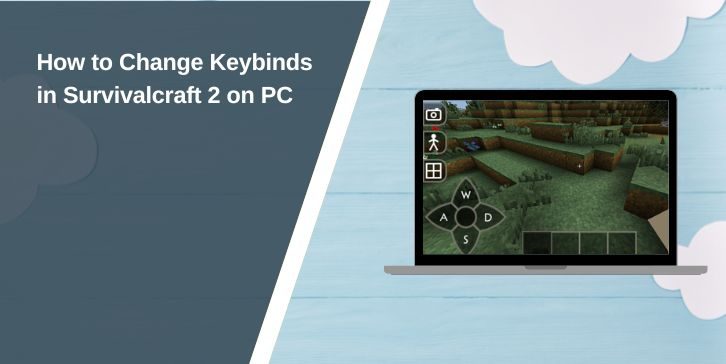
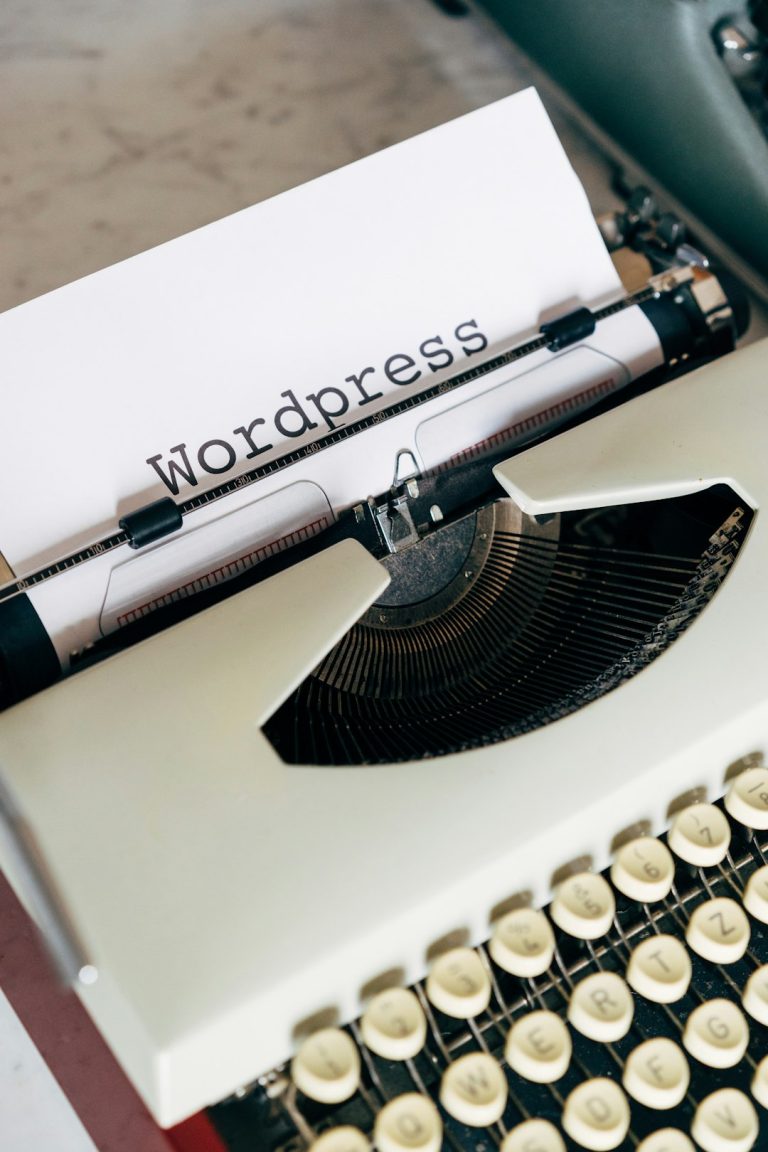
Comments are closed.