In recent years Mozilla Firefox has seen a rise in popularity as a safe, lightweight, and fast alternative to Google Chrome. With its robust but also stylish build, Firefox offers a lot of customizability that both the average user and a seasoned web developer can appreciate, especially if one is willing to get their hands dirty.
Developed with web design in mind, Firefox comes with basic web design tools that one expects from any decent web browser. And while the built-in HTML/JavaScript/CSS editor, examiner, and debugger are great, they are only enough for a person to develop a functioning albeit bland website.
Along with this, Firefox also has built-in performance tools, an accessibility inspector, and a responsive design mode. But what if you need more tools? Well, thankfully, Firefox has got you covered.
With more than two thousand Firefox extensions that can be installed with just one click, the chances of you not finding the tool that perfectly suits your needs are quite slim. All of these extensions modify your browser in small but significant ways. Having said all that, the number of choices you have can be quite daunting.
So, to help you have an easier time making your pick, this article will list some of the best Firefox extensions that you can find. Without further ado, here they are!
1. Web Developer
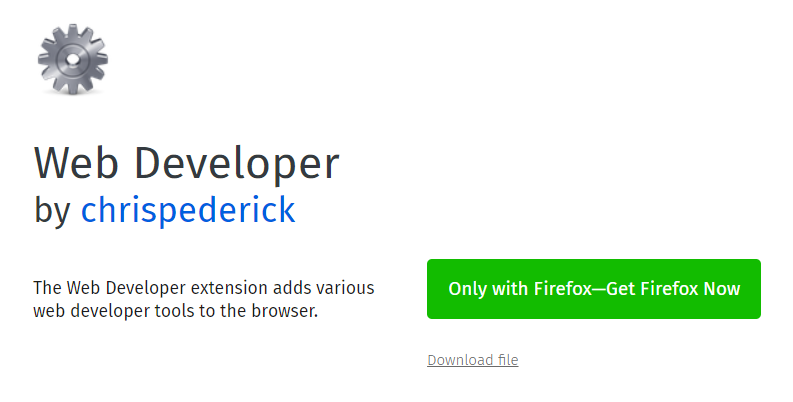
To say that the Web Developer extension is the be all end all when it comes to coding for web development would be an understatement. With over 130,000 active users, this extension takes everything that is good in Firefox’s built-in tools and expands on it.
An advanced CSS manipulator and editor, code validator, outliner, and resizer are just some of the tools that come neatly packaged in a small toolbar. So do yourself a favor and check out the Web Developer extension, as it offers many more tools that exceed the scope of this article.
2. Tampermonkey
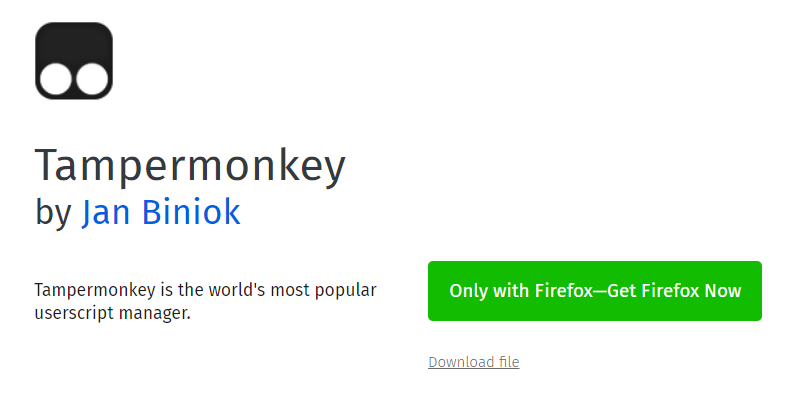
An extension for developers that want to have the ability to work with userscripts.
Tampermonkey is a userscript manager. It allows users quick on-the-fly editing and creating of scripts via its script editor that has a good UI.
The thing that sets Tampermonkey apart from its competition is that it has a clear overview of scripts currently running on your website. Since userscipts are often shared, this extension comes with a built-in ZIP-based importer and an exporter that allows you to export your scripts to Google Drive and other cloud storage services.
3. SEO Analysis & Website Review by WooRank
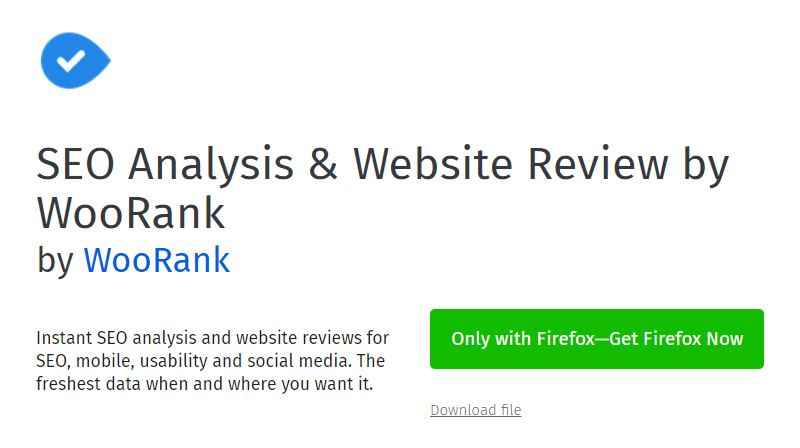
With approximately nine websites being created every minute, developers need to know how to stay ahead of the curve and not be forgotten. SEO Analysis & Website Review by WooRank provides you with a bunch of useful data that can help you get ahead of your competitors.
SEO stands for search engine optimization, and by optimizing your website, you can ensure that it is your site that pops up when someone is searching for things relevant to it.
Website traffic, backlinks, usability, structured data, and mobile-friendliness are just some of the things that this extension analyses. Plus, not only can you get useful data about your own sites, but you can also see the same data for other sites.
4. Tab2QR
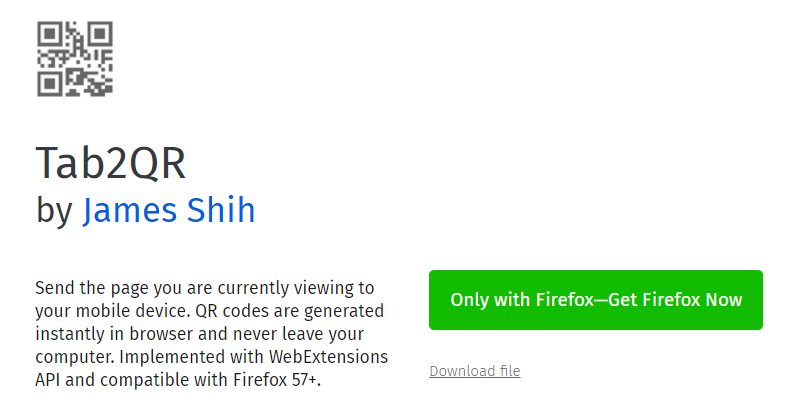
Tab2QR is a deceptively simple extension that creates a QR code of the website that you are currently on. The ability to share your website quickly and easily with co-workers and QA testers is definitely something that will come in handy.
5. ColorZilla
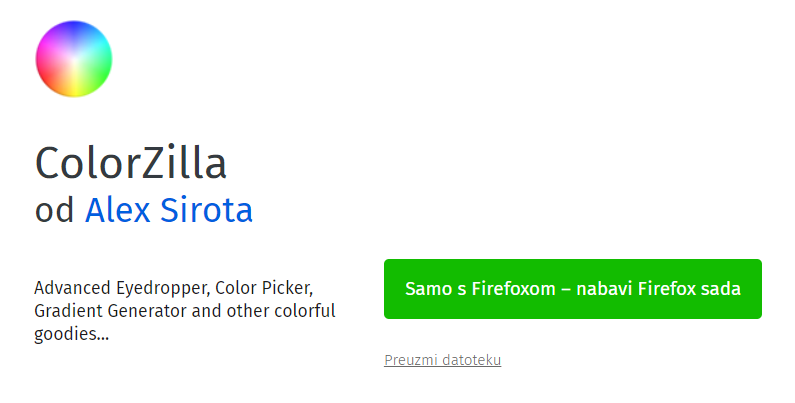
Picking the right color palette for your website is an important part of web designing. Your choice of colors can effectively make or break your website. This color picker extension helps you in that regard.
Using the simple eyedropper tool that the extension provides, you can discern the colors on any website. ColorZilla also provides a webpage color analyzer, CSS gradient generator, and a pamphlet view with seven preinstalled palettes.
6. Font Finder (revived)
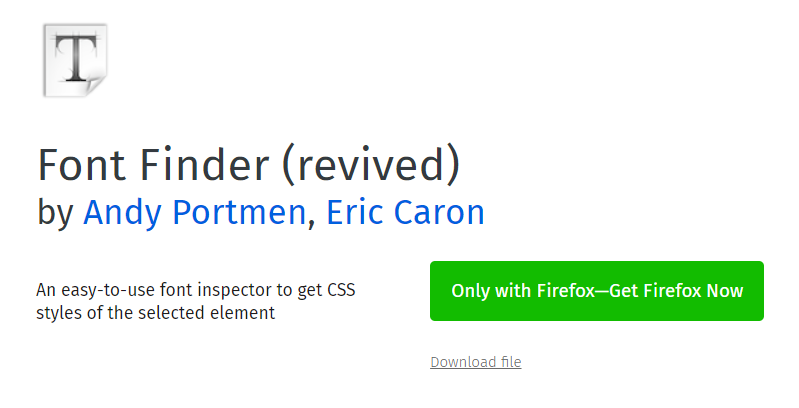
Like colors, the fonts used on a page should be chosen with care. A font sets the tone of a website and picking the wrong one might give visitors the wrong impression.
In recent years, the number of font choices has been ever-increasing, and one can easily get lost while searching for the right font. Using Font Finder (revived) speeds up this process. So if you see a font that you like on a website, you can analyze it with Font Finder (revived) and copy all of its information to the clipboard.
Not only that, but you can also edit the font in any active element. Things such as font color, family, and size can be adjusted inline.
7. OpenLorem

A simple extension that can be used to create placeholder text. Pretty handy for when you want to get a general overview of how your finished website will look like without having to manually type in and/or copy and paste the text.
8. Measure-it
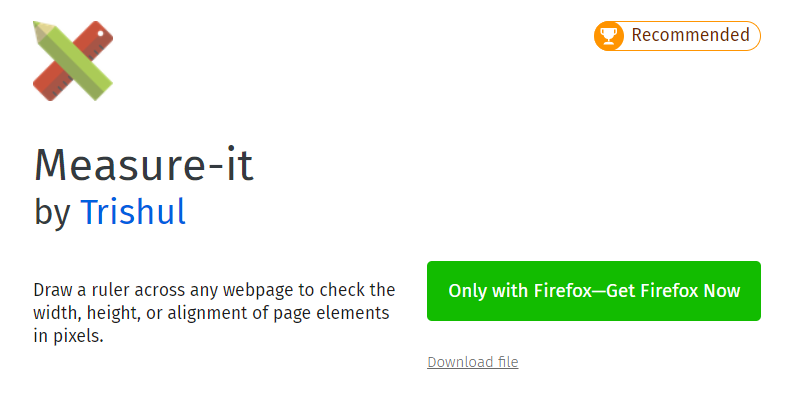
Sometimes you just need to know how big certain elements are; Measure-it is an extension that will help you do just that. By using keyboard shortcuts or the implemented toolbar, you can quickly get the measurements of anything that your heart desires.
With the ability to customize shortcuts, this extension is sure to provide a comfortable user experience.
9. Web Developer Checklist
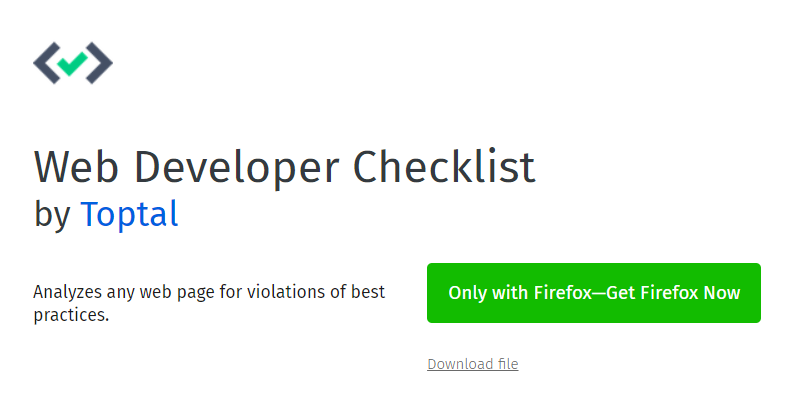
Quality assurance is important in all industries, and web design is no exception. You should not let your work suffer because you did not use proper work practices, and the Web Developer Checklist extension is here to help you in that regard.
With a great and easy-to-use interface, this extension will make sure that you go through all the necessary steps that will make your site the best that it can be.
Whether you are a novice designer or a seasoned veteran, having an extension that will remind you to check things like your Google PageSpeed score, if there are any broken links or if you have user-friendly URLs is great.
10. iMacros for Firefox
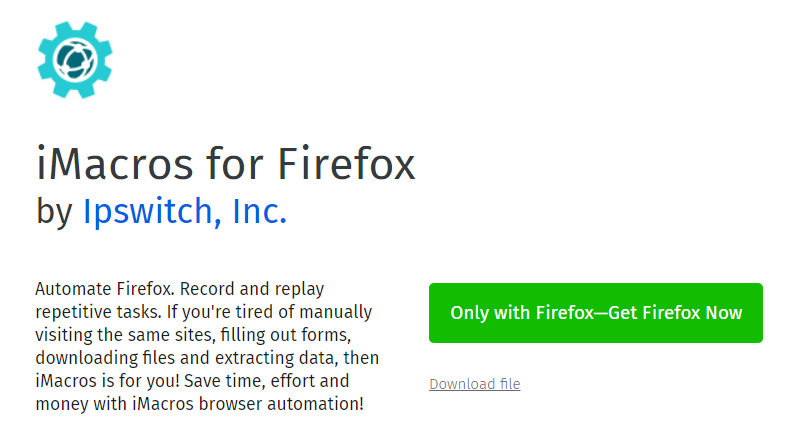
This extension is meant for the seasoned web designer that is frustrated with UI.
Speed is key, and iMacros for Firefox loves helping you save time. With it, you can create shortcuts as well as automate certain repetitive processes like form filling or regression testing. The macros are text-based and can be quickly edited with any plain text editor.
The time you save using this tool adds up, and soon you will find yourself finishing tasks early. Yes, there is a steep learning curve but overcoming that hurdle is definitely worth it. And one of the best parts about iMacros for Firefox is that it is cross-platform, so if you find yourself having to work on Chrome or a colleague’s laptop, you can still use the same macros that you are accustomed to.
In summary
The Firefox extensions library is an extremely useful place that can aid you in your web design process. From coding to design tools, the options are virtually endless, and any serious developer should consider adding at least a few extensions to their repertoire of tools.



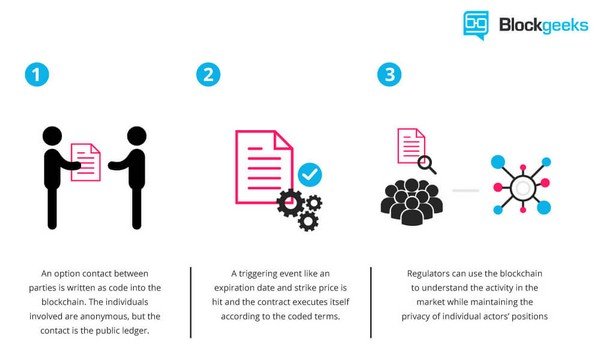

Comments are closed.