Welcome to the world of web design, where Elementor’s Flexbox Containers are changing the game! In this article, we’ll explore why these containers are rapidly replacing traditional section/column layouts and how they can significantly enhance your web design experience.
Difference Between Elementer Containers vs. Section
Traditional web design often relies on sections and columns to structure content. While these methods work, Elementor’s Flexbox Containers offer a fresh approach.
Containers are like magical boxes that help you organize content more efficiently, control its appearance, and simplify your web design tasks.
Optimized Responsiveness
Responsive design is crucial because your web pages need to look good on all devices, from big desktop screens to small smartphones. Containers make this easier.
They let you group elements together, making it simple to define how your content adapts to different screens. You can even control the order in which things appear, ensuring a seamless user experience across devices.
Fine-Tuned Layouts
Containers give you an incredible level of control over your website’s layout. Unlike traditional sections and columns that limit your design options, containers break free from these constraints.
You can customize their width, and height, and even nest one container inside another. This flexibility empowers you to create intricate and unique layouts effortlessly.
Faster Loading Pages
Page speed matters. Slow-loading websites frustrate visitors. Containers can help improve your site’s speed because they reduce the number of dividers used in the code.
Traditional sections often contain more columns and inner sections, leading to a cluttered code.
Fewer dividers in the code mean a smaller document object model (DOM), resulting in faster page loading times. Your website will be more efficient and user-friendly.
Clickable Containers
With Flexbox Containers, you can make entire containers clickable. This is super handy if your container holds an image that acts as a call to action. In the past, you needed custom code to make a whole column clickable, but containers simplify this process. You can use an “a” HTML tag to create a link, making your site more interactive and user-friendly.
Elementor Features
Elementor is constantly evolving, and many new features are designed to make the most of Flexbox Containers. As you continue to explore Elementor’s capabilities, you’ll discover even more ways to enhance your web design projects using these containers.
Considerations
While Flexbox Containers are incredibly versatile, they may not be the best choice for every situation. You should carefully consider whether converting sections to containers is the right move for your website.
Keep in mind that once you’ve converted a section to a container, it’s a permanent change.
Converting to Containers
If you’re intrigued by the benefits of Flexbox Containers and want to harness their power, you can start by converting existing pages that use sections into ones that use containers. This transition can unlock new design possibilities and improve the overall look and feel of your site.
Conclusion
Now that you’ve discovered the advantages of Flexbox Containers over traditional layouts, it’s time to elevate your web design skills with Elementor. To expand your knowledge, explore the resources available at Elementor Academy.
If you ever encounter challenges or need guidance, don’t hesitate to reach out to our Support Center. With Elementor’s Flexbox Containers, you can unleash your creativity and create stunning websites that captivate your audience. Start your design journey today!
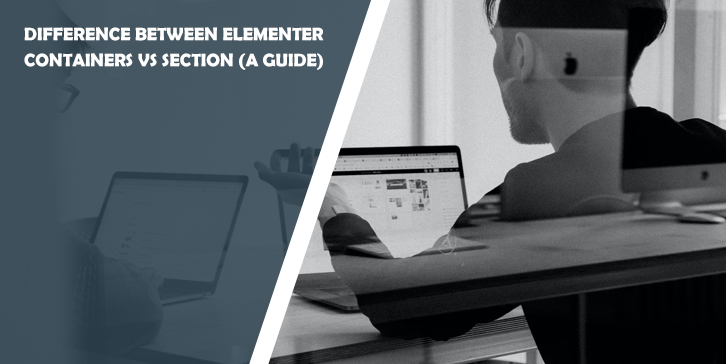


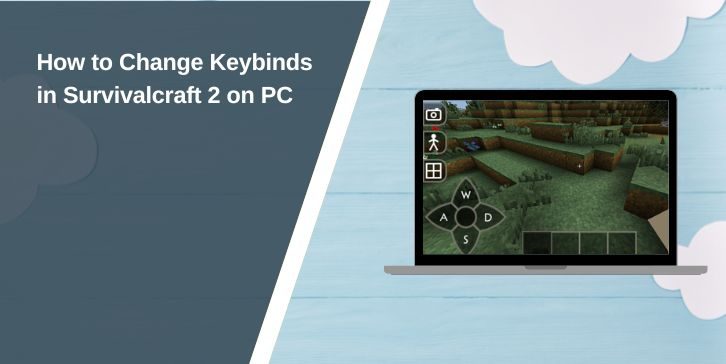
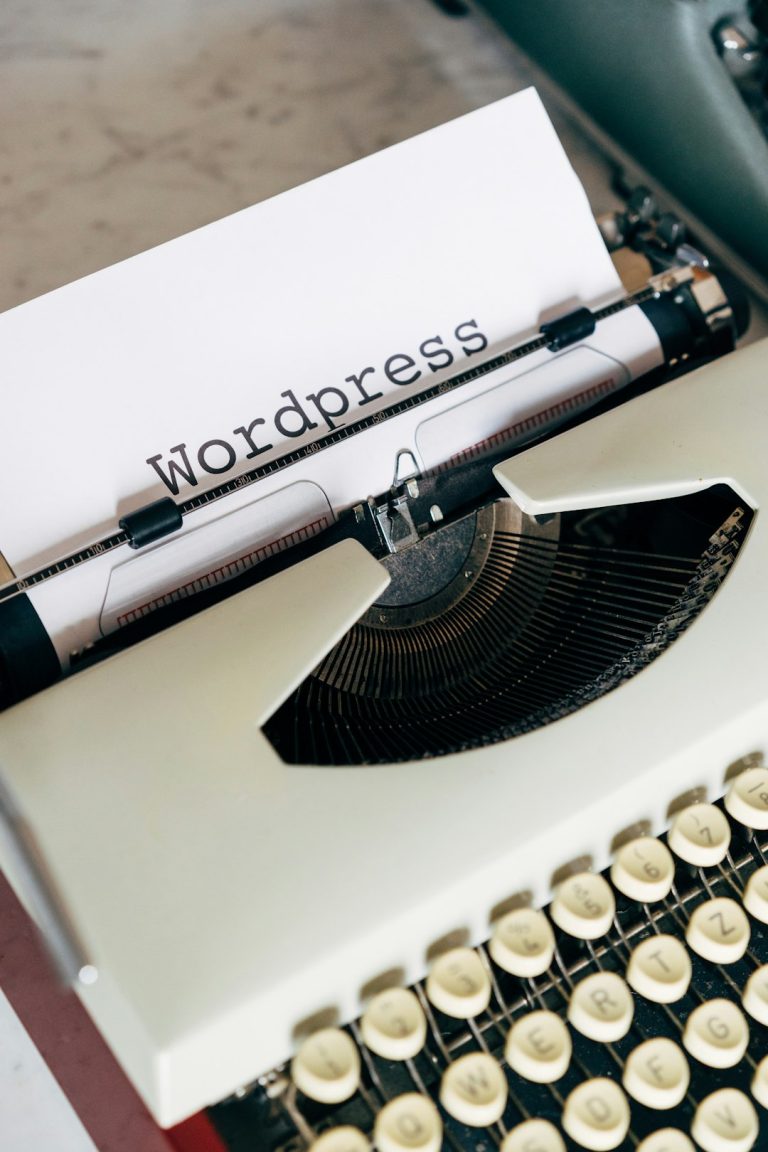
Comments are closed.