Many applicants in India encounter Error 41008 while trying to pay US visa renewal fees on the VFS Global portal using a US-issued credit card. The error message usually reads:
“41008 – Unable to process your transaction. Please contact the support desk at service@ccavenue.com.”
This message appears on the CCAvenue payment gateway, which VFS uses to process visa fee payments. It means the system could not complete the transaction successfully. The problem is common, but it’s usually easy to fix once you understand what causes it.
What Does Error 41008 Mean?
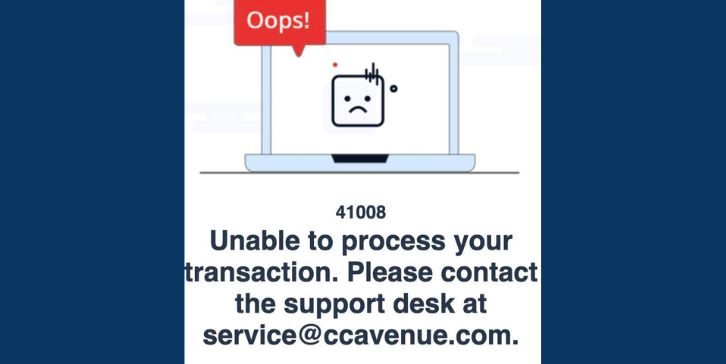
Error 41008 is a CCAvenue payment processing failure, not a visa or document issue.
It happens when the payment gateway or your card-issuing bank rejects or blocks the transaction.
Most of the time, it occurs because:
- The credit card is issued in another country (like the US) but the transaction originates in India.
- The payment is being made in INR, which foreign banks may block due to cross-border security rules.
- CCAvenue cannot authenticate the payment using 3D Secure or OTP verification for international cards.
So, while your card itself may be fine, the gateway and your bank may not allow this particular payment type.
Common Causes of Error 41008
Here are the most frequent reasons this error appears when paying your US visa fee:
- Foreign card rejection – US banks often block payments made through Indian processors like CCAvenue.
- INR currency restriction – CCAvenue typically supports only India-based INR transactions.
- VPN or IP mismatch – Using a US IP address while paying from India can trigger an automated block.
- Card not enabled for international payments – Many US banks disable overseas transactions by default.
- Timeout or failed session – The payment page times out due to slow connection or multiple attempts.
- Temporary gateway issue – The CCAvenue server may be under maintenance or overloaded.
How to Fix Error 41008
Follow these steps until your payment succeeds.
Fix #1: Use an Indian Debit or Credit Card
The simplest fix is to use a card issued by an Indian bank (such as HDFC, SBI, Axis, ICICI, or Kotak).
These cards support INR payments and 3D Secure verification, which CCAvenue requires.
If you have a friend or family member in India, they can pay on your behalf using their card. The payment receipt can still be used under your name for the visa renewal.
Fix #2: Enable International Transactions (for US Cards)
If you need to use your US credit card, make sure it allows international transactions.
You can:
- Log in to your bank’s website or app.
- Check your card settings for international or cross-border payments.
- Enable the option temporarily.
- Retry the payment immediately after enabling.
Sometimes, calling your card provider directly works better, as they can authorize a one-time foreign transaction.
Fix #3: Disable VPN and Clear Browser Cache
If you’re using a VPN, turn it off. The gateway checks IP locations, and mismatched locations (US IP from India) can cause rejection.
Also, clear your browser’s cache before retrying:
- Open settings → Clear browsing data → select “Cookies” and “Cached files.”
- Restart the browser.
- Log back into https://online.vfsglobal.com/ and try the payment again.
Fix #4: Retry Using Net Banking or UPI (If Available)
If you have access to an Indian bank account, select Net Banking or UPI as your payment option on CCAvenue.
These methods rarely fail because they use direct INR transfer through local networks.
Fix #5: Contact CCAvenue or VFS Support
If your payment keeps failing, email service@ccavenue.com with the following details:
- The error code (41008)
- The card type (Visa, MasterCard, etc.)
- The date and time of the failed transaction
- A screenshot of the error page
You can also reach VFS Global through their support form or contact center to confirm if your payment attempt was logged.
Alternate Payment Options
If credit card payments keep failing, you can use one of these alternatives:
- Net Banking – Use an Indian account for direct online payment.
- NEFT/IMPS Transfer – Available for applicants who prefer bank-to-bank payments (instructions are given on the VFS site).
- Cash Deposit at HDFC or Axis Bank – Some visa locations in India allow offline fee payments through authorized branches.
Prevention Tips to Avoid This Error in Future
To avoid this error in the future:
- Use an Indian bank card for smoother processing.
- Always pay in INR currency.
- Avoid using VPNs or proxy browsers.
- Make payments during local business hours to avoid gateway delays.
- Keep a screenshot of your successful payment confirmation for your records.
Conclusion
The Error 41008: Unable to Process Transaction message usually means your card or payment gateway blocked the transaction, not that your visa process failed.
Using an Indian debit or credit card, disabling VPNs, or clearing your browser cache often solves the issue immediately.
If you must use a US-issued card, enable international payments or call your bank for one-time authorization.
When nothing works, contact service@ccavenue.com or use Net Banking or cash deposit to complete your US visa renewal payment smoothly.




