Managing complex web applications often involves using multiple environments—development, staging, and production—to test functionality and catch bugs before they reach users. For many developers and teams, maintaining synchronization between these environments is key to a healthy deployment process. But what happens when those systems stop communicating correctly?
TL;DR
When staging environments stopped automatically syncing databases, the team implemented a manual merge strategy to maintain consistent data across development and staging. This workflow ensured that version conflicts were minimized and all team members stayed aligned. Though more time-consuming, the manual process improved database integrity and version awareness. A structured checklist and clear communication were crucial to success.
What Went Wrong: The Breakdown of Automated Syncing
The hosting provider once offered seamless syncing between environments—code and databases could be pushed from development to staging with a single command or UI action. However, after a routine update in early 2023, the syncing process for databases on several staging environments suddenly stopped working. The automation pipeline returned obscure errors or only partially synced the contents.
Efforts to resolve the issue with support were slow and inconclusive. The issue arose from newly implemented data handling policies that intentionally restricted automated overwriting of staging databases as a safeguard.
The team was left with no choice: if they wanted their development and staging environments to have matching database structures and data samples, they would need a new workflow.
Why Syncing Databases Matters More Than Code
Unlike code, which is version-controlled via Git or another system, databases are more fragile. They contain dynamic content created by users, changing configurations, cached data, and more. If the database on staging hasn’t caught up with development schema changes—or worse, has conflicting structures—it can kill test cycles entirely. Developers might troubleshoot phantom bugs caused by schema mismatches or missing data.
[p]Image showing a staging and development environment side by side, both connected to a centralized database[/p]
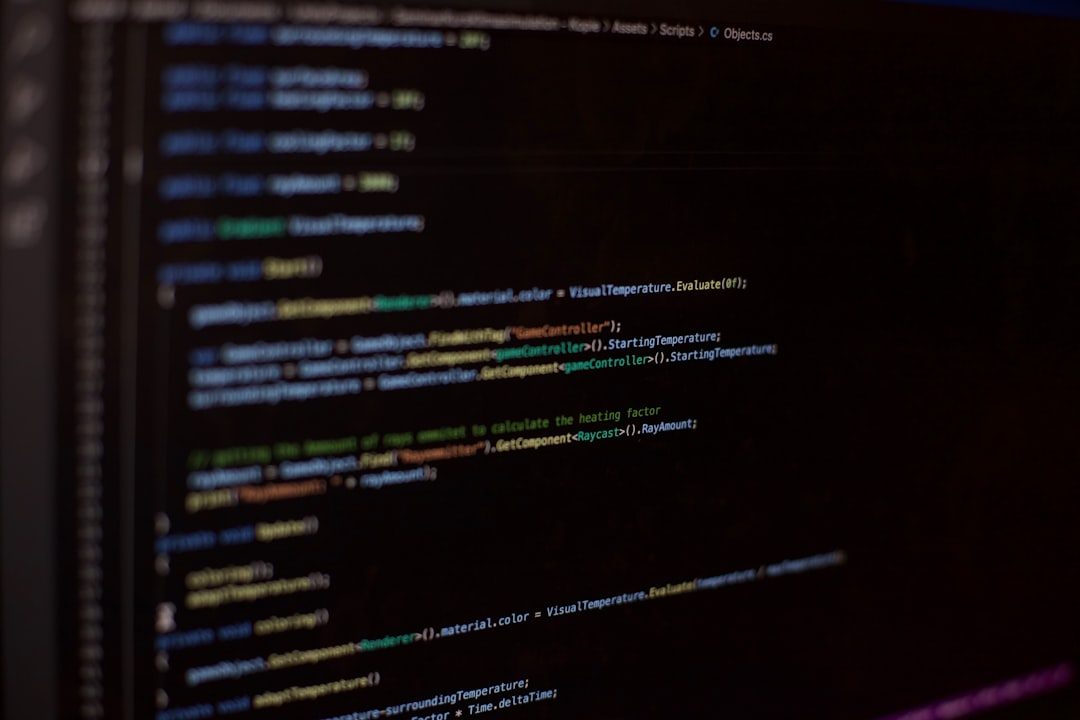
The Manual Merge Workflow That Saved the Team
Faced with a broken syncing process, the development team established a manual database merge workflow. While not ideal in terms of speed, the new approach served as a fail-safe method to keep everyone on the same page.
Step 1: Export from Development Environment
Each time significant progress occurred in the development environment—such as table changes or important seed data additions—the responsible developer would export the latest database using either command-line tools or a GUI tool like phpMyAdmin or Sequel Pro.
- MySQL:
mysqldump -u user -p dev_db > dev_db.sql - PostgreSQL:
pg_dump dev_db > dev_db.sql
Step 2: Review Changes Before Import
Rather than immediately importing to staging, the SQL dump was reviewed in a dedicated repository. The diff between the current staging database and the new SQL file was assessed by the team.
This process allowed the team to:
- Catch schema collisions
- Identify deprecated tables or fields
- Prevent overwriting staging-specific data
Step 3: Backup Existing Staging Database
No changes were made before backing up the current staging database. This full cycle of cautious testing ensured that, in the event of a bad merge or unexpected issue, the team could rollback to a previous stable version without losing critical data.
Step 4: Controlled Import
The reviewed SQL file from development would then be imported into the staging environment, but with careful command usage to avoid wholesale drops unless absolutely necessary. In some cases, table-specific imports were preferred to retain certain data sets intact. For more dynamic applications, selective inserts and updates were manually written and tested before full submission.
Tools and Best Practices Used
To succeed in this manual process, the team depended heavily on consistency, great tools, and internal documentation. Here are some of the highlights:
- SQL Versioning: By committing .sql schema deltas in version control, changes to database structure were treated similarly to code changes.
- Database Comparison Tools: Apps like DBSchema and RedGate SQL Compare highlighted differences between two versions of a database, reducing guesswork.
- Team Rotation Assignments: To avoid overburdening one person, roles for exporting, reviewing, and applying the changes rotated weekly.
Challenges and Limitations the Team Faced
This manual merge process wasn’t perfect. It required high communication and exact timing. If even one step was skipped—like forgetting to backup—the results were risky. Some downsides included:
- Time-Intensive: Each merge process took 30–90 minutes, depending on the changes and review time.
- Human Error Prone: One missed line in an insert statement or a conflicting schema update could cascade into bugs.
- No True History of Data States: Unlike Git, rollbacks relied entirely on file copies and manual logs.
Despite these drawbacks, the team noticed a valuable side effect: they understood their database structure in much finer detail, and bugs related to blind syncing virtually disappeared.

The Outcome: More Awareness, Fewer Hidden Bugs
After several months using the manual merge workflow, the team found database conflicts during deployment declined significantly. Even when the hosting provider eventually restored syncing, the team opted to keep aspects of the manual process due to its transparency and reliability.
An unintentional benefit was better testing discipline as well. Because the staging environment reflected intentional choices—and not just blind overwriting—manual QA testing identified higher-level bugs rather than schema-level discrepancies.
Conclusion: Turning Failure Into Workflow Growth
Though the loss of automated syncing disrupted the team’s original workflow, it forced a welcome review of practices they’d once taken for granted. Through manual checks, selective imports, and strict discipline about database state, the team emerged stronger and better aligned. This story is a testament to creatively pivoting when tools and systems fail—and adapting with methods that, while old-fashioned, promote clarity and control.
FAQ
- Q: Why did the original staging-to-dev database syncing stop working?
- A change implemented by the hosting provider introduced stricter policies on overwriting staging databases, likely for safety. The result was partial or failed sync attempts.
- Q: Is a manual merge a good long-term solution?
- While not ideal for every scenario, it can be effective when paired with good tools and communication. For some teams, the clarity and control it provides outweigh automation’s risks.
- Q: How often should these manual merges happen?
- They should coincide with major development milestones, feature completions, or schema changes. Too frequent merges eat up team resources, while infrequent merges cause large conflicts.
- Q: What’s the biggest risk in manual database syncing?
- The biggest risk is human error—overwriting or omitting critical data. Backup-first practices and checklists mitigate most of these issues.
- Q: What if we use a CMS instead of a custom-built platform?
- Even with a CMS, plugins and custom configurations introduce schema changes. Manual syncing is still useful to make sure version parity is kept.




