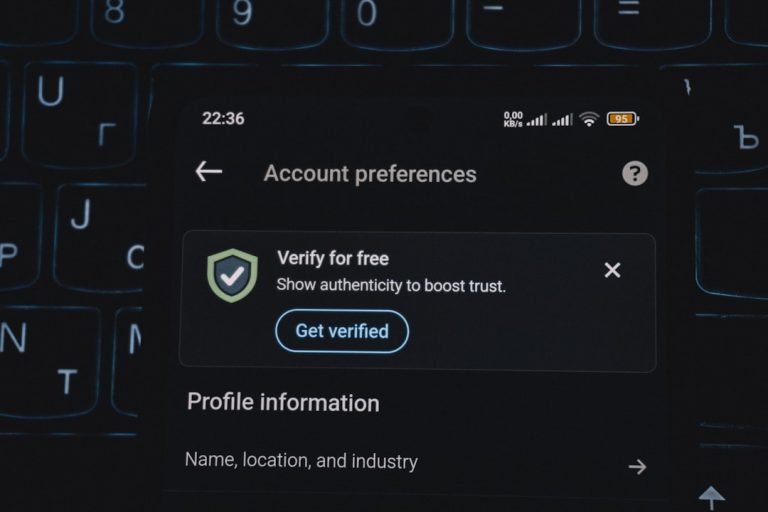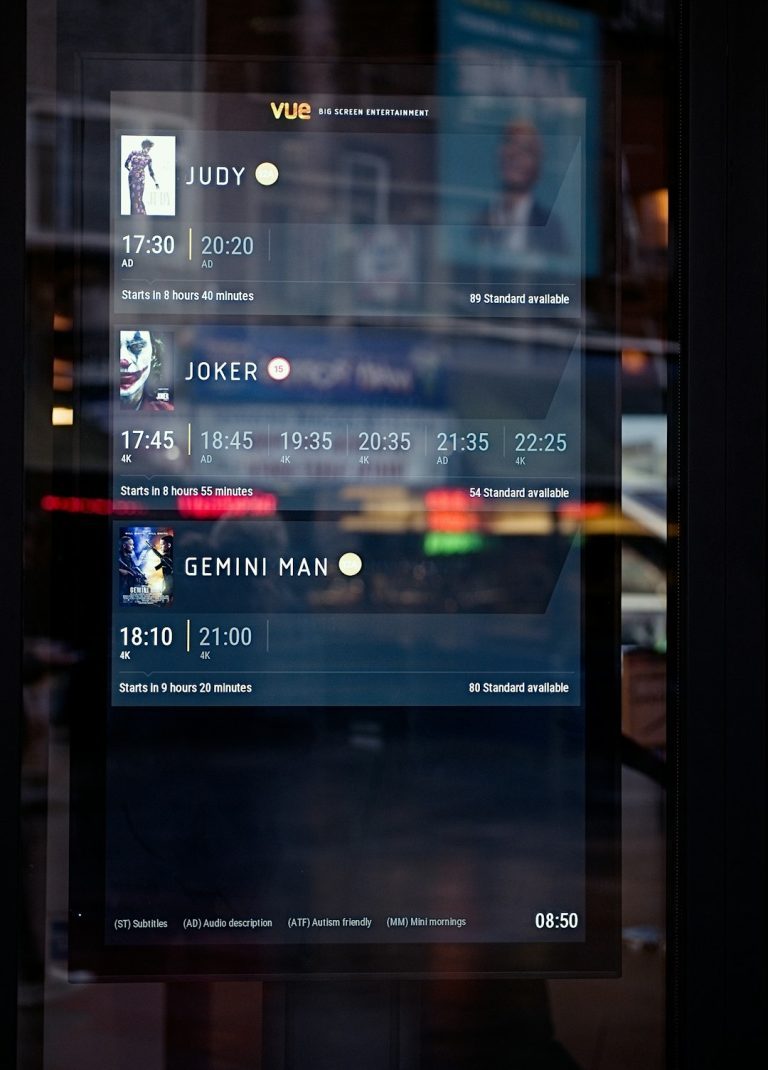Changing your Steam region can give you access to regional pricing, local payment options, or content availability in another country. However, Steam has strict policies in place to prevent abuse, and failing to follow the rules can result in temporary or even permanent account restrictions. As of 2025, the platform’s detection methods and policies have evolved, making it more important than ever to understand how to make this change safely and legally. This guide will help you navigate the process responsibly, without putting your Steam account at risk.
Why Would You Want to Change Steam Region?
There are several legitimate reasons someone might need to change their Steam store region:
- Relocating to a different country for work, study, or personal reasons
- Accessing local payment methods not available in your current region
- Receiving game recommendations and storefront content tailored to your new location

Understanding Steam’s Region Policy in 2025
Valve, the company behind Steam, updated its region-changing policies to reduce price manipulation and ensure fair access to games worldwide. According to the latest Steam guidelines:
- You may only change your store region if you actually move to a new country.
- You must use a valid payment method from your new country.
- Steam may request proof of residency if the system detects unusual behavior.
Attempting to circumvent these rules using VPNs, fake addresses, or unauthorized payment methods can result in your account being restricted or banned.
How to Safely Change Your Steam Region
If you’ve legitimately moved to a new country and need to update your region, follow these steps:
- Disable Your VPN or Proxy: Make sure you’re accessing Steam from your new physical location. Steam can detect VPN traffic and consider it suspicious.
- Go to Store Settings: Log into your account, click on your profile in the upper-right corner, and go to the “Account Details” section.
- Select “Update Store Country”: Steam will detect your current IP address and location. You’ll see the option to change your store country to the new region.
- Add a Local Payment Method: This step is critical. You must make a purchase using a credit or debit card, PayPal, or local payment method tied to your new country. Without this, the region change won’t go through.
Note: You can only change your store region once every three months. Additional attempts are likely to be flagged and blocked.
What Not to Do (To Avoid Getting Banned)
There are several common mistakes users make when trying to change their Steam region. These actions can trigger Steam’s fraud detection system:
- Using a VPN to simulate being in a different country
- Using friends or third-party addresses or payment methods
- Frequently switching back and forth between regions
- Creating new accounts for other regions just to get cheaper pricing
Valve has grown increasingly savvy in monitoring fraud, and many users have reported losing access to features, their wallet balance, or even their entire library for violating these rules.

What If You’re Just Travelling?
If you’re a frequent traveler or temporarily living abroad, there’s no need to change your region. Steam allows purchases in other regions as long as you continue using your original payment method and there’s no suspicious activity. Just make sure you:
- Do not use region-specific payment methods
- Do not attempt to switch regions with each trip
This way, you’ll avoid accidentally violating Steam’s policies while still enjoying access to your library.
Tips for Using Steam Internationally
Whether you’ve relocated or are simply managing an international lifestyle, these tips can help keep your Steam account secure:
- Keep your contact and billing information up-to-date
- Avoid “gray-market” key sellers and game traders offering region-locked purchases
- Don’t share your Steam account from different geographic locations
- Enable Steam Guard for improved account protection
Conclusion
Changing your Steam region is a sensitive operation that must follow Valve’s strict rules. If you’ve moved permanently to another country, it’s a simple process when done correctly. However, trying to exploit regional pricing can put your account—and investment—in serious jeopardy.
Always consider the long-term risks over short-term savings. Adopting ethical and recommended steps ensures your Steam experience remains uninterrupted and secure wherever life takes you.