In the digital age, where streaming services reign supreme, the ability to customize your viewing experience has become a sought-after treasure. Imagine this: you’re nestled in a cozy corner of your home, popcorn in hand, ready for an immersive movie night. But what if you could enhance that cinematic experience by isolating the audio track and enjoying it on its own? Whether you’re a film aficionado eager to dissect sound design or simply someone who loves the soundtrack of their favorite films, knowing how to download audio tracks from movies can be incredibly rewarding.
Enter MX Player, one of the most versatile media players available today. Not only does it support a myriad of formats and offer seamless playback features, but it also provides users with tools to extract and download audio tracks effortlessly. In this article, we’ll guide you through the simple steps to snag those captivating soundscapes right from your screen so you can relive those unforgettable moments anytime and anywhere. Get ready to elevate your movie-watching adventures!
Installing the Latest Version of MX Player
Before diving into downloading audio tracks using MX Player, it’s crucial to ensure you have the latest version installed. Installing the most recent update not only enhances your viewing experience with improved features but also optimizes performance by fixing bugs and incorporating new functionalities. To get started, head over to your device’s app store—whether that’s Google Play for Android users or the App Store for iOS—and quickly search for MX Player. The intuitive interface makes it simple; just click ‘Update’ if available or ‘Install’ for new users.
Once you’ve installed the latest version, take a moment to explore its revamped interface. Notice how MX Player has introduced advanced playback options like gesture controls and enhanced subtitle syncing that elevate your media consumption even further. These updates ensure that you can seamlessly adjust settings, making listening to alternate audio tracks a breeze. With this polished platform at your fingertips, you’re now fully equipped to dive into downloading those elusive audio tracks and enjoy films in your preferred language or format without any interruptions!

Accessing Movie Settings in MX Player
Accessing movie settings in MX Player can elevate your viewing experience, especially when it comes to customizing audio preferences. From the main player interface, tap on the screen while a movie is playing to reveal an array of options. Here, you’ll find a gear icon that leads you to a treasure trove of settings including playback speed, brightness adjustments, and most importantly for our discussion, audio tracks. This feature not only allows you to switch between different language audio tracks but also enables users to select external subtitles or even enhance sound quality through system equalizers.
Exploring these settings opens up new dimensions of immersion—whether you’re catching every subtle dialogue nuance in an international film or simply optimizing sound for your home theater setup. If you’re someone who enjoys binge-watching foreign films but struggles with language barriers, switching tracks seamlessly into your preferred language can transform how you connect with the story and characters. Additionally, experimenting with features like ‘Dolby Digital’ can significantly enhance audio clarity and depth, making the cinematic experience feel more like being at the movies rather than at home. So take some time to navigate these movie settings; they are far from just additional buttons—they’re a gateway to enhancing your overall enjoyment in MX Player!
Selecting the Desired Audio Track
When it comes to diving into the rich audio experience that movies can provide, selecting the right audio track is crucial. MX Player offers users a wide array of language options and sound formats to enhance their viewing pleasure. To make an informed selection, consider your linguistic proficiency and personal preferences—whether you favor the original soundtrack or prefer dubbed versions. The choice may significantly influence how you relate to the characters and narrative depth of the film.
Additionally, exploring various audio settings within MX Player can unlock hidden gems in terms of quality. Some tracks may include enhanced sound effects or surround sound options that transport you deeper into the cinematic experience. By adjusting these settings to match your home audio setup—like speakers or headphones—you can enjoy a more immersive atmosphere akin to watching in a theater. Remember: taking a moment to scroll through available tracks and listening briefly before committing can illuminate which option truly resonates with you, making every movie night not just entertainment but an engaging auditory journey.

Downloading the Audio Track
Downloading the audio track for your favorite movies in MX Player can transform your viewing experience. Imagine being able to enjoy a film not just through its visuals but with a tailor-made soundtrack that immerses you even deeper into its world. The flexibility MX Player offers allows users to explore various audio formats, paving the way for personalized listening experiences that can enhance both emotional depth and cultural context.
To take advantage of this feature, ensure that you locate reliable sources for high-quality audio tracks compatible with MX Player. Various online platforms host a treasure trove of downloadable soundtracks—think beyond traditional movie scores to include remixes and cover versions that give fresh life to familiar scenes. Once downloaded, simply integrate them into your viewing session by selecting the desired track from the settings menu, allowing you to seamlessly switch between options as needed during playback.
This process not only empowers viewers but also encourages an appreciation of sound design in film. By experimenting with different audio tracks, you’re not merely consuming media; you’re engaging with it on a more profound level, identifying how sound influences narrative and emotion. So go ahead—download those audio tracks and re-experience cinema like never before!
Saving and Managing Downloaded Files
Once you’ve successfully downloaded audio tracks for your movies using MX Player, managing these files becomes crucial to enhancing your viewing experience. A well-organized library not only makes retrieval seamless but also adds a layer of efficiency to your media consumption habits. Consider creating specific folders categorized by genres or movie titles so you can quickly locate the right audio file when needed. Additionally, renaming files with clear and consistent naming conventions can save you the frustration of searching for that perfect soundtrack amidst a sea of downloads.
Regular maintenance is key: routinely assess your downloaded files, removing duplicates or outdated versions that clutter your storage space. Tools like file management apps can aid in streamlining this process, offering features that help identify and eliminate unnecessary data effortlessly. Moreover, consider utilizing cloud backup services as an added layer of security; this ensures your precious collections are safe from unexpected device failures while allowing cross-device access whenever inspiration strikes for movie night! By cultivating strategies tailored to saving and managing these audio tracks, you’re not just preserving content—you’re optimizing how you enjoy the rich tapestry of cinema at home.

Conclusion: Recap and benefits of downloading audio tracks
In conclusion, downloading audio tracks for movies in MX Player not only enhances your viewing experience but also tailors it to your personal preferences. By separating audio from visual components, you can indulge in multilingual film experiences or even enjoy dubbed versions that may not be readily accessible through official channels. This added layer of customization allows you to connect more deeply with the content, making it feel more relevant and enjoyable.
Moreover, having the ability to download audio tracks empowers users when traveling or enjoying movies in settings where sound quality isn’t ideal—such as crowded public spaces or while commuting. The convenience of offline access allows you to listen at leisure without relying on internet connectivity and provides an opportunity for a richer auditory engagement with storytelling. Ultimately, taking advantage of this feature transforms the way we appreciate cinema, shifting our focus toward the vital role that sound plays in narrative immersion and emotional resonance.




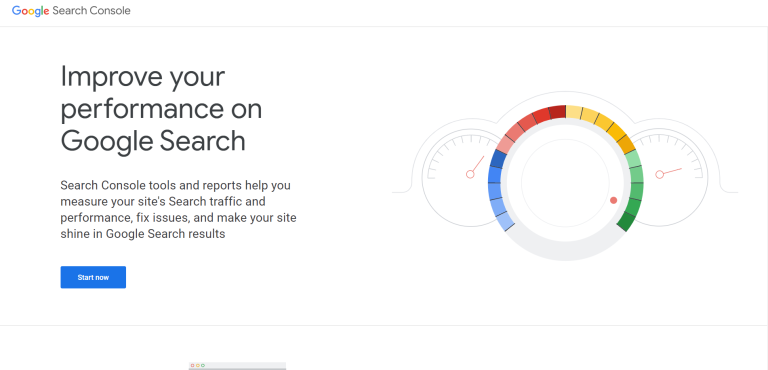
Comments are closed.