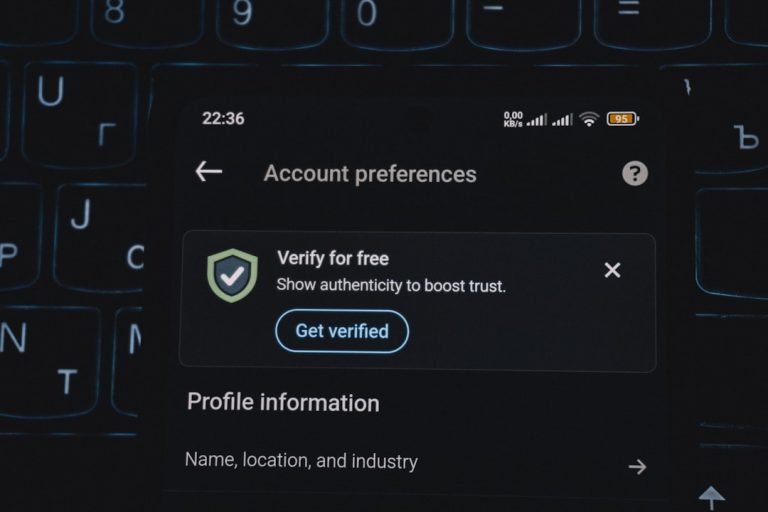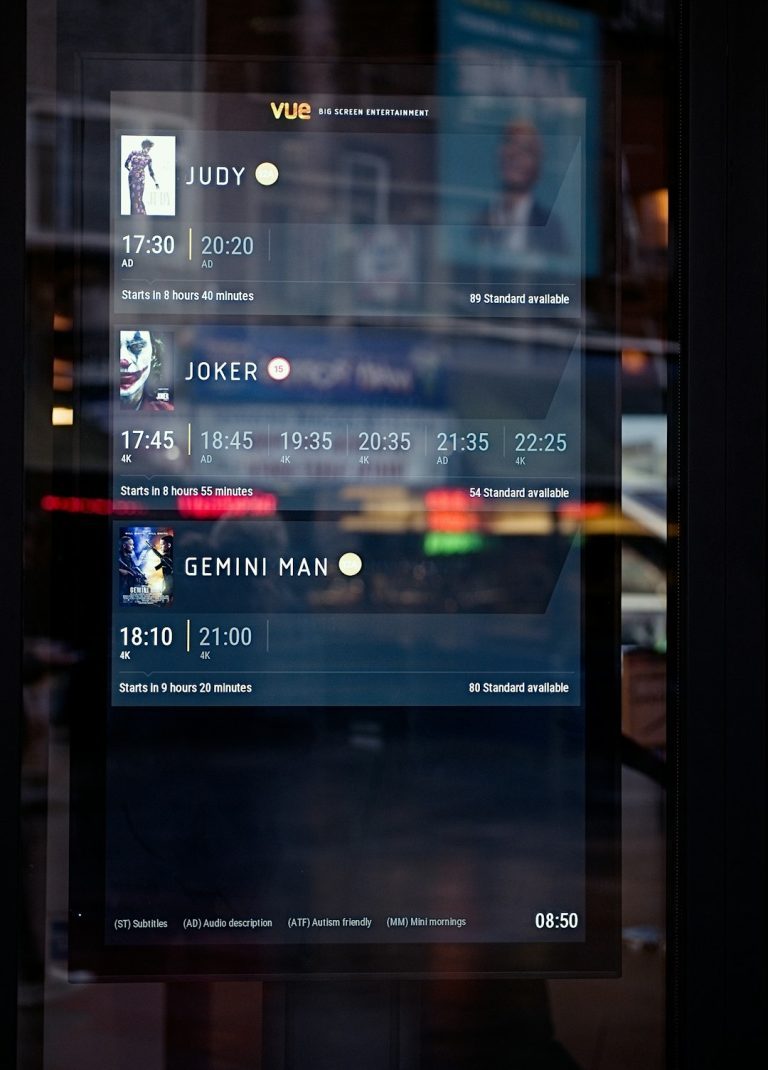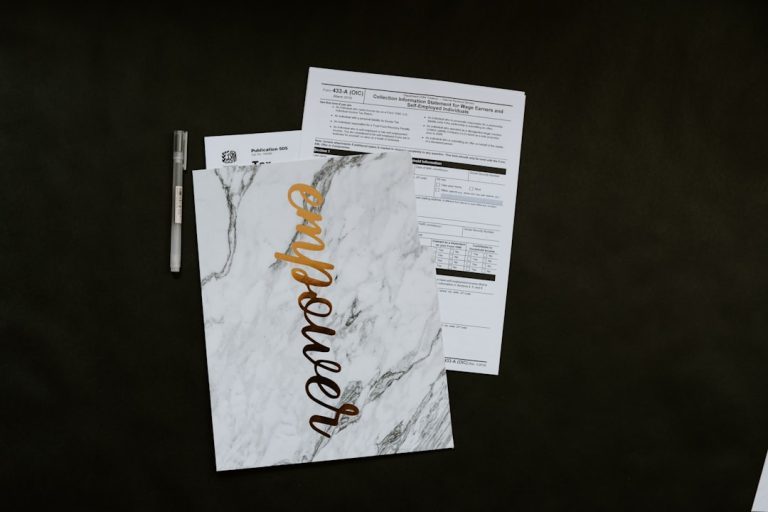If you’re an Etsy seller looking to grow your online presence, embedding your Etsy store on a Squarespace website can help you expand your reach and attract new customers. Squarespace offers robust tools for building professional websites, and connecting your Etsy shop ensures that your handmade or digital products get the exposure they deserve. This guide will walk you through the process of embedding your Etsy store seamlessly on Squarespace.

Why Embed Your Etsy Store on Squarespace?
Squarespace provides a visually appealing and customizable platform for businesses, bloggers, and creatives. While Etsy is an excellent marketplace for reaching customers, having your own website gives you more control over branding and user experience. By embedding your Etsy store, you can showcase your products directly on your Squarespace website, allowing visitors to browse your offerings without leaving the site. This helps increase engagement, reduce friction in the buying process, and create a unified brand experience.
Step 1: Prepare Your Etsy Store
Before you start embedding your Etsy store on Squarespace, ensure your shop is optimized and ready for visitors. Go to your Etsy seller account and confirm that your listings are up-to-date with high-quality images, clear descriptions, and accurate pricing. Having a polished store creates a professional impression when you connect it to Squarespace.
Next, decide how you want your Etsy shop to appear on your site. Squarespace allows you to embed either the entire Etsy shop, specific product listings, or an Etsy widget. Each option caters to different goals, so choose the one that aligns best with your needs.
Step 2: Get the Etsy Embed Code
To embed your Etsy store or products, you’ll need to generate an embed code. While Etsy doesn’t have a native option to provide embed codes for the full store, you can use a third-party tool like Etsy Mini or a custom embed solution.
First, log into your Etsy account and navigate to the “Shop Manager” section. If you’re using Etsy Mini, follow the steps to generate a code. Etsy Mini lets you showcase products in a grid or list view, and you can customize the display format to match your Squarespace website. Copy the embed code once you’ve configured the settings. If you’re focusing on individual products, you can also use an iframe generator to embed specific product URLs.

Step 3: Add the Embed Code to Your Squarespace Website
Once you have the embed code for your Etsy store or products, log in to your Squarespace website. Navigate to the page where you want your Etsy store to appear. This could be a dedicated “Shop” page, homepage, or any other section of your site.
Click the “Edit” button on the page and select an area to add a new content block. Choose the “Embed” block from Squarespace’s content menu, which allows you to insert custom HTML or iframe code. Paste the embed code you generated earlier into the embed block, and save your changes. Squarespace will render the code, displaying your Etsy products directly on the page.
If the embed code doesn’t display correctly, double-check that you copied the entire code without any errors. You can also preview the page to confirm everything looks as expected.
Step 4: Customize the Look and Feel
To ensure your embedded Etsy store aligns with your Squarespace website’s design, customize the layout and styling where possible. Squarespace allows you to adjust fonts, colors, and page spacing to create a cohesive brand experience. If you’re using Etsy Mini or another embed solution, experiment with different display formats to see what works best for your site.
Maintaining consistent branding across both platforms—your Etsy shop and Squarespace website—helps create a polished and professional look that builds trust with visitors.
Step 5: Test and Launch Your Embedded Store
Once you’ve embedded and customized your Etsy store, it’s time to test the functionality. View your website on both desktop and mobile devices to ensure the shop displays properly and products are clickable. Test links to confirm they redirect users to the correct Etsy product pages.
After testing, publish your Squarespace website to make the embedded Etsy store live. Let your audience know about the new shop integration through social media, newsletters, or blog posts to drive traffic to your site.
Embedding your Etsy store on Squarespace is a simple yet effective way to showcase your products on your own professional website. By following these steps, you can seamlessly integrate your Etsy shop, expand your reach, and provide a better shopping experience for your customers. With a polished website and embedded store, you’re one step closer to growing your brand and boosting your sales.