Learn how to resolve the ‘Error establishing a Redis connection – only on plugin updates’ issue in WordPress with our troubleshooting guide.
Redis is a popular tool used to store data in web applications, particularly for caching purposes.
However, sometimes, you may encounter an error message like “Error establishing a Redis connection – only on plugin updates” in WordPress. This error can be frustrating, but don’t worry; we’ll guide you through troubleshooting and fixing it.
Common Causes of the “Error establishing a Redis connection – only on plugin updates” Issue.
Before we delve into solutions, let’s understand what might be causing this error:
- Redis Server Issues: If the Redis server is down or not functioning correctly, it can lead to this error.
- Misconfigured Redis: Incorrect configurations, such as the host, port, or password, in your WordPress site’s wp-config.php file can be a culprit.
- Application Configuration: Problems within your application’s configuration can also trigger this error.
Now, let’s explore how to resolve this issue step by step.
How to Fix the “Error establishing a Redis connection – only on plugin updates” Issue in WordPress
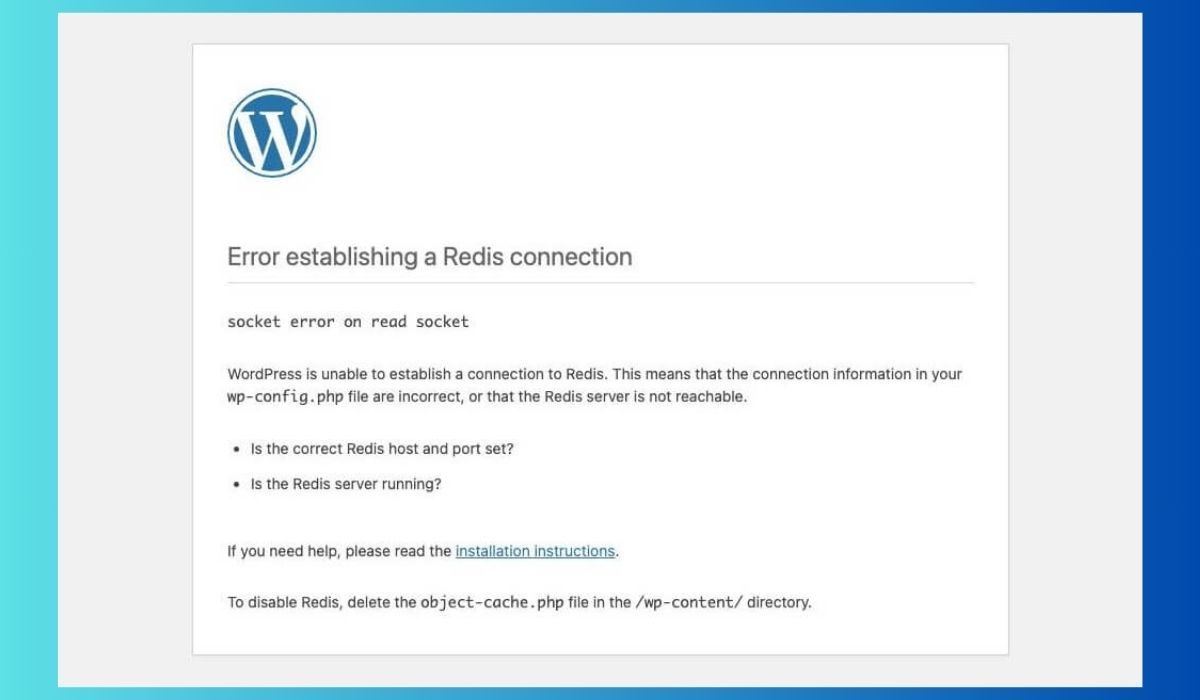
Here is How to Fix the “Error establishing a Redis connection – only on plugin updates” Issue in WordPress:
1. Checking Redis Configuration
- Open your wp-config.php file located in your WordPress installation directory.
- Look for the Redis configuration section.
- Verify that the host, port, and password values are correct. Ensure they match your Redis server settings.
2. Restart Your WordPress Site
- Restart your WordPress site to clear the Redis cache. This action forces the plugin to read the updated configuration.
3. Deleting Redis Cache File
- Navigate to the wp-content/plugins/redis-cache/ directory in your WordPress installation.
- Look for the Redis cache file.
- Delete this cache file to clear any cached data that could be causing the error.
4. Contacting the Plugin Developer
If the error persists despite trying the above steps, reach out to the developer of the plugin you’re using.
The plugin developer can offer specific guidance and support related to Redis integration within the plugin.
Additional Troubleshooting Tips
Here are some extra tips to help you troubleshoot this error further:
- Use a Redis client to connect to the server and check if it’s down or if there are network issues.
- Examine the Redis server logs for any error messages that might provide insights into the problem.
- Try restarting the Redis server; sometimes, this simple step can resolve connection issues.
- If you’ve exhausted all options and the error lingers, don’t hesitate to contact Redis support for expert assistance.
Conclusion
The “Error establishing a Redis connection – only on plugin updates” issue can be resolved by meticulously checking Redis configurations, restarting your WordPress site, deleting Redis cache files, and seeking guidance from plugin developers. By following these troubleshooting steps and considering the additional tips, you can successfully tackle this error and ensure smooth plugin updates.
Remember, when facing the “Error establishing a Redis connection” or similar issues, identifying the root cause is essential for optimal performance and functionality of your web application.

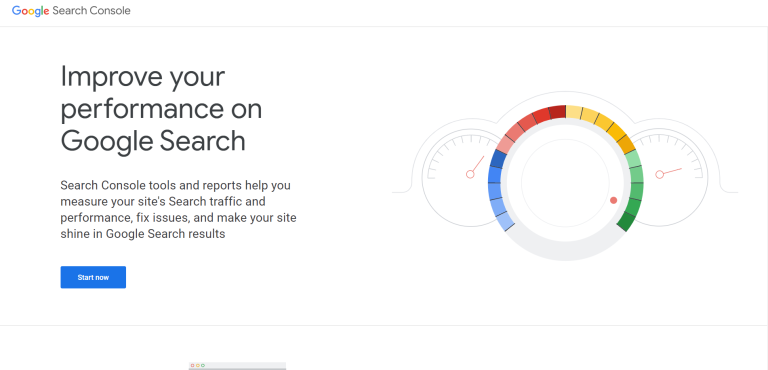



Comments are closed.