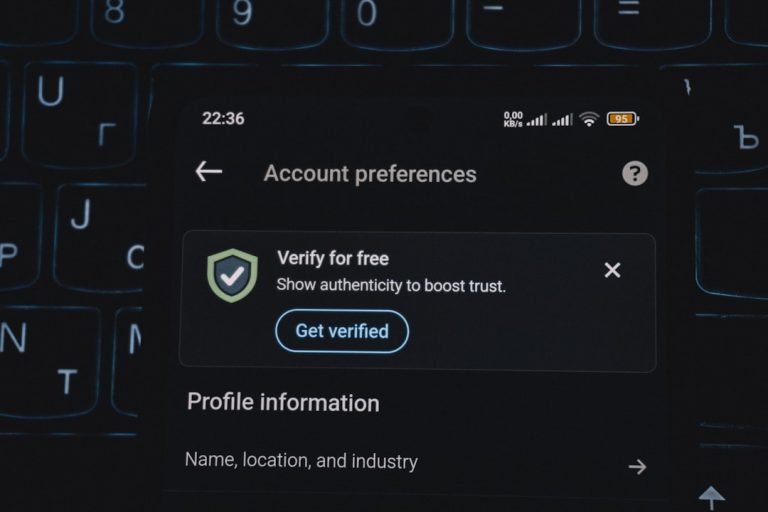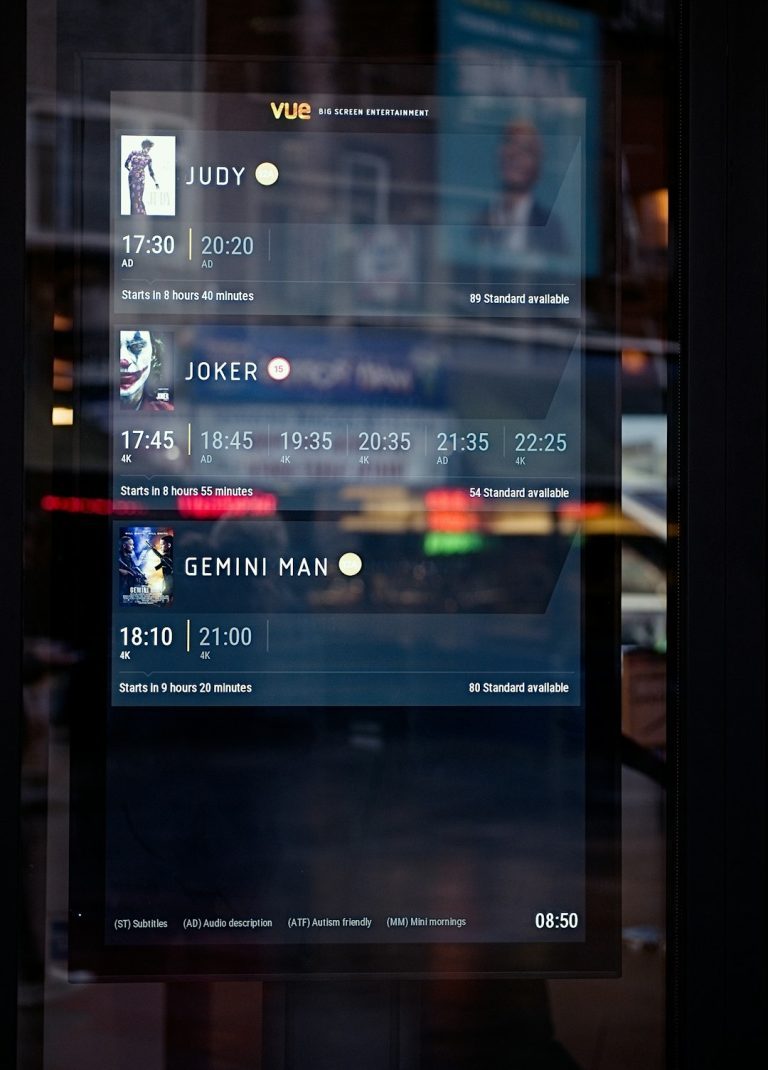The surge of anime streaming platforms over the past few years has created numerous options for fans, each offering different experiences in terms of design, content, and navigation. One emerging favorite among enthusiasts is AniWave, a platform garnering attention not just for its content selection but for how viewers interact with it. But how user-friendly is its interface? Let’s dive into the usability of AniWave and see how it stacks up.
First Impressions
Upon landing on AniWave’s homepage, the initial look is inviting but not overwhelming. The color scheme is dark-themed, which appeals to night-time viewers and offers a cinematic feel. Thumbnails are crisp, and categories are easily visible, sparing users from digging through confusing menus. Despite a minimalistic theme, it’s clear that the platform was designed with usability in mind.

Users are greeted with the latest releases, trending titles, and curated recommendations, presenting an experience that resembles other major platforms, such as Crunchyroll or Netflix. Beginners who are unfamiliar with tools for anime discovery could easily find their way around without needing a tutorial. That’s a win for interface design.
Navigation and Browsing
One of AniWave’s strongest points is the ease of navigation. The interface is equipped with a logically structured menu at the top of the page, including the following key features:
- Home: A dashboard that highlights featured shows, new arrivals, and user favorites.
- Genres: Allows users to sift through titles using popular filters such as action, romance, adventure, or slice of life.
- Search Bar: Highly responsive, with auto-suggestions that aid in discovering both popular and niche titles.
- Bookmarks: Offers users the ability to save shows they’re interested in without needing to log in—a feature many users admire.
Innovation shines through in small touches, such as the infinite scroll feature on title pages and the hover-over previews for episodes, which enhances browsing efficiency. You can tell that user flow was given priority during the design process.
Player Functionality
The video player itself is both robust and customizable. Traditional controls like play/pause, fullscreen, and volume are present, naturally, but AniWave offers more:
- Subtitle customization (font size, color, background shading)
- Playback speed adjustment
- Server selection when faced with buffering issues
Buffering is minimal on good connections, and the ability to toggle video resolution ensures accessibility even for users with slower internet. Overall, the playing experience is smooth and intuitive.

Mobile Compatibility
Many users consume media primarily on mobile devices, so it’s important to assess AniWave’s performance on smaller screens. Thankfully, the platform is fully responsive, with a mobile-friendly version that retains almost all desktop features. The layout adapts smartly, with buttons resizing and re-positioning for thumb-friendly scrolling. However, some users may find the navigation bar slightly cluttered on phones, especially when browsing genres.
Still, the touch interface works flawlessly in both portrait and landscape mode, making it easy to binge-watch on the go.
Advertising and Clarity
AniWave is a free service, which means advertisements are part of the experience. However, from a usability viewpoint, the platform has done a reasonable job of ensuring that ads are not disruptive. Users will see banner ads and occasional pop-ups, but these are laid out in a way that does not block content or mislead users into clicking them accidentally—a rare feat among free streaming services.
Menus, buttons, and show thumbnails are labeled clearly, and transitions between pages are quick and informative. On-screen labels are often supplemented with helpful icons, making it easy for users of all experience levels to find what they’re looking for.
Final Thoughts
In evaluating AniWave’s user interface, it becomes clear that the platform has significantly invested in user-centered design. From streamlined navigation to thoughtful mobile optimization, its interface contributes positively to the overall user experience.
Is it perfect? Not quite. High-ad traffic might annoy some viewers, and the mobile site could benefit from slight adjustments in layout hierarchy. But these are minor quibbles in what is otherwise a well-executed UI.
In summary:
- Easy to navigate even for newcomers
- Visually appealing with smart content organization
- Responsive and smooth across devices
- Minimal intrusive advertising
For anime fans seeking a well-rounded, user-friendly streaming experience, AniWave delivers not just quantity in content, but quality in interface as well.