Nowadays, even people who hate learning to code can design an excellent WordPress site. There are more and more visual editors creating web pages, forms, galleries, and sidebars. Most of these editors are intuitive, and it takes a few minutes to learn.
Under these circumstances, who needs to learn WordPress development? Does it make sense to take online courses to learn WordPress?
The short answer is a big fat, yes! The long answer is below.
Reasons to Learn WordPress Development
Despite the plethora of visual editors, some particular tasks require the fine flair of a developer. The small details make a big difference, and visual editors still lack the refinement of a developer or designer. If you want to be competitive, a page builder isn’t enough.
Disclaimer: I am a big fan of page builders and visual editors. They considerably streamline the life of a webmaster. Much more, I have used plenty of page builders, and I am quite satisfied with them. However, not one has allowed me to have full control over every pixel in a layout.
People are always looking for competent WordPress developers, so that’s another solid reason to learn WordPress development. Coding is mandatory not only for plugin and theme development. You also need basic coding skills to work as a customer support agent, blogger, content creator, and even digital marketer.
While going back to school isn’t feasible for most of us, online courses are handy, cheap, and modern ways to learn. Roll up your sleeves and choose the courses suitable for your skills and expectations.
Courses for Beginners
The Complete WordPress Website Course

The Complete WordPress Website Course – Sadly, there is no miracle when it comes to learning how to code! You learn faster and better only when you practice a lot. The more, the better!
This course targets people who don’t have any knowledge of WordPress. The course comprises 37 hours of complete explanations and seven projects. You won’t learn effective coding, but it’s a mandatory step for beginners to familiarize themselves with WordPress.
Even users who have some WordPress knowledge may enroll in this course. Students will build an online store, a personal site, and a business site. You will learn a lot of useful techniques when building these sites.
WordPress 101

WordPress 101 – If you don’t have much time to learn WordPress, then this course is a reliable alternative. It’s a 130-minute class that starts with teaching you how to install the WordPress core and introducing the dashboard and Gutenberg editor.
Next, you’ll learn how to create content and customize the site. Finally, you will explore a number of Gutenberg blocks and learn how to manage the site. The author condensed a lot of information in this course, so watch carefully.
WordPress Development for Beginners

WordPress Development for Beginners – Daniel Pataki is one of the most famous WordPress experts, and his WordPress classes are pure gold. He created a series of three WordPress classes on the WPMU Dev platform. This one is for less-trained users.
It’s not an easy course. Daniel begins with an introduction to PHP immediately after the Getting Started section. Building themes and plugins, widgets, and menus are the other sections.
Learn WordPress Development: The Basic Course

Learn WordPress Development: The Basic Course – Unlike most courses, this one takes the shape of a blog post, and it doesn’t include video explanations. While videos are more captivating than written text, you shouldn’t skip this effective course.
It presents the roadmap to becoming a WordPress master and the technical languages required to design themes and plugins. On top of that, the author shows both client-side and server-side processes. The last chapter covers WordPress’s hooks system.
Re-read the paragraphs you don’t fully understand because this course provides a clear strategic perspective of WordPress development.
Learn HTML5 Programming From Scratch

Learn HTML5 Programming From Scratch – Are you wondering why I’m featuring an introductory HTML5 course on this list? Skip this class if you consider yourself knowledgeable about HTML. But if you’re new to HTML, then you should take this course.
You won’t ever be able to create or customize themes and plugins without a solid grasp on HTML. This complete course is everything you need to learn the first mandatory technology for a WordPress developer: HTML.
Don’t disregard this course. It’s not a boring presentation of HTML tags. Instead, it includes plenty of advanced HTML5 features.
CSS: The Complete Guide 2020

CSS: The Complete Guide 2020 – Cascading Style Sheets (CSS) is a style sheet language that makes a perfect team with HTML. Moreover, CSS stylizes the look of HTML tags. This course contains over 22 hours of explanations; it covers everything you need to know about CSS.
Both beginners and experts can sign up for this course. The first chapters focus on the basics, but as you go further, the difficulty level increased. You will learn how to integrate JavaScript snippets and how to use the CSS grid, transitions, and animations, flexbox model, and SASS (Syntactically Awesome Style Sheets).
The Complete PHP MYSQL Professional Course

The Complete PHP MYSQL Professional Course – HTML and CSS are relatively simple to learn. PHP, however, is a more complicated language, but WordPress heavily relies on it. Consequently, you must learn PHP, and this course is a good start. The author explains the PHP basics, but the course is practice-oriented—students have to complete five projects.
Take this course if you want to learn more about Bootstrap; a significant part of the course requires working with it.
Introduction to JavaScript

Introduction to JavaScript – Codeacademy is a reliable online course provider, but you have to pay serious money to get access to its courses. Luckily, some courses are free, including Introduction to JavaScript.
HTML, CSS, and PHP are the pillars of WordPress, but JavaScript gets more and more important. Currently, you could call yourself a WordPress developer without having any idea about JavaScript. However, a basic understanding of JavaScript is a huge advantage.
Check out this introductory course. It’s effective at teaching you the JavaScript basics.
Intermediate Courses
The above courses are enough to get solid WordPress development skills. Once you get through those courses, you’ll know to tweak a theme or a plugin and customize the layout. Still, that’s not enough to become a good WordPress developer. The following classes will transform you into a proficient developer.
WordPress Development for Intermediate Users

WordPress Development for Intermediate Users – Check out this course if you have already signed up for Daniel Pataki’s introductory course, WordPress Development for Beginners.
Instructor Rachel McCollin teaches you in detail about plugin development, custom post types, queries, and loops.
The final section covers working with metadata and internalization. Of course, you have to resolve the final challenge!
Advanced WordPress Gutenberg Blocks, Post Types & Taxonomies

Advanced WordPress Gutenberg Blocks, Post Types & Taxonomies – It’s not easy to learn everything in this course, so be prepared for hard work. The first sections cover custom post types, taxonomies, and meta boxes.
Next, you’ll learn how to create an advanced search form with AJAX, create an infinite scrolling, and develop Gutenberg blocks.
WordPress Web Design and Advanced Theme Development

WordPress Web Design and Advanced Theme Development – This course hits on three major areas: PHP advanced concepts, cloning a big news agency, and converting a static site (based on HTML and CSS) to WordPress.
Some clients will want to convert their static sites to WordPress, and after finishing this course, you can do the job for them. You’ll also learn the basics of good design and work with Adobe Photoshop and Adobe Fireworks.
The Complete WordPress Theme Development Course

The Complete WordPress Theme Development Course – You are ready to get a job as a WordPress developer if you know all the techniques taught in this class. The purpose of the course is to teach you how a theme works and how to create one.
You will learn the anatomy of a WordPress theme, the capital files of a theme, WordPress loops, custom functions, and database management. Before signing up for this course, you should have decent HTML, CSS, and PHP skills.
WordPress: Plugin Development

WordPress: Plugin Development – You are a medium to an advanced developer if you know how to tweak a plugin. This course is for intermediate users who want to improve their plugin development skills. It’s jam-packed with actionable pieces of advice, and you will learn how to create a plugin step by step.
The author delves into the plugin basics and significant plugin building. The WordPress API, filter hooks, adding administration menus, callback functions, and custom functionality are just a few introductory sections in the course.
Next, you’ll dig deeper into advanced plugin functionality. Managing users and roles; working with custom fields, meta boxes, database queries, and custom post types, integrating admin notifications; WP Crons, and transient API are all covered in the second part of the course.
WordPress: Building Child Themes

WordPress: Building Child Themes – You’ll learn how to create and work with a child theme by enrolling in this course. There is no fluff content—it’s two hours of concise and actionable content. You’ll set up the local development environment, choose the parent theme, and create and activate the child theme.
Next, you’ll work with function and template files and add new functionalities. All these activities are reinforced with coding challenges.
WordPress Careers Masterclass

WordPress Careers Masterclass – Will this course teach you how to code? Nope. Is this course useful for intermediate users? Hell yes!
Everyone has bills to pay, and working for peanuts isn’t what you need. Junior WordPress developers should have a clear idea of their potential. This class helps people who want to make a living from WordPress development.
I like the structure of the course. It teaches you to sell your code, services, time, and products.
Advanced Courses
These classes are for the most skilled people. Our strong recommendation is to enroll in these classes only if you meet the prerequisites. You have to have good knowledge of HTML, CSS, PHP, and it’s good to have decent JavaScript skills.
Advanced WordPress Development

Advanced WordPress Development – It is the second course of Daniel Pataki on this list. While the former was for beginners, this one is for advanced users. The class aims to improve students’ coding skills by introducing them to object-oriented programming and developing object-oriented plugins.
Advanced WordPress developers value their time, so saving time is a constant struggle. Check out “Using the Command Line” and “WordPress Automation with WP-CLI” to master your skills and learn how to save your precious time.
WordPress: REST API

WordPress: REST API – REST API is a term that frightens a myriad of WordPress users. Still, you can’t call yourself an experienced WordPress user unless you have a solid grasp on REST API. Schedule two hours to watch the entire set of explanations in this course.
A considerable advantage of this class is that the author provides practical examples to show you how experts use REST API in their projects.
Gutenberg Blocks for WordPress and React Developers

Gutenberg Blocks for WordPress and React Developers – Creating a custom Gutenberg block sounds like a complicated task, but being able to will certainly boost your ego. It’s nice to have such a project on your GitHub profile, and employers will probably appreciate it.
Check out this advanced WordPress development class to learn how to create Gutenberg blocks. In addition to the mandatory combo (HTML, CSS, and PHP), you should also be familiar with JavaScript, ReactJS, and Redux to get the most from this course.
Gutenberg Theme Development

Gutenberg Theme Development – Lots of theme creators complained that Gutenberg caused many issues, but everyone now accepts that the visual editor is the future.
This course suits every advanced user interested in creating Gutenberg-compatible themes. It covers theme development from both the designer and developer perspective.
3 Practical Projects to Learn to Code WordPress Plugins

3 Practical Projects to Learn to Code WordPress Plugins – This course is one of the shortest for learning WordPress development. It aims to teach you how to create three simple plugins. You will develop a hook-activation, a shortcode, and a widget plugin. It will take you around an hour to watch the author’s explanations.
Developer Resources

Developer Resources – This suggestion isn’t an online course about WordPress development, but it’s a too precious resource to skip. It offers a lot of useful tips and recommendations for creating above-standard themes and plugins.
Check out the Code Reference sections to find out what is going on inside WordPress. Coding Standards is where you can read about the standards required to a good WordPress developer. REST API and WP-CLI are two other sections for genuine WordPress experts.
In a nutshell, read this entire documentation from top to bottom.
Over to You
These online courses for WordPress development are enough for everyone to become highly skilled in this area. It will take you days to watch the video explanations and read all the course materials for all of the above classes.
Then you’ll spend a few more days completing all the assignments. It’s a colossal volume of work supposing that you will sign up for all the courses.
There is no need to take all the courses. You know your strong and weak points. Do everything possible to fix the weak points and become a WordPress expert!



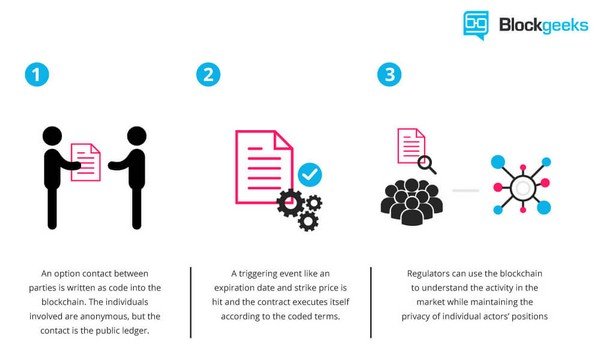
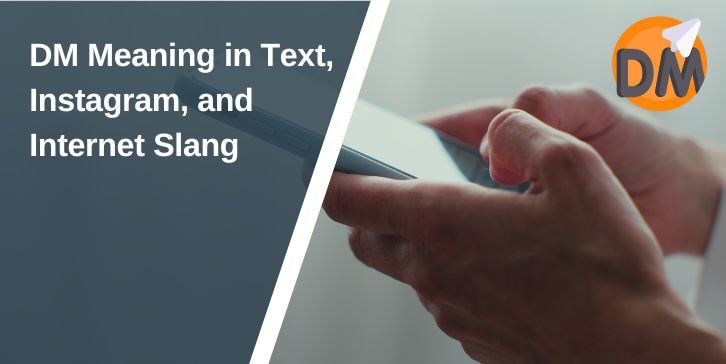
Comments are closed.