YouTube Vanced is a popular modified version of the YouTube app that offers additional features like ad-blocking, background play, and more customization options. However, some users encounter issues with YouTube Vanced not working as expected.
In this comprehensive guide, we will explore the most common reasons for these problems and provide step-by-step solutions to fix them.
Why YouTube Vanced not working?
There are a few reasons why YouTube Vanced might not be working. Here are some of the most common reasons and how to fix them:
-
Your device is not rooted.
YouTube Vanced requires your device to be rooted in order to work properly. If your device is not rooted, you’ll need to root it first before using YouTube Vanced.
Solution: Follow reputable rooting guides or seek assistance from experienced users to root your device correctly.
-
You are using an outdated version of YouTube Vanced.
The developers of YouTube Vanced regularly release updates to fix bugs and introduce new features. If you’re using an older version of the app, it might not work as expected.
Solution: Download the latest version of YouTube Vanced from the official website to ensure optimal performance.
-
You are using a modified version of YouTube Vanced.
Many modified versions of YouTube Vanced are available online, but some of them may contain malware or malicious code that can disrupt the app’s functionality or harm your device.
Solution: Stick to the official version of YouTube Vanced from the developers’ website to avoid potential issues.
-
You are using a VPN or proxy.
YouTube Vanced does not support VPNs or proxies. If you’re using one, you’ll need to disable it to ensure YouTube Vanced works correctly.
Solution: Turn off the VPN or proxy before using YouTube Vanced.
-
You have a problem with your internet connection.
If you’re not connected to the internet or have a weak signal, YouTube Vanced will not work correctly.
Solution: Ensure you have a stable and working internet connection before using the app.
-
You’ve exhausted all troubleshooting steps, and the problem persists.
If you’ve tried all the solutions above and are still facing issues with YouTube Vanced, you may need to seek help from the developers.
Solution: Contact the YouTube Vanced developers through their official channels to get personalized support.
Additional Steps to Troubleshoot YouTube Vanced Issue
In addition to the above, there are a few other things you can try if YouTube Vanced is not working:
Clear the cache and data for YouTube Vanced.
Clearing the app’s cache and data can sometimes resolve glitches and improve performance.
Solution: Go to your device’s settings, find the app manager, and select YouTube Vanced. Tap on “Storage” and clear the cache and data.
Reinstall YouTube Vanced.
If clearing the cache and data doesn’t work, try reinstalling the app to start afresh.
Solution: Uninstall YouTube Vanced from your device and then download the latest version from the official website.
Use a different version of YouTube Vanced.
If you’re still encountering issues, consider trying a different version of YouTube Vanced.
Solution: Check the official website for alternative versions and see if they work better for you.
Wait for the developers to release a fix.
Sometimes, app issues are widespread and require a fix from the developers. Be patient and keep an eye on their announcements.
Solution: Follow the official YouTube Vanced channels for updates and wait for the developers to release a fix.
Conclusion
YouTube Vanced is a popular modified version of YouTube with additional features. Despite occasional technical issues, it can be fixed by following troubleshooting steps, ensuring device compatibility, and staying updated with the latest version.
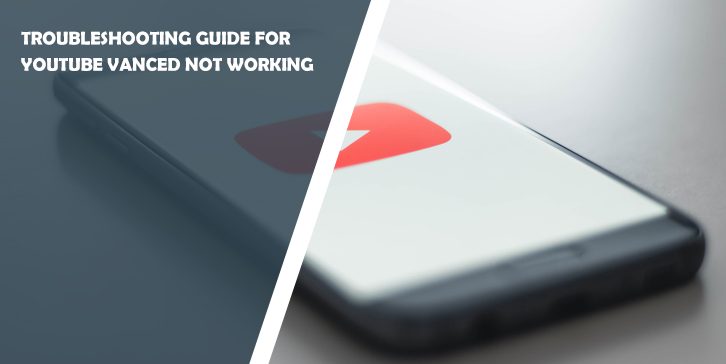


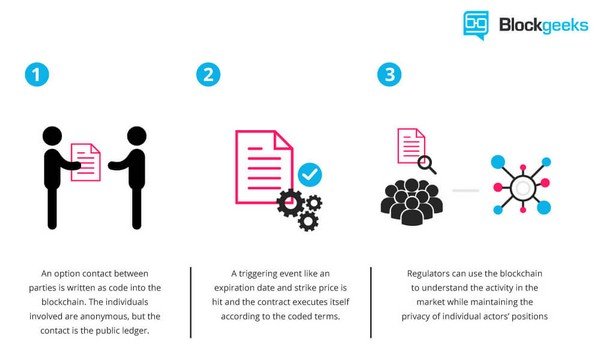
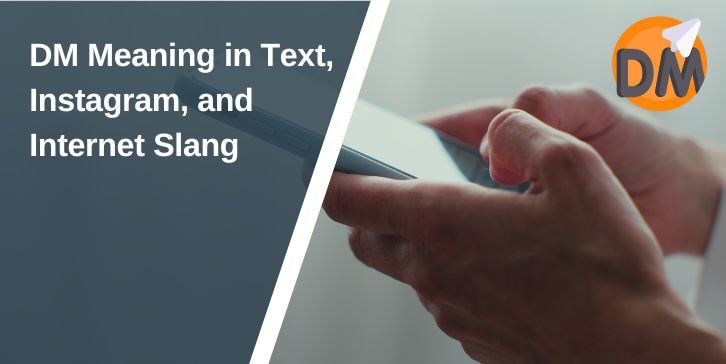
Comments are closed.