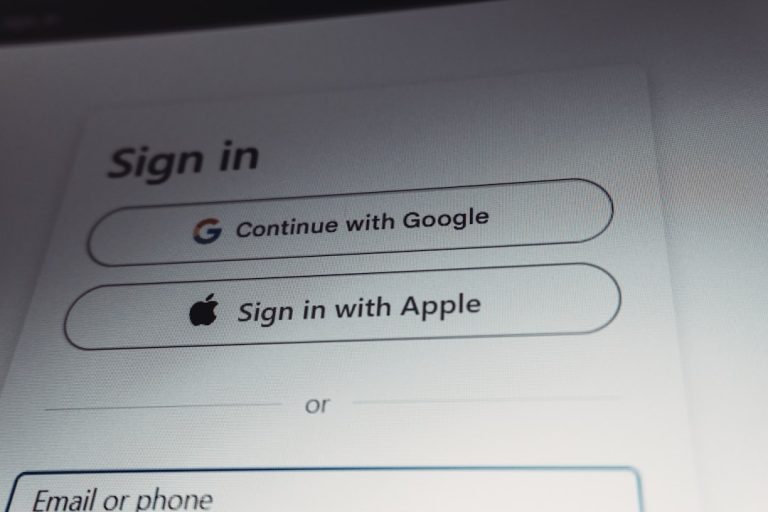Block Blast looks like the kind of game you could hand to a child without thinking twice. It’s colourful, it’s simple to play, and it’s available for free on both Apple’s App Store and Google Play Store. But a glance at the listing shows something odd — the game is marked 17+ on iOS.
That rating makes many people pause. Parents want to know if there’s something unsafe. Players wonder why a puzzle game would get the same age label as some shooters. The answer comes down to how mobile app ratings work and what’s inside the game beyond the basic puzzles.
What Block Blast Is All About?
Block Blast is a grid-based puzzle game where players drag and drop shapes to make complete rows or columns. When you clear a line, you score points and free up space for more pieces. The pace picks up as you go, which makes it addictive in short bursts.
Hungry Studio makes it and works on both Android and iOS. While the gameplay is friendly and straightforward, the way the app is designed and monetised affects how platforms classify it.
What 17+ Means in the App Store?

Apple’s 17+ rating isn’t about graphic violence or explicit material in this case. On iOS, that label can be triggered if an app:
- Simulates gambling or offers random prize systems
- Has unrestricted internet access or multiplayer interaction
- Shows ads that link to content for older audiences
- Collects and processes data that needs mature consent
On Google Play, the equivalent label might be “Mature” or “Adults only.” Each store runs its own review process, but both aim to give users a quick idea of what to expect.
Why Block Blast Gets This Rating?
The gameplay itself is clean, but several built-in features push the age rating higher.
Randomised rewards and virtual currency
The game uses coins or gems that you can buy with real money. Some items or boosts come from spinning a wheel or opening a chest, where the result is random. Even if it’s not real gambling, stores often treat these as simulated gambling mechanics.
Ad content and tracking
Block Blast includes ads between rounds. Many of these ads are served by third-party networks that track how you play and what you tap. This tracking can involve sharing device IDs or location data with advertisers, which is part of what pushes the rating up.
Online connections
The game features leaderboards that show how your score compares to others worldwide. Even without direct chat, connecting to global rankings counts as an online interaction for rating purposes.
Privacy and Data Collection
When you install Block Blast, it may request permissions beyond basic gameplay. These can include:
- Reading device information
- Approximating your location
- Using analytics to see how you interact with the app
- Storing data for ad personalisation
Apple’s App Privacy section and Google Play’s Data Safety page show these details. Reviewing them before letting kids play is essential because these permissions can’t always be limited to inside the game.
Safer Ways to Play Block Blast
If a younger player wants to try Block Blast, there are steps you can take to reduce risks:
- Disable in-app purchases from your phone’s settings
- Turn on Screen Time (iOS) or Family Link (Android) to set usage limits
- Block ad tracking in device privacy settings
- Check the game’s settings for any optional privacy controls
These measures won’t change the game’s content, but they can reduce exposure to certain ads or purchases.
Comparing It to Other Puzzle Games
Many puzzle titles, such as Candy Crush Saga or Woody Block Puzzle, have ratings as low as 3+ or 7+. The big difference is how they handle monetisation and data collection.
Block Blast’s use of random reward systems, along with broad ad network permissions, makes it more likely to fall into the 17+ category. Other games avoid these features or design them differently, keeping their ratings lower.
Final Thoughts
The 17+ label on Block Blast isn’t about violent or inappropriate scenes. It’s mostly tied to monetization systems, ad tracking, and how the app connects players online.
Before installing, check the permissions, read recent reviews, and think about whether the ads, purchases, and tracking fit your comfort level. Ratings can’t tell you everything, but they can help you make a quick call about what belongs on your device.