In this day and age, especially with the whole COVID – 19 situation that has been going on in the world, people need more ways to get work done online.
Screen recording proved to be very useful for teachers, streamers, customer services, and all types of jobs where you need to show and explain something to people. By recording your screen while doing your work, you can actually record step by step instructions or lessons with examples on how to get something done.
Loom is one of the most popular apps to use when providing that kind of service and it still remains one of the go-to apps for screen recording.

But, with the price for the premium version being ten dollars per creator per month, it is definitely not the cheapest option around.
For that reason, today, I will present you with five alternatives that can do even more.
1. Berrycast
Berrycast is an app that can record video, audio, and the screen at the same time in very high quality. It is a great alternative for Loom that records internal and external audio, for even better videos that show absolutely everything and feel exactly like seeing something in person.
Another thing that is very good about Berrycast is that you can customize videos that you are recording for even better quality and a personalized experience. It can also help with providing clear guidelines if someone needs to get familiar with the type of work they will be doing.
It is very simple to use. Meaning if you are a streamer or want to be, you are literally just three clicks away from recording your sessions.
When talking about prices, this app can be yours for only $59 (lifetime deal) if you purchase it on AppSumo. So forget about endless emails, complicated and long explanations, and training every single employee. Just record yourself and solve all your problems at once!
2. Screencastify

Screencastify is a screen recording app that is probably one of the simplest apps out there. With the very simple user interface, anyone can start recording in just a few minutes.
There is an option to choose exactly what you want to record, the whole tab, the webcam, or the screen, which comes in very handy. The offline recording option is also a very good addition you can use even when you are not connected to the internet.
One issue with this app is that it is a Google Chrome extension, which means that you can use it in the desktop version only. But on the upside, you get features like instant saves to your Google Drive and the ability to chose the type of file when exporting.
The free version has a five-minute recording limit, which is kind of not that great, but you can always get the premium one which costs only $49 per year.
3. Vidyard

Vidyard is another screen recording app that you can use to create videos for your employees, coworkers, basically anyone you need and want to share content with.
It is very user friendly, you can upload videos using a drag and drop mechanism, there is an option to customize your videos, and there is also a video analytics screen where you can see exactly how many people are watching your videos and who your main audience is.
Vidyard is advertised as a free app, but they are actually a freemium app because the free version comes only with the basic screen recording features. Its prices go from $15 per month for the premium version all the way to 1250$ per month for the business version.
4. AceThinker

AceThinker is a screen recording app that you can do everything with. You can choose what you want to record, edit the videos, and convert those same videos using this app. It is a good solution to have all of those features in one place so you don’t have to jump from one site to another just to get your videos done.
What is also good about it is the 24/7 customer support which they offer. So if you get stuck on something or if you are experiencing some problems with the app, they can help you, no matter when.
The mobile mirror feature is also something that a lot of people will find useful, especially the mobile game streamers.
When talking about prices, to get all of the features, you need to pay separately for five different apps, which is not really worth it unless you really want to use all the apps.
5. ScreenFlow

ScreenFlow is not your average screen recording app. It’s a professional video recorder and editor for making amazing videos. With this app, you can create high-quality videos that will impress everyone, so if you are a business owner that is trying to sell a product or a service, this app is exactly what you need.
If you are a blogger trying to reach a bigger audience, with ScreenFlow you can transform your blogs into vlogs and take the experiences you share with other people to the next level.
The app is packed with professional editing tools, limitless export options, as well as styles and templates that will make your video tutorials easier to create and more exciting to watch.
When it comes to fees, it is a bit more pricy than the rest, with the starting price being $129. Oh, and also, the app is for Mac users only.
Conclusion
In this article, you have seen five different examples of screen recording apps. While all of them have their good and bad sides, the one that stands out the most is definitely Berrycast.
Considering the great features that it has and it being so cheap, you should definitely think about getting this app for yourself.





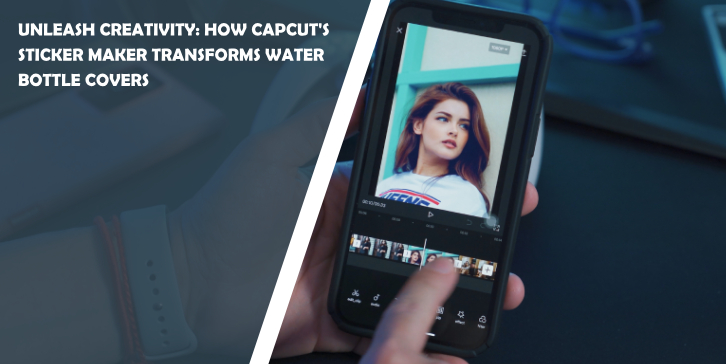
Comments are closed.