WordPress is one of the most popular content management systems on the internet. It’s convenient and straightforward to use, and basically, anyone can learn to make a website using it. There’s a large community of WordPress users that are quite helpful.
However, there isn’t a system that ensures maximal security against potential threats. If someone invents one, I’d like them to contact me as soon as possible. Until then, it’s a real struggle to get effective strategies for preventing problems with your website.
Many methods for mitigating threats can be implemented within a day, while some require a long-term plan. Regardless of the size of your business, you can’t survive in the online world without mitigating website risks
This article takes you through the key methods to help you defend against many types of alarming threats.
Common threats you need to be aware of in 2024

It’s been said millions of times, but let me say it once again: new and innovative software and technology are constantly emerging, but so are malicious individuals. Thankfully, there’s a set of methods that can help you cover the majority of threats that are likely to occur.
One type of attack that’s been around since the nineties is the DDoS. It basically functions by trying to overload your servers with data. Hackers use a number of devices to send data to your website.
Another method hackers use is the SQL attack. SQL is a programming language that’s used for creating and managing databases, and it’s likely that your website is partially based on it. SQL injection is then used by hackers to view and modify your databases and compromise your security.
There are also a number of financial frauds that your website can be a target. The largest chance of this happening is if you’re running an eCommerce business. Most of these frauds can be countered with AI-powered fraud detection software or good payment processing plugins.
7 Key methods for mitigating threats
There are a ton of different methods that you can use to protect your website. Starting from arming your employees with the proper software up to hiring a cybersecurity agency to do security checks.
However, I will break down only some of the most cost-effective methods of risk mitigation. If you’ve ever heard of Paretto’s principle, these methods are a great example. With only a tiny amount of effort for their implementation, they will protect you from most threats.
1. Disable access to automated systems

Automated systems, or bots, in other words, can sometimes be quite the troublemakers for your website. Although they don’t necessarily have to destroy your website, they can muddy the waters, so to speak.
Someone can make bot accounts on your website for whatever reason. Eventually, you decide to expand your marketing campaigns and you start analyzing your customer’s behavior. However, the data from your customers will be unusable as most of it will come from automated systems.
A popular method for preventing automated systems from accessing a website is Captcha. However, there are also a number of methods that are better than reCAPTCHA. These methods can then be used not only to prevent bots but also for a number of other benefits.
Implementing biometrics or a multi-factor authentication will prevent bots from registering but also ensure better overall security for your users
2. Better cybersecurity measures
You can’t make mistakes with better cybersecurity measures. The type of measures you can bring largely depends on the type of your business. If you’re running a company from an office, implementing advanced hardware and internal networks is beneficial.
On the other hand, remote work environments are a little bit harder to secure. However, the bottom line for both situations is to give the proper anti-virus protection and security to those accessing the WordPress website.
Managers, SEO specialists, and everyone whose compromise might harm the website’s well-being must be protected while using the internet.
The end goal is to have a workforce that won’t be able to compromise the security of your website in a worst-case scenario. Hiring a cybersecurity consultant can be quite helpful in this process.
3. Security plugins

There are a ton of security plugins that can help you boost the security of your WordPress website. Many of them are obsolete, but you should do your due diligence and find the security plugin that’s applicable to your situation.
Security plugins can help you with certain aspects of your website’s security, or they can be a jack of all trades. They can provide you with a firewall, blocklist monitoring, and brute-force attack prevention, to name a few benefits. Depending on your website and traffic, you should choose the most applicable security plugins.
You can use security plugins that provide all-around security, but the best ones in this category can be costly. Adding Google Consent Mode is another security and privacy aspect of a website that you should consider. Although not a plugin, this piece of code enhances the compliance with various data regulations, minimizing your chances of being fined or similar.
Now let me erase everything I’ve told you in this section. Try to reduce the number of plugins that you’re using. Use only ones that are of the highest quality and most beneficial. They can slow down your website or be a security vulnerability in specific situations. Outdated security plugins can do more harm than good.
4. Use an SSL certificate
An SSL certificate is an important part of website security. SSL is a security protocol that’s been known for its importance in the cybersecurity sphere. SSL certificate is a data file that will ensure that the traffic between your website and users is encrypted.
Furthermore, SSL encrypts the data that’s transferred between your website and the web server. This ensures that hackers can’t access sensitive information that’s been transferred between your website and the server, ensuring additional protection.
Pro tip: SSL certificate is also important in SEO, as search engines don’t prefer websites that aren’t secured. Once a user opens a website that doesn’t have an SSL certificate, they will be warned, and they can proceed only if they choose that explicitly.
5. Update WordPress and plugins regularly
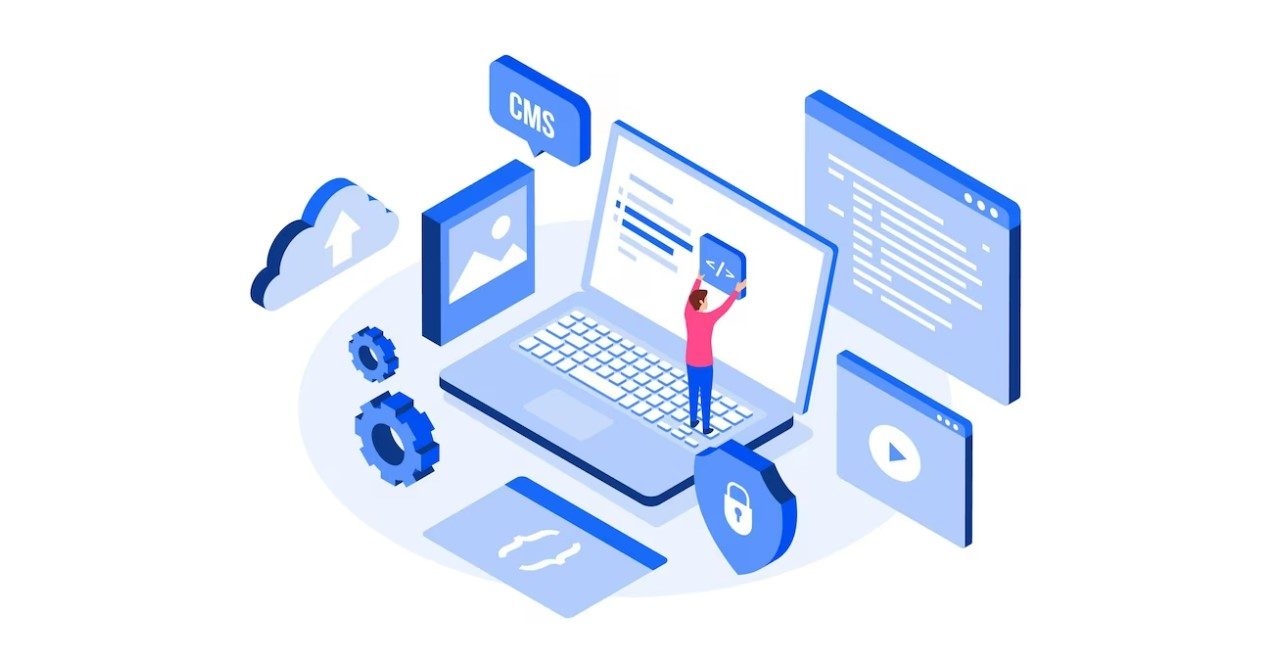
The general rule for all types of software is always updating your software to the latest versions. WordPress and its plugins are constantly updated, and while they don’t always bring new features, they often fix security vulnerabilities or bugs.
Before you update your website, make sure to analyze the latest updates and see whether they have flaws in any way. It’s advised to make backups before accepting large updates. If your website is handling sensitive data, you should maybe turn on automatic updates.
Older versions of plugins can be cracked by hackers. If they recognize that your website is using a WordPress or a plugin version that’s known to have a certain flaw, you can easily become their next target.
6. Disable comments
If you’ve ever hosted a website, you probably had a full spam folder of people trying to comment on your website. They usually say generic messages like “Hey, I would like to hear more?” while their username is a link to a scam site.
Sometimes, they aren’t even hiding, and they go straight for the eyes, posting a link to an affiliate or a scam website. Although you can have a lot of genuine comments as well, these instances can be quite problematic as these comments can harm both you and your users.
Furthermore, these links usually target unreputable websites, which can harm your search engine ranking.
7. Implement regular backups
Whatever you do personally or professionally, it’s important to make regular backups. Backups will help you return back to where you’ve left off in case of an unfortunate situation. Maybe you got hacked, or you installed a plugin that broke your website; it’s always important to have a backup you can go back to.
You can accomplish this by using the backup features provided by WordPress, or again, you can use various backup plugins that make the process more convenient.
Effective strategies are the key to securing websites
Hopefully this article will provide you with the necessary knowledge to understand what are the most effective risk mitigation strategies for your website. There isn’t a solution that will protect you from all harm, but each of these methods has its benefits.
Investing in risk mitigation can help you a lot down the line. No matter the cost of a certain security software or service, it’s going to be much cheaper than the expenses you will have if a website starts crashing or valuable information is stolen.
Consider analyzing the weak points of your website and devise a plan for the implementation of the key strategy that suits your business the most. An eCommerce store and a personal blog won’t face the same threats.
About Writer
Veljko is a student of information technology who paired his passion for technology with his writing skills. He is an emerging specialist in cybersecurity, having completed courses in the field and written for popular blogs in the industry. His hobbies include weightlifting, reading history, and classic literature.





Comments are closed.