Do you know if your clients and guests’ confidential information like passwords, credit cards, and personal data are safe amidst the recent rise in cyber security attacks?
When creating a business website or blog, it’s crucial to prioritize the security of your online platform. Along with website design, small business owners and bloggers must comprehend how to secure their websites. Even though website security may appear complex, it doesn’t have to be a cumbersome, time-consuming process.
Statistics reveal that a hacker launches an attack every 39 seconds in the United States, and every year, about one-third of Americans are affected by cyberattacks.
The hackers are doing all they can, and it’s your responsibility to safeguard your website even more effectively.
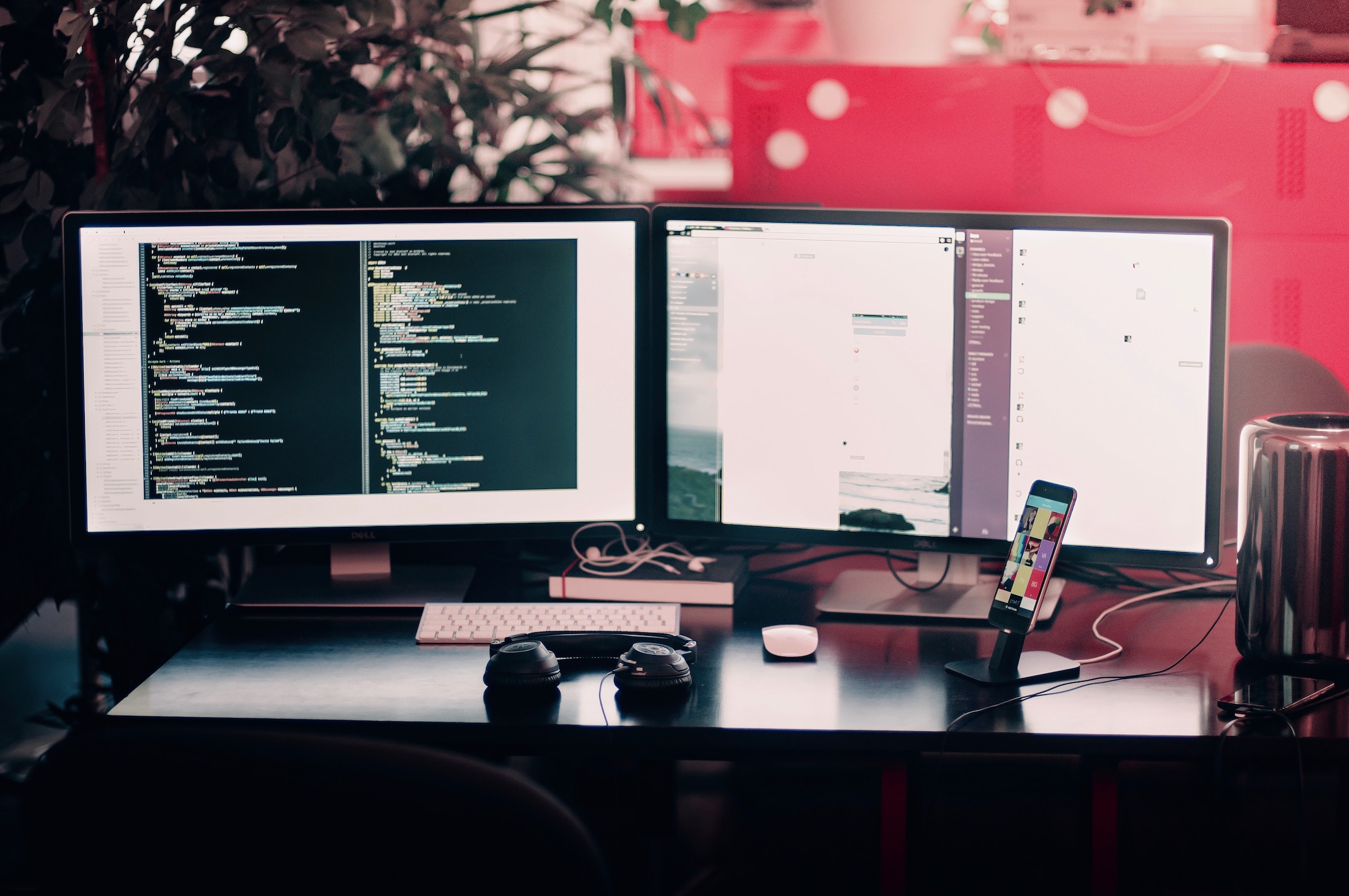
Why WordPress Security Matters
The number of password attack attempts blocked in the first half of 2021 alone was a staggering 86 billion. Every day, an average of 30,000 websites are hacked, which only seems to be on the rise.
It’s a sad truth that hackers and their malware continuously try to gain unauthorized access to websites and all the sensitive data that comes with them. As a result, we’re currently witnessing a surge of cyber security attacks, something that’s never been seen before.
This pressing issue affects businesses of all shapes and sizes, and yes, that includes yours. Currently, 43% of online attacks are aimed at small businesses; unfortunately, only 14% are equipped to defend themselves against them.
While big companies may seem like a more lucrative target for hackers, small and medium-sized businesses are an easy pick. These businesses typically need more resources and security expertise to protect against these attacks.
The Way to Secure Your Website
Keep Your Website Up-To-Date
All of the software on your website must be kept up to date if you want to maintain the safety of your company blog or website. Installing any updates released by your content management system (CMS), such as WordPress, Joomla, or Drupal, is required if you use one of those systems.
These updates are intended to repair faults and security holes in the website’s software, thereby making the website less susceptible to being hacked or attacked online. Be sure to put these upgrades through their paces as soon as they are made available to help safeguard your website against any potential dangers.
Scan Your Site With a Website Scanner
To ensure your website’s safety, website owners must conduct regular security scans to detect potential threats. Fortunately, website scanners are an efficient solution that examines various files for malware and other vulnerabilities. However, relying on free online tools can be risky, as they often fail to detect all possible issues.
Investing in a professional website scanner is wise if you want thorough protection. These scanners can identify multiple threats, including malware, spam, and network and server vulnerabilities.
A reliable scanner will also check for XSS and SQLi attacks, common vulnerabilities that hackers use to target login and contact forms. Take your time with your website’s security – enlist the help of a comprehensive website scanner.
Update Your Security Plugins
The significance of updating your computer software has already been discussed. The same is valid for your website hosting service, plugins, and scripts like JavaScript.
Make sure you use the most recent WordPress version if you do. A WordPress website must be updated often to protect against any dangers.
For those who don’t use WordPress, check your web hosting dashboard for updates. Many of them will inform you of the software version you’re using and any security updates that have been released.
Additionally, you should check your plugins and tools.
Independent businesses or people make the majority of WordPress plugins. You depend on such third parties to maintain their security settings current, even if they are generally safe. Set aside some time every week to check for plugin updates, and watch for anything that seems off, like a plugin that stops functioning correctly. This can indicate that it has been corrupted.
Secure Your Passwords
As a website owner, ensuring your site is well-guarded against cybercriminals and hackers is imperative. One way to achieve this is by utilizing strong passwords. These passwords should consist of at least eighteen characters and include a randomized mix of letters, numbers, and symbols to minimize their likelihood of being guessed. You should also be aware of password spraying attacks, where hackers systematically try common passwords against many different user accounts.
Creating such passwords can be quite a tedious task, especially when it comes to remembering them. Luckily, there is a solution that can help – you can store them in your notes or protected folder or anywhere else. Using these tips, you can generate and securely store complex passwords, making it effortless to create new passwords without worrying about remembering them. It is an easy way to secure your website without any added hassle.
By the way, Google has released its Google Pass-Keys, so now I cannot remember any password.
Install an SSL (Secure Sockets Layer) Certificate
“Https” refers to Hypertext Transfer Protocol Secure, and any webpage that uses this protocol is as safe as possible!
Now, any page that asks for sensitive information such as payment details or login information must be on this secure system. Did you know that you could set up your entire website using HTTPS? By doing so, you can ensure that all your website visitors are browsing safely. SSL certs can be either single domain, wildcard SSL, multi domain SSL.
For an added layer of security for subdomains buy wildcard SSL certificate on your website or blog. With a wildcard SSL certificate, all data transmitted between your website and the server is encrypted, making it almost impossible for hackers to get their hands on it.
Run Regular Backups
You want to avoid ending up with your website crashing and burning and with a backup plan.
Therefore, take proactive measures and regularly back up your site without fail.
A website backup will provide peace of mind and be invaluable if anything goes wrong. In a crisis, you can quickly revert to a previous version of your website and avoid extended downtime, impacting your bottom line.

Work with a Reliable Hosting Provider
Each website under your web host’s care relies heavily on the service’s ability to keep it safe. Take care when picking yours out.
You should inquire about their security infrastructure before choosing a host to create or transfer your site. Top hosts sometimes collaborate with or employ internet security specialists. They know how crucial it is to ensure their client’s websites are secure.
Include a fallback plan, just in case. In the event of a hack, you risk losing sensitive data. Having a backup makes it far simpler to restore your site rather than starting from scratch.
Ensure about Website & Business Safety
A website that lacks security can lead you to a chaotic situation, making it easier for threats to sneak in and cause chaos in your online space. However, with the proper tools and hosting plan that align with your website’s requirements, you can secure your WordPress site without a profound technical understanding. Waiting to act until the security threat is right in front of you can prove fatal, so proactively securing your website can prevent any untoward situation. Consider providing your employees with comprehensive security awareness training to ensure they understand the importance of online safety and contribute to safeguarding your digital presence.
So that in the unfortunate event that your website does become the target of a security breach, you will be well equipped to minimize the risk and get back to running your business as usual rather than worrying about the need for backups.
One practical step to enhance your website’s security is buying a wildcard SSL certificate. This certificate allows you to secure multiple subdomains under a single domain, providing comprehensive protection for your entire website.





Comments are closed.