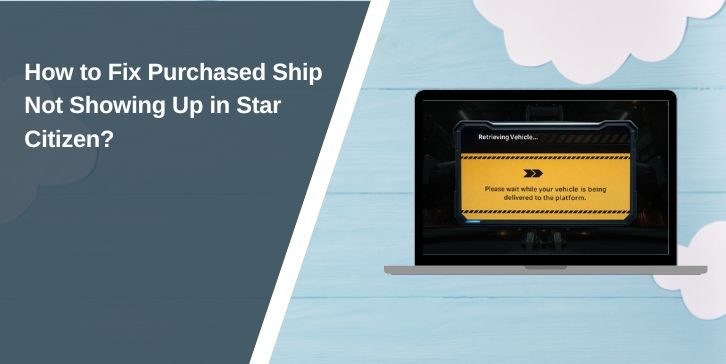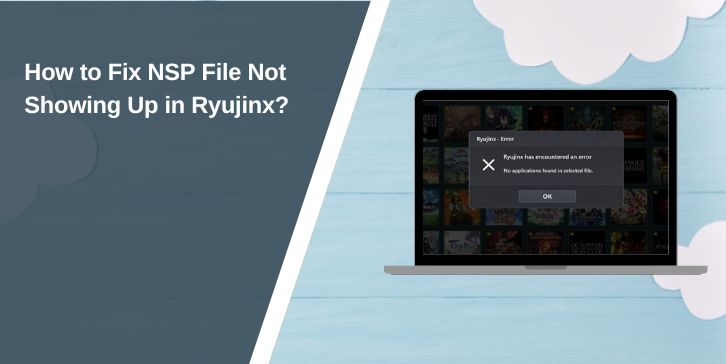Many people open the New York Times Mini Crossword each day and expect the puzzle to load right away. Sometimes it shows a blank page, a loading screen, or a login prompt. Other times the app freezes or the puzzle does not appear at all. This guide explains why the Mini might not work today and what you can do to fix it.
The Mini updates daily, so even a minor issue can prevent it from loading. Knowing the common causes helps you solve the problem fast.
Common Reasons You Can’t Play the Mini Crossword
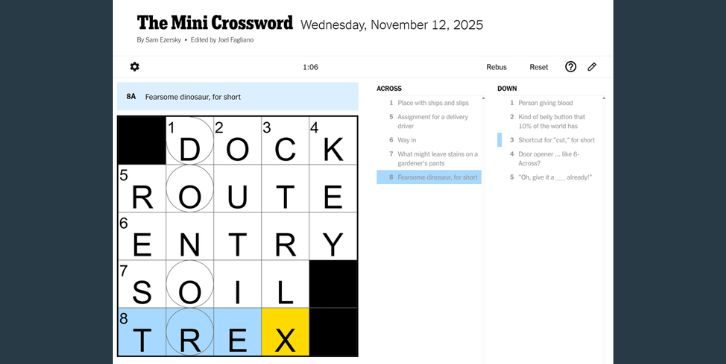
Several simple issues can prevent the Mini Crossword from running.
- You are not logged in to your NYT account
- Your subscription expired or your free access ended
- The browser did not load the puzzle
- The NYT Games app needs an update
- Your device or browser cached an old version
- A browser extension blocked part of the page
- Your internet connection dropped
- NYT is having a server issue
Any one of these can stop the puzzle from loading.
Technical Issues with the Browser or App
Many players see the Mini fail on Chrome, Safari, Firefox, or Edge because of small browser problems. These include:
- Old cookies
- Old cache
- Outdated browser version
- Conflicting extensions
- Blocked scripts
On the NYT Games app, problems come from an outdated app version or a device that has not been restarted in a long time.
Subscription or Login Problems
Some users forget that the Mini Crossword requires an NYT Games subscription after the free limit. If you are not logged in, the Mini may show a paywall or fail to load the daily puzzle.
Common account problems:
- Logged into the wrong NYT account
- Expired subscription
- Payment failed
- Logged out due to inactivity
- Using a shared device with a different account
Fixing the login usually solves the issue.
NYT Server Issues or Outages
Sometimes the problem is not on your side at all. The New York Times may have a short outage. When this happens, the Mini does not load for anyone. These outages are rare and usually fixed in a short time.
Troubleshooting Steps To Fix the Mini Crossword
Try these simple steps:
- Refresh the page
- Log out of your NYT account and log in again
- Restart your browser
- Clear your browser cache
- Update your browser
- Disable ad blockers or extensions
- Restart your phone or computer
- Update the NYT Games app
- Switch to a different browser
- Try a different network or WiFi connection
One of these fixes usually solves the problem.
When the Mini Updates and How To Check Status
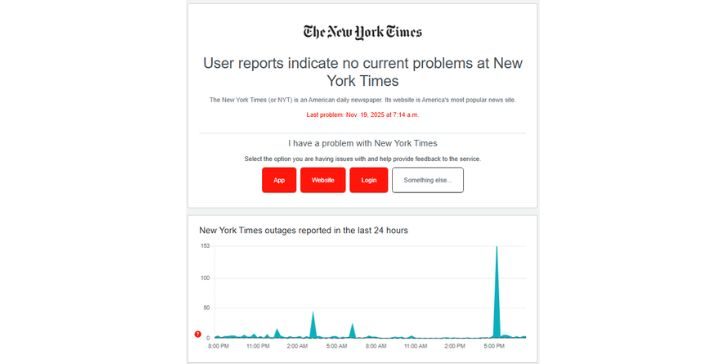
The NYT Mini Crossword updates once per day. If the puzzle has not appeared yet, it may still be rolling out, or the servers may be delayed. You can check the New York Times Games status page or their social posts to confirm an outage.
Conclusion
The Mini Crossword may not load for simple reasons, such as login issues, browser glitches, or NYT outages. Most problems clear up fast with a quick refresh, a clean login, or a minor update. If nothing works, the problem is likely on the NYT side and will be fixed soon.