How do you use the widget space in the sidebar, footer or other widget areas? Maybe you add a Recent Posts widget, Recent Comments, Categories, or an Ad Banner? Most people usually do. Which means regardless of which page or post on the web site your visitor looking at, the same widget content will appear without any variations.
Your visitors come from various sources such as search results, social media or other platforms. Depending on the different reasons and what they are looking for. This means your widget areas are definitely not optimized and may not be particularly relevant to anyone and instead of improving the conversion rate and revenue, your widget areas are ignored by everyone.
There is a perfect solution to this problem. Let me introduce Clever Widgets WordPress plugin.
What are Clever Widgets?
Clever Widgets is a WordPress plugin by Thrive Themes. This plugin helps you improve the user experience, conversion rate, and show relevant content in your widget areas. By using Clever Widgets, you can take advantage and determine where the content in the widgets should be displayed to your visitors based on categories, tags or post types.
Here’s How Your Sidebar Looks Without Clever Widgets
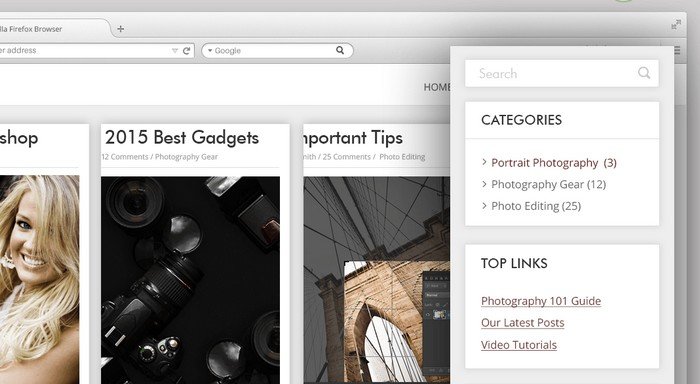
Does the sidebar feel familiar? Does it look ordinary? Most of us use the default widgets options and sidebar often looks like this. With Clever Widgets, you can really boost your widget areas with relevant content that will improve conversion rate, more clicks, and fewer bounces.
Here’s How Your Sidebar Probably With Clever Widgets
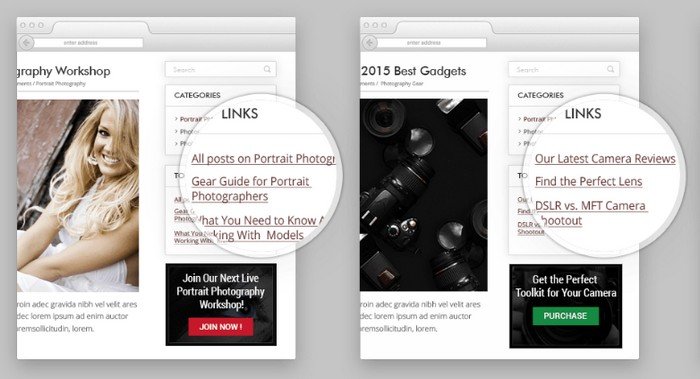
With Clever Widgets WordPress plugin active, you can display relevant content in your widget areas. No more generic content that does not generate more clicks or page views.
How Does Clever Widgets Work?
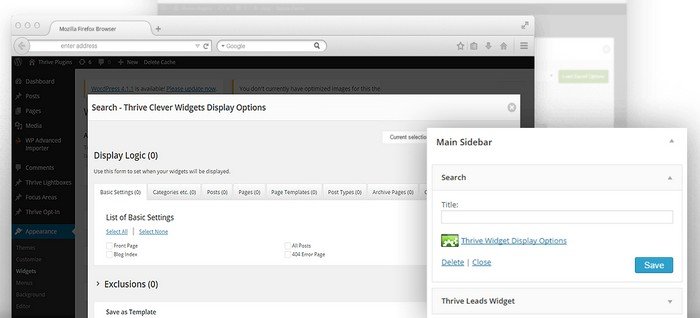
The Clever Widgets plugin works and integrates with the default widgets options in WordPress. When you add a new widget to a widget area, you can see that a new link appears. From here you can decide exactly where your widget should be displayed. Smooth and easy, right?
Take a Look at the Video How Clever Widgets Works
Thrive Clever Widgets – Show Relevant WordPress Widgets
Wrapping Up
Clever Widgets is an easy-to-use WordPress plugin that really can your widgets a boost. Instead of showing generic content sitewide, you can display relevant content in your widget areas.
If you wonder about the Thrive Clever Widgets plugin will slow down your site? The answer is: absolutely not.
For more clicks, fewer bounces and conversion rate improvement get Clever Widgets WordPress plugin from Thrive Themes.






Comments are closed.