Are you looking for an efficient and effective way to send chatbot messages via LINE, LINE Notify, Telegram, and other platforms? Look no further than the Bot Cat WordPress plugin – BotCat plugin.
This powerful plugin is designed to streamline your chatbot messaging process and enhance your user engagement.
In this article, we will explore the key features and benefits of the BotCat wordpress plugin, as well as its supported extensions and events. Let’s dive in!
Disclaimer: The information provided is based on the official WordPress page. It is recommended to check the official page for the latest and most accurate details.
BotCat plugin Supported Extensions and Events
The BotCat plugin for WordPress offers extensive support for core WordPress events, as well as events from popular plugins such as WooCommerce.
With this plugin, you can seamlessly integrate your chatbot messaging with various solutions and events. Here is a comprehensive list of supported solutions and events:
1. WordPress Post
- Post Published: Receive notifications when a post is published.
- Post Sent for Review: Get alerted when a post is sent for review.
2. WordPress Comment
- Comment Added: Stay updated on new comments added to your posts.
3. WordPress User
- User Registered: Receive notifications whenever a new user registers on your website.
4. WooCommerce Order
- New Order: Get notified when a new order is placed.
5. WooCommerce Product
- New Product: Stay updated on new product additions.
- Low Stock: Receive alerts when a product is running low on stock.
- Out Of Stock: Get notified when a product is out of stock.
- On Backorder: Stay updated on backordered products.
Features of BotCat Plugin
The BotCat plugin offers a range of powerful features that make it the ultimate solution for sending chatbot messages. Let’s take a closer look at some of its key features:
Quick and Easy Setup
Setting up the BotCat plugin is a breeze. You don’t need any coding knowledge to get started.
Just follow a few simple steps, and you’ll be up and running in no time. The user-friendly interface ensures a smooth and hassle-free setup process.
Multi-Platform Support
BotCat already supports common chatbot platforms, and the development team is continuously working to expand platform compatibility.
Whether you use LINE, LINE Notify, Telegram, or other platforms, BotCat has you covered. You can reach your audience on multiple channels with ease.
Contributors & Developers of BotCat Plugin
“BotCat” is an open-source software with a dedicated team of contributors and developers. These talented individuals have played a crucial role in the plugin’s development and continuous improvement. Here are some of the notable contributors:
- Eric Wu (Creator): Eric Wu is the brain behind the BotCat plugin. His vision and expertise have shaped this powerful tool for chatbot messaging.
Conclusion
The Bot Cat WordPress plugin – BotCat plugin is a powerful tool that revolutionizes the way you send chatbot messages. With its extensive support for various platforms and events, quick and easy setup process, and dedicated team of contributors and developers.
It’s the ultimate solution for enhancing user engagement and streamlining your chatbot messaging efforts. Install the BotCat plugin today and take your chatbot game to new heights!
FAQ’s About Bot Cat
How do I install the BotCat plugin on my WordPress website?
Installing the Bot Cat plugin is simple. Follow these steps:
- Log in to your WordPress dashboard.
- Navigate to the “Plugins” section.
- Click on “Add New.“
- Search for “BotCat” in the search bar.
- Click on “Install Now” next to the BotCat plugin.
- Once the installation is complete, click on “Activate.”
Can I use the BotCat plugin with WooCommerce?
Yes! The BotCat plugin offers seamless integration with WooCommerce. You can leverage its features to send chatbot messages for new orders, low stock alerts, out-of-stock notifications, and more.
Is the BotCat plugin free to use?
Yes, the BotCat plugin is open-source software, which means it’s available for free. You can download and install it on your WordPress website without any cost. However, donations to support the development team are always appreciated.
Does the BotCat plugin support other chatbot platforms besides LINE, LINE Notify, and Telegram?
While BotCat currently supports popular chatbot platforms like LINE, LINE Notify, and Telegram, the development team is actively working to expand its multi-platform support. Stay tuned for future updates!
Can I customize the chatbot messages sent through the BotCat plugin?
Yes! The BotCat plugin provides customizable options to tailor your chatbot messages according to your preferences. You can personalize the content, format, and delivery of your chatbot messages to ensure a unique and engaging user experience.
How often does the BotCat plugin receive updates?
The BotCat plugin is continuously updated to ensure compatibility, security, and new features. The development team is committed to delivering regular updates, bug fixes, and enhancements to provide the best possible experience for users.
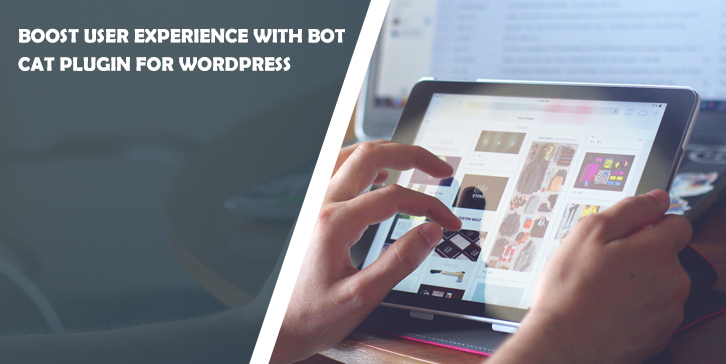




Comments are closed.