Speed is of the essence on the internet. The faster your website loads, the better it is for your users and search ranking. Ideal loading time for a website should be 3 seconds or less if you want Google to rank your website well. One underutilized but very useful way to improve site load time is to use a caching plugin.
Caching is the process of generating a static version of a webpage and delivering it to the visitor. Browsers can serve static pages much quicker, thus reducing the load time and improving site performance.
Why You Need a Caching Plugin for WordPress
In WordPress, caching plugins reduce the number of queries that have to be sent to and from the database on the server to render a page. They do so by creating a static image of the page on the server and delivering it thus allowing the websites to load faster. The benefits of using a caching plugin on WordPress are:
- Improves speed and performance of the website.
- Reduces load on the host server.
- Provides better user experience.
- Improves search engine ranking.
There are dozens of WordPress caching plugins available and this presents a conundrum of which one to use for your website. In this article, we have created a list of the top WordPress caching plugins available on WordPress and discussed its features.
W3 Total Cache
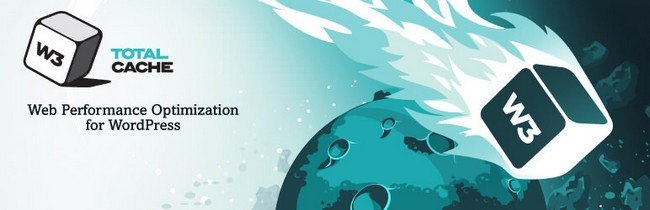
W3 Total Cache is one plugin that consistently finds its way into WP plugins list. It is being used on over a million WP websites and has a 4+ star rating. The reasons why it is so popular are:
- Free to use.
- Open-source.
- Integrates well with CDN (Content Delivery Network or Content Distribution Network).
- Works well on both mobile and desktop sites.
- Compatible with all kinds of hosting solutions including websites with SSL certificates.
- Saves bandwidth via minification, HTTP compression, and feed optimization.
- Supports object caching.
WP Super Cache

WP Super Cache is another very popular plugin with 2+ million users and 4+ stars rating. It is very efficient and creates static HTML files which serve better than the heavy PHP scripts of WP. It is extremely popular with millions of installations, excellent reviews, and a 4+ star rating. Its salient features include:
- Easy to set up and use.
- Offers three levels of caching depending on the user’s preference.
- CDN support and a unique distribution of files which makes it more efficient.
- Free to use.
- Open-source.
- Clears up the old cached pages automatically.
- Supports a unique cache rebuilding feature.
Cache Enabler

With a simple user interface, Cache Enabler is one of the easiest free cache plugins to install and use on WP. But its USP lies in its ability to support the latest image format WebP images for image compression without loss in quality. Its efficiency and ease of use make it a very attractive plugin for websites that have a lot of image content. Its features include:
- Free to use.
- Fast and efficient.
- Choice of automated or manual clearing of cache.
- Minification available for HTML and JavaScript.
- Multisite support.
- Clean and simple user interface.
- Actual cache size is displayed on the desktop.
- Works with Autoptimize to provide some extra features for site optimization.
WP Rocket

WP Rocket is a premium plugin with three payment plans. It offers a one-time fee payment, but to avail support and updates, you need to renew the payment every year. It integrates well with e-commerce sites. Its salient features are:
- Easy to use and clean dashboard.
- Thousands of happy users and excellent reviews.
- Simple to set up.
- Compatible with Cloudflare.
- It is developer-friendly allowing customization.
- Loads images on request thus delivering very fast speed.
- Allows static file compression through minification of HTML, JavaScript and CSS files.
- Supports cache pre-loading and object caching.
- Compatible with Kinsta server level caching for better optimization.
Simple Cache

As the name suggests, Simple Cache is a simple one click to install. It has a user rating of 4+ stars and thousands of installations. It is easy to use and effective. Its most important features are:
- Free to use.
- Simple one-click install and easy uninstall without disturbing the site.
- Delivers on the promise of speeding up the site.
- Easy cache cleaning.
- Advanced mode allows object caching through Batcache and Memcached/Redis.
Hyper Cache

Hyper Cache is a simple to use PHP cache plugin for WP. It works equally well on high-end servers as well as low resource ones. It adapts itself well to mobile caching. With over 30000 installs and a 4+star rating, it is a good option for a simple and easy caching solution. It includes the following features:
- Free to use open source plugin.
- Easy install.
- PHP based.
- Mobile aware.
- CDN compatible.
- Comments aware.
- Autoclean feature controls cache space,
- Compression available even on non-cached pages.
- Cache folder can be moved away from the blog to prevent backup.
- Minification of HTML,CSS and JavaScript files available.
WP Fastest Cache

WP Fastest Cache is a simple and fast cache plugin. It creates a static file through mod_rewrite which is the fastest way of creating caches. The plugin is available in two versions the free and the premium. It has nearly a million active users and 5-star rating. Some of its features are only available for the premium version.
- Available in Free and premium versions.
- Easy to install and setup.
- Tab-based user interface.
- Offers caching timeout, image optimization, and CDN.
- Easy to upgrade to [premium from WP itself.
- Provides minification of CSS and JavaScript.
- Options for mobile cache and supports GZip.
Comet Cache

To quote developers, it is speedy, simple and reliable cache plugin that anyone can do in just 2 mins. It comes in two versions a free version and a one-time payment of USD 39 for 1 site and USD 139 for multiple sites for a premium version. It presently has 1.7 million downloads and a 4+ star rating. Its features include:
- Easy installation.
- Options for automatic clearing of cache.
- Can cache posts, pages, categories or tags.
- Caches RSS feeds.
- Most important features are available in the free version.
Breeze

Touted as a faster, simpler and better plugin, Breeze is literally the new kid on the block with a lot of promise. It actually delivers on its promise of speed and lives up to its name of being easy as a breeze. This is a free plugin with about 40k downloads already and a 4+ star rating. Its top features are:
- Free to use with frequent updates.
- Very user-friendly and simple.
- Integrates well with WooCommerce and WordPress Multisite.
- Improves resource optimization.
- Provides Cache at file level.
- Automatic database cleanup.
- Minification options.
- Supports Varnish cache.
- Supports CDN integration.
Wrapping Up
The importance of using cache plugins for any WordPress website is unquestionable. The WordPress caching plugins you choose should take into consideration your host servers, the type of website you have and what you expect from it. It is best to try a few shortlisted ones to see their performance on your website before committing yourself to one.





Comments are closed.