Imagine you’re at the brink of a crucial presentation, your meticulously crafted PDF file containing hours of work suddenly fails to open. Panic sets in as you wonder if all that effort has vanished into the digital abyss. Corrupted or damaged PDF files can feel like an insurmountable wall between you and your important documents, but don’t despair—there’s hope!
In our increasingly paperless world, PDFs have become the gold standard for sharing and preserving vital information. Yet, just like any technology, they are not immune to mishaps. Whether it’s due to improper downloads, software conflicts, or even sudden power outages, encountering a corrupted PDF can be both frustrating and intimidating. Thankfully, understanding how to repair these files is within everyone’s reach. In this article, we will explore effective methods and tools that can help you recover your valuable content and restore order from chaos—so you can get back to focusing on what really matters: delivering that stellar presentation!
Common Causes of PDF File Corruption
PDF file corruption can occur due to a variety of reasons, often stemming from the very nature of how digital files are stored and processed. One common culprit is improper shut down or power failure while the file is being saved or edited, leading to incomplete data writing. This not only affects the integrity of the PDF but can also render it entirely unreadable. External factors like malware attacks further exacerbate this issue, as malicious software can manipulate or truncate files, compromising their structure.
Transfer errors during file uploads for sharing or cloud storage can introduce corruption too. For instance, if you’re sending a large PDF over an unstable internet connection, packets of data may get lost in transit. To compound matters, software bugs in outdated PDF readers could misinterpret certain elements within a file after they have been altered or updated by newer tools. Each incident serves as a reminder that while PDFs are designed for robustness and portability, even they aren’t immune to the pitfalls of modern technology.

Signs Your PDF File is Damaged
One of the first signs that your PDF file might be damaged is when you encounter unexpected error messages upon opening. These could range from simple warnings indicating that the file cannot be opened to more complex notifications suggesting a corrupted format. Additionally, if the document opens but displays garbled text or missing images, it’s likely that your PDF has encountered internal issues during its last save. Such graphical glitches can indicate not just corruption but also potential loss of critical data.
Another subtle sign to watch for is how the PDF behaves during navigation. If scrolling through pages causes lagging or unresponsive sections, this oddity may hint at deeper problems within the document’s structure. Corrupted files often fail to maintain proper links; if hyperlinks redirect inaccurately or lead you to blank screens, take heed—it may be time for repairs. Ultimately, vigilance is key; regularly backing up crucial documents and monitoring their integrity can save you from future headaches tied to sudden corruption and loss of content.
Basic Steps to Attempt Repair
When faced with a corrupted PDF, the first step is often a simple yet effective one: try reopening the file. This basic action can sometimes resolve minor glitches that occur during the initial loading process. If this doesn’t work, consider using built-in features of your PDF viewer. Programs like Adobe Acrobat have options to repair files directly within the application. Navigate to File and select “Open,” then choose your problematic document while holding down the Shift key—this can prompt Acrobat to attempt repairing it as it opens.
If these methods fall short, another approach involves leveraging online tools designed specifically for PDF recovery. Websites like Smallpdf or ILovePDF offer user-friendly interfaces where you can upload your faulty document and initiate repairs with just a few clicks. However, caution is advised—be vigilant about where you upload sensitive information! For more persistent issues, creating a copy of the corrupted file and attempting to open it in alternative software (such as Foxit Reader or Preview for Mac) might yield surprising results, as different programs handle data discrepancies differently.
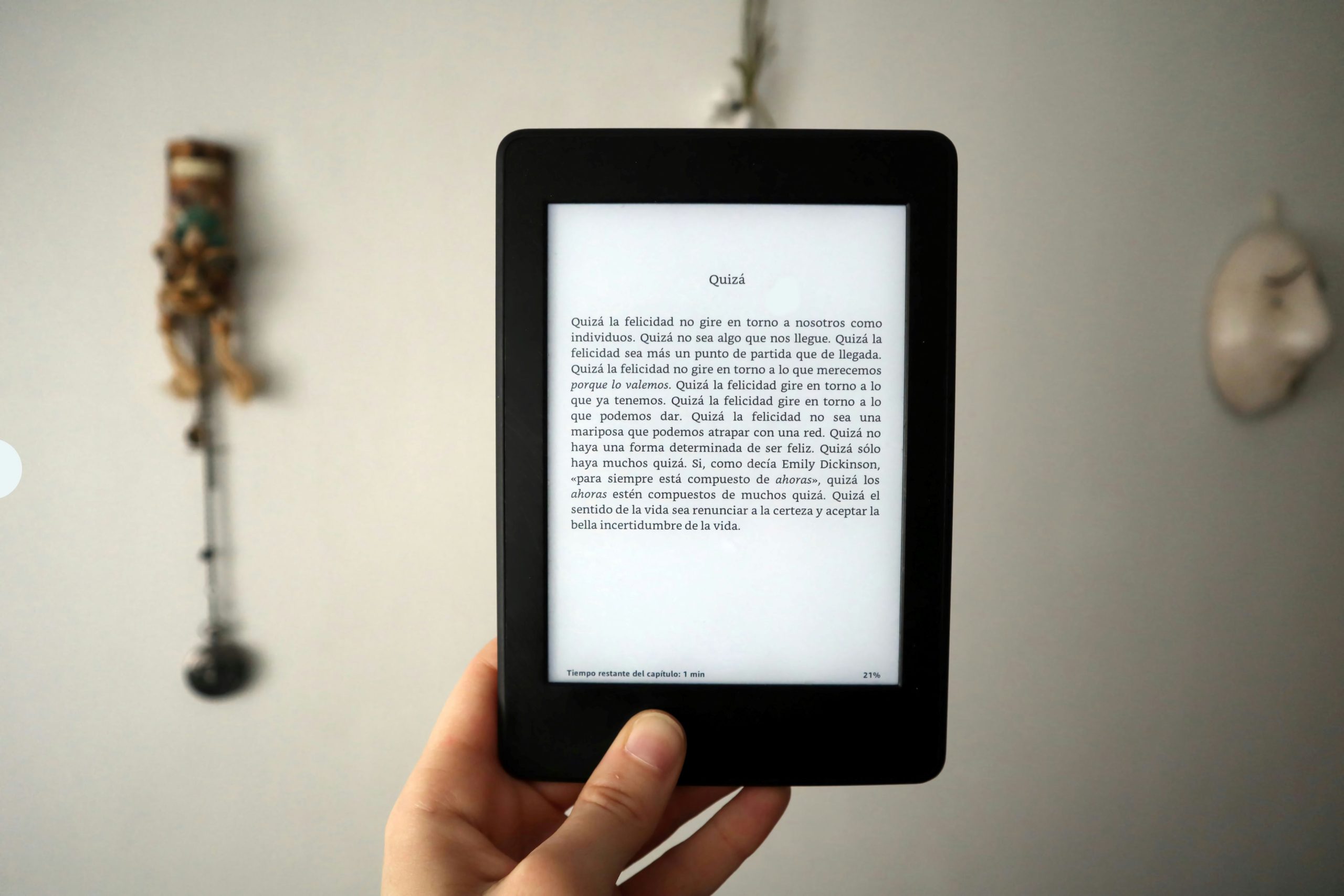
Using Built-in Adobe Acrobat Tools
Adobe Acrobat is not just a platform for viewing and editing PDFs; it hosts an array of built-in tools specifically designed to tackle issues like corrupted files. One of the most powerful features at your disposal is the “Preflight” tool, which not only identifies problems but can also rectify them on-the-fly. By running a preflight check, Acrobat analyzes your document’s content and structure, highlighting any inconsistencies or damage that could hinder accessibility or functionality.
Additionally, the Repair option in Adobe Acrobat comes with valuable functionalities that allow you to recover as much data as possible from a damaged file. When attempting to open a corrupted PDF, this tool engages its automatic repair sequences to restore order without compromising on quality. This can be particularly beneficial when dealing with critical documents where loss isn’t an option—saving valuable time while ensuring that essential data remains intact. The seamless integration of these tools within Adobe’s interface also allows users—from novices to experts—to be intuitive about their file management processes and feel empowered in maintaining their digital archives effectively.
Third-party Software for PDF Repair
When faced with a corrupted PDF file, many might feel overwhelmed by the prospect of losing crucial documents. However, third-party software designed for PDF repair offers powerful solutions that can restore what seems irretrievable. These tools employ advanced algorithms to analyze the damaged sections of a PDF, often recovering text and images that standard editing software cannot touch. What sets these programs apart is their ability to handle varying degrees of corruption, from minor glitches in formatting to severe structural damage.
One notable advantage of using dedicated repair software is its user-friendly interface, which caters even to those with minimal technical skills. Most tools provide a preview feature that lets users check what can be salvaged before committing to repairs—this transparency not only saves time but also ensures valuable content isn’t permanently altered or lost in the process. Additionally, many top-tier programs now incorporate machine learning capabilities, continuously improving their recovery success rates based on real-world data and user feedback. By embracing these innovative solutions, individuals and businesses alike can ensure they regain access to vital information without the headache of starting from scratch.
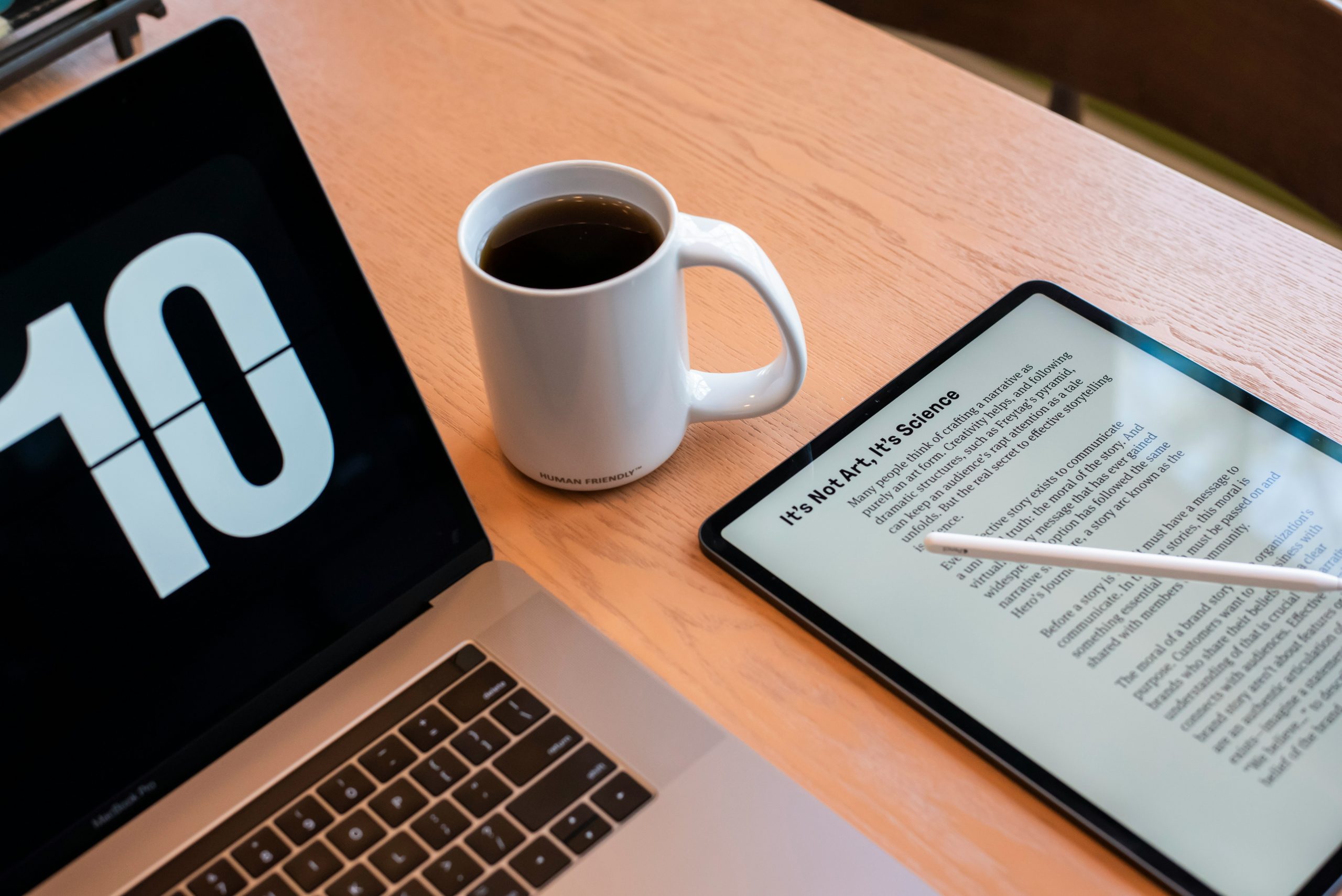
Online Tools to Fix PDF Files
When you find yourself with a corrupted PDF file, online tools can often provide a simple and efficient solution. These platforms usually offer user-friendly interfaces that allow you to upload your damaged document and initiate an automatic repair process. Unlike traditional software that may require downloading or installation—potentially adding to the clutter on your device—online services streamline everything through your web browser. Furthermore, many of these tools employ advanced algorithms to restore lost data or fix structural errors without compromising the original content’s integrity.
Beyond just fixing documents, some online repair tools also incorporate features like preview options before finalizing changes, ensuring you have control over what gets restored. This added functionality allows users not only to recover their files but also to assess any potential adjustments needed in formatting or layout post-repair. Many of these services boast robust security measures, reassuring users that their sensitive information remains protected during the upload process. Whether you’re a student recovering assignment submissions or a professional managing client reports, leveraging these online resources can transform your approach to dealing with problematic PDFs.
Conclusion: Successfully Restoring Your PDFs
In the journey of restoring corrupted PDFs, patience and methodical approaches pave the way to success. Once you’ve navigated through repair software or manual recovery methods, it’s crucial to assess your restored document carefully. Checking for any formatting issues, missing images, or text glitches ensures that your PDF is not just functioning but is also presentable and accurate. This meticulous attention to detail can save you from unexpected surprises down the line.
Celebrating your success in recovering a PDF should also prompt consideration of preventive measures for the future. Regularly backing up important documents across multiple platforms—like cloud storage and external drives—can act as your safety net against data loss. Additionally, investing time in understanding reliable software tools and establishing best practices can turn you into a savvy guardian of your digital files. So, as you close this chapter on repair efforts, embrace these strategies for safeguarding your PDFs moving forward; they are key to preventing the heartbreak of corruption once more.





Comments are closed.