VPNs are really popular nowadays, and many people use them in an effort to preserve their privacy. However, what most people don’t know is that there are ways you can be tracked, and your IP address can be exposed even if you have a quality VPN service. Moreover, new Facebook privacy settings now allow the company to save, use and view all of your correspondence and uploaded media on the platform.
If you happen to live in Europe, consider yourself lucky, as the GDPR prevents Facebook and other social media platforms from ever trying to do something like that.
However, we’ll take our chances and bet that you just click accept and never look back every time you see a cookie banner. This could mean you’re still being tracked. So if you want to avoid that and have your much-deserved online anonymity, here is a list of the top 5 anonymous browsers created specifically for that purpose.
1. Epic Privacy Browser
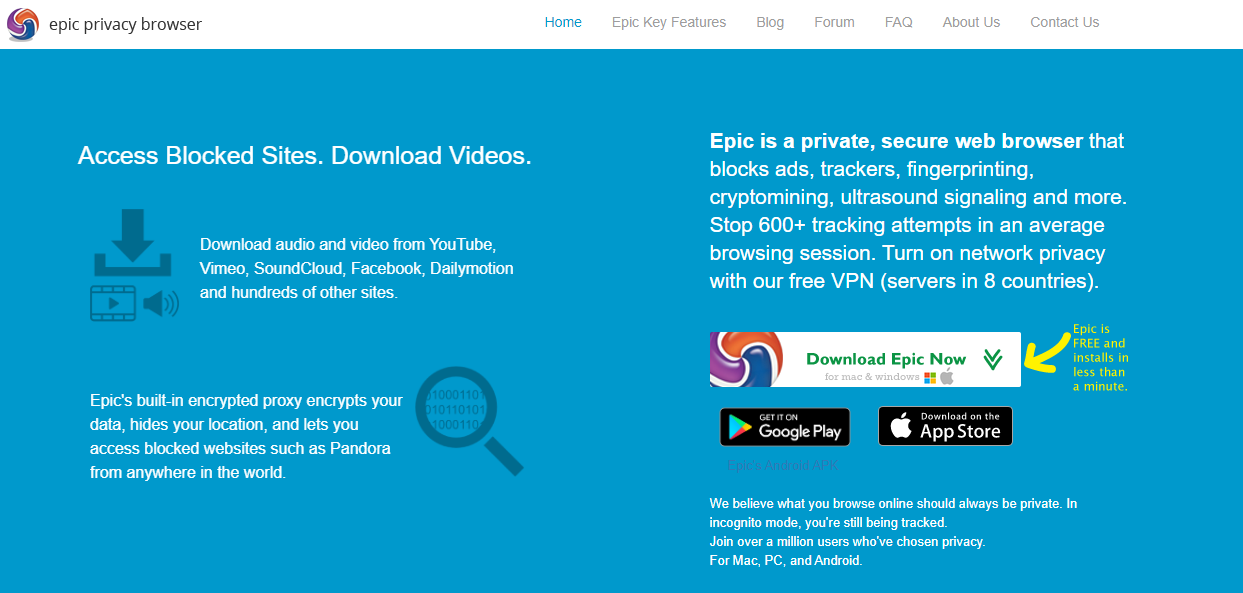
Epic Privacy Browser is your all-in-one solution for web anonymity. It offers the user the ability to stop over 600 different tracking attempts that occur pretty much whenever you browse the internet.
As we said earlier, even if you have a VPN, there are still ways to uncover your true IP address through WebRCT calls. Well, Epic Privacy Browser has the ability to stop them and truly keep you secure 100% of the time.
The most common methods of tracking online are cookies, HTML5 storage, your IP address, and fingerprinting. Epic Privacy Browser blocks as many of these as possible; plus, the blocking process comes with a great side effect. It speeds up your internet. And who doesn’t want that, right?
Something as simple as a Google search resulting in the visit of even one site can potentially install over 3,000 tracking files. If you don’t want this to happen but want to take a peek at who’s been installing them, then definitely consider Epic Privacy Browser.
2. Comodo Dragon and Comodo IceDragon
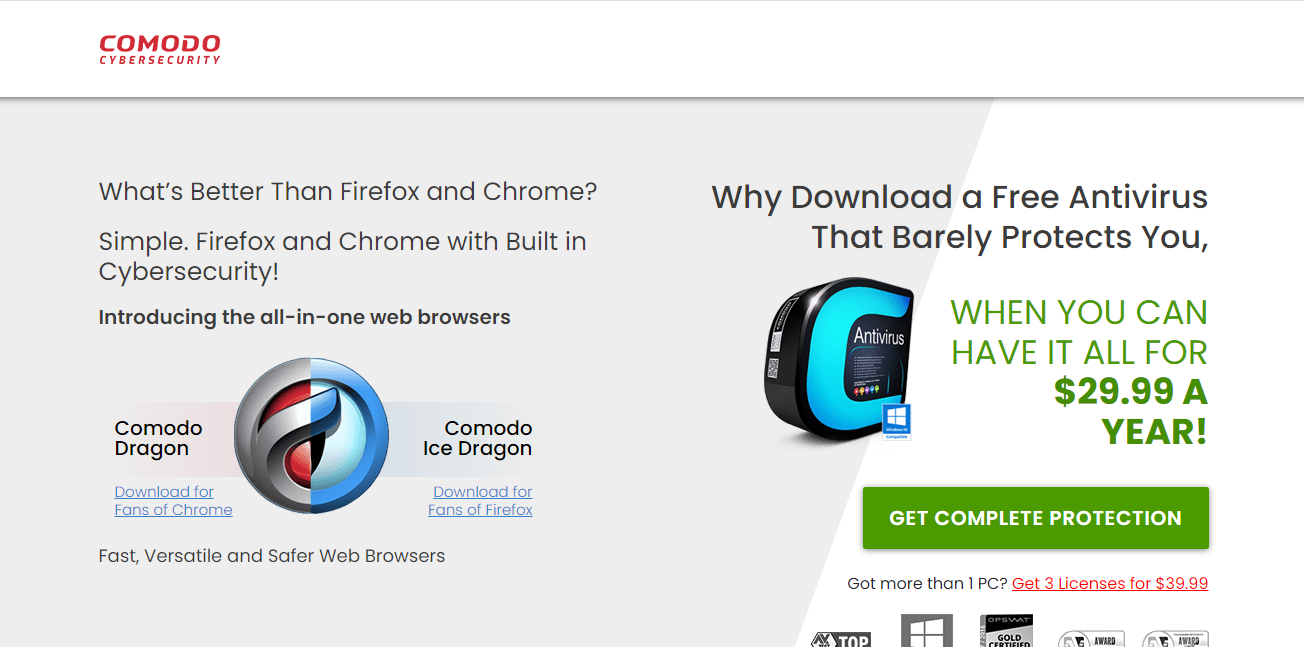
Comodo Dragon and Comodo IceDragon are actually almost the same, but they are different in a few ways. The biggest difference between them is that the former is for Chrome and the latter for Firefox. So, you are free to take your pick based on your preferred browser.
One of the reasons why these were put on this list in the first place is that you can easily combine them with antivirus software to make your PC truly foolproof.
Comodo Dragon focuses on things like social media integration, providing the user with an easy-to-use interface, having the best possible security settings, and enhancing the browser’s performance. Comodo IceDragon, on the other hand, is more geared towards people who want to prevent all tracking that comes with downloading, stop cookies and any sort of third-party meddling, as well as enhance their privacy.
Considering there are two options to choose from, there is a bit of thinking to do. But, just remember, there’s no need to make a rash decision when it comes to your online privacy.
3. Brave
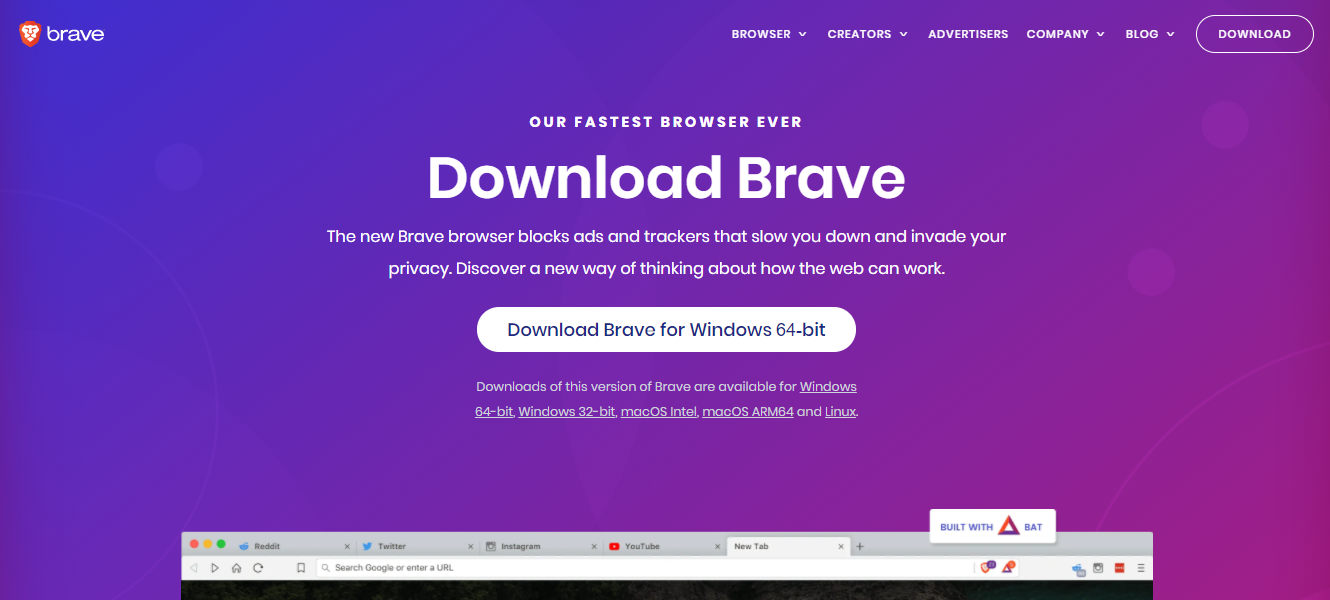
If what you’re looking to get out of an anonymous browser is better speed, then Brave might be for you as it promises to speed up your browsing experience at least 3 to 6 times. It also makes it super easy to import the bookmarks and settings you set up on your old browser.
Another neat thing about this particular browser is that it’s rather customizable as opposed to the other browsers. It comes with an entire menu of privacy settings, and you can choose which ones to turn on or off. The same applies to the shield settings (antivirus).
There are even options to earn Brave rewards by tipping your favorite creators through Brave or disabling ad blockers on your favorite sites. So, if convenience and simplicity are what you’re after, then Brave is probably the best choice.
4. Tor
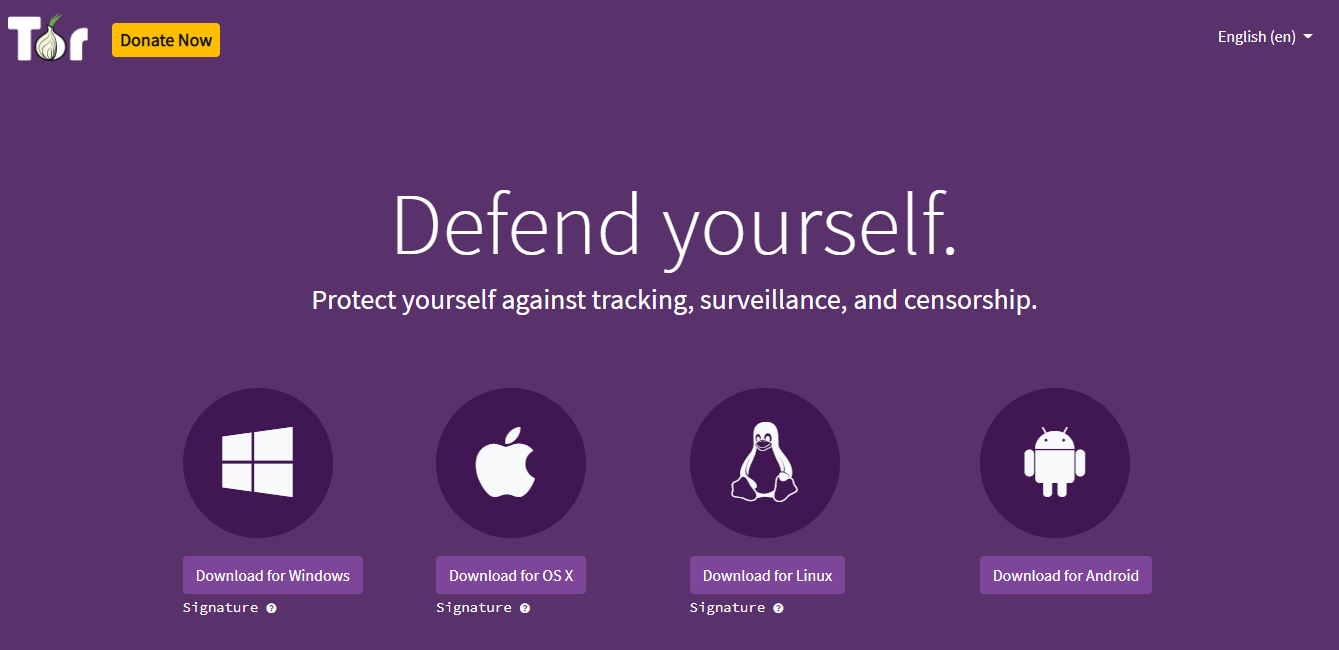
Tor is an anonymous browser available for virtually any OS you can think of. It has become extremely popular lately, and for a good reason. Unlike most other anonymity tools, Tor doesn’t bounce traffic from location A to B. Instead, it directs it through multiple different locations, which makes it extremely safe and powerful.
By using Tor, you can browse anything and leave virtually no digital footprint whatsoever. No IP, no cookies, no HTML5 storage, nothing.
However, directing the traffic through multiple different locations comes with a slight setback. And that’s lower speed. This process, while allowing for maximum security and anonymity, will slow down your browsing speed significantly. But if speed is of no importance to you, then Tor is excellent.
Another thing worth noting is that if you do end up choosing Tor, it’s not recommended you use any extensions or add-ons.
5. Tails

Tails is available for Mac, Linux, and Windows so that you can use it no matter what your preferred OS is. It is USB-portable and leaves no trace whatsoever, promising to keep you safe and secure, no matter where you go.
Using Tails, you can browse without a trace. However, if you so desire, you can disable this function for a specific search.
The best thing about this browser is its excellent cryptography. While the entire thing seems really simple to the end-user, we assure you that it can encrypt all of your files, so you’ll never have to worry.
Final Thoughts
There you have it, five of the best anonymous browsers on the market.
It’s always important to protect your privacy, and we hope that one of these browsers will do that for you just the way you want it. So, take your time, think about it, and then decide. There’s no need to rush. This is an important decision after all.
If you have any questions or other suggestions, feel free to leave a comment below.





Comments are closed.