WordPress is the most popular CMS in the world, but its sheer popularity doesn’t make it impervious to malware or safety threats. According to recent statistics, over 30,000 WordPress websites get hacked every single day. And this is just the number of successful hacks; imagine the staggering amount of hacking attempts made daily.
Considering what you’ve just read, you’d probably be justified in questioning the safety of your website right now. You never know what could be happening, and considering how many different types of malicious attacks exist, how could you even know what to combat?
In today’s article, we’re bringing you a list of the most common WP security issues. We will also tell you how they happen and what you can do to help prevent them. So, listen to our advice, and sleep a little sounder at night knowing you’re taking all the proper steps to protect your site and learning about cybersecurity.
1. Having an unsecured site (not having SSL)
When users access websites that do not have SSL/TLS certificates using the insecure HTTP protocol, their data is transmitted across insecure connections (HTTP). Their data is moving across the internet in plaintext (readable) format, which cybercriminals can intercept, read, and manipulate in transit. However, when they connect to websites that employ SSL/TLS certificates (which enable HTTPS), their information is encrypted, making it unreadable to anyone who tries to intercept it.
WP Force SSL enables you to reroute traffic from unsafe HTTP pages to secure HTTPS. And you can accomplish all of this and much more with WP Force SSL without writing any code. It can meet everyone’s needs and has many features and options.
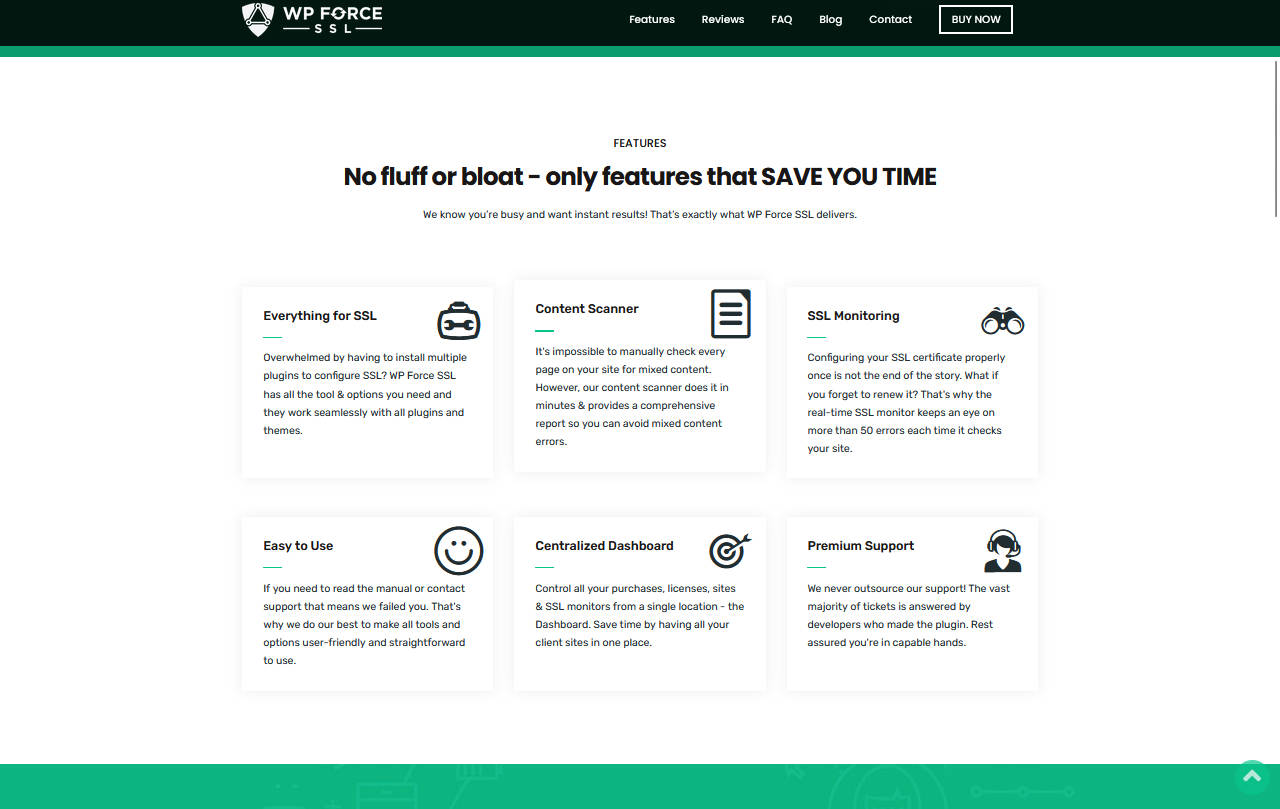
In addition, the WP Force SSL plugin’s simplicity and ease of usage are among its top features. It is made simple and dependable for millions of users who might lack technical understanding.
2. Not Having a “Just in Case” Solution

We decided to mention this first because you could do absolutely everything right, and things could still go very wrong. So, instead of lamenting your lack of foresight after the fact, you should ensure there’s always a way to save your site, even if it seems to be too late.
Fixing problems such as not being able to log in at all, a site stuck in maintenance mode, etc., by yourself is very valuable. Because if you cannot do it on your own, you’ll have to pay a professional to do it for you, and that costs money and takes way longer.
That’s why we recommend you use something like Emergency Recovery Script. ERS is a standalone PHP script created to aid your site when in dire straits. Whether it’s the white screen of death, a missing or changed core file, this solution provides you with 12 tools that help you fix the problem in no time at all. And yes, it is completely free.
An attack can cause any number of issues, and you might not even know it, so better to fix things ASAP. Of course, something like ERS isn’t crucial to your website in general terms, but if something goes terribly wrong, this script can get you out of trouble.
3. SEO Spam
This can be a genuinely tricky one as it targets what sites value most – search engine optimization. These attacks take advantage of your high-performing content, fill it with spammy keywords or pop-ups to sell bad merchandise or faulty subscription plans. This not only hurts your ranking but can also severely damage your credibility. If a visitor trusts your site, clicks on a pop-up, and is from there lead to a scam site, the trust they once had is gone for good.
The first step to take if you’re hoping to avoid this is to closely monitor your user roles and update things regularly. However, we’d also recommend using a security plugin, as these things can be difficult to spot, especially if you already have heaps of content on your site or you’re running multiple sites. But, if you are keen on trying to spot these yourself, closely monitor site analytics for any sudden SERP changes.
4. Poorly Defined User Roles

When you create a WordPress or do website hosting Perth for Web in a box, six different user roles can be assigned, ranging from subscriber to administrator, with administrator being the highest-ranking and default one. This can become an issue if you have multiple users and all of them are just admins. This doesn’t mean that your users will hack your site but what it does mean is that your site is more prone to brute-force attacks.
What you need to do to become more secure is monitor all permissions and assign suitable roles for every user.
Another thing you can do is use longer and safer passwords along with methods like two-factor authentication. When you employ short-term contributors to work on your site, along with them not being an admin (if not necessary), also make sure to set an expiring password.
5. Phishing
Much like real-life fishing, this security concern is based on the idea that a hacker will send out many spammy links and post them wherever possible, hoping that at least one person will click on them. This is not only limited to posts, but it can also appear in the form of an email, a personal message, a comment, etc.
Here’s an example of what that can look like:

What you can do to prevent this is: closely monitor site activity, use strong passwords and update regularly. Beyond that, it’s also helpful to implement another security measure, like reCAPTCHA. You’ve probably encountered this numerous times. It is machine learning used in order to distinguish real users and comments from spam and bots.
6. SQL Injections
SQL is most commonly used for quick access to data on a particular website. And it’s very easy for those with malintent and some skill in coding to take advantage of this and access your site. If this happens, a hacker can not only see but also modify your entire database. They can add new accounts, leak data, delete whatever they want, or add links and content. Any website can be vulnerable to this sort of attack, but especially vulnerable are the sites that feature submission or contact forms, payment info fields, etc.
This might go against your desire to create a sense of community, but to be safe, you’ll need to be skeptical of user input, as this is most likely to provide a gateway for an SQL injection. Taking steps like restricting symbols in user submissions renders malicious code useless. This can also be helped by using a specialized plugin, either a form plugin with security features or a well-rounded security plugin.
Another element worth adding is a CAPTCHA as the final step of your submission form.
7. Outdated Plugins or Themes
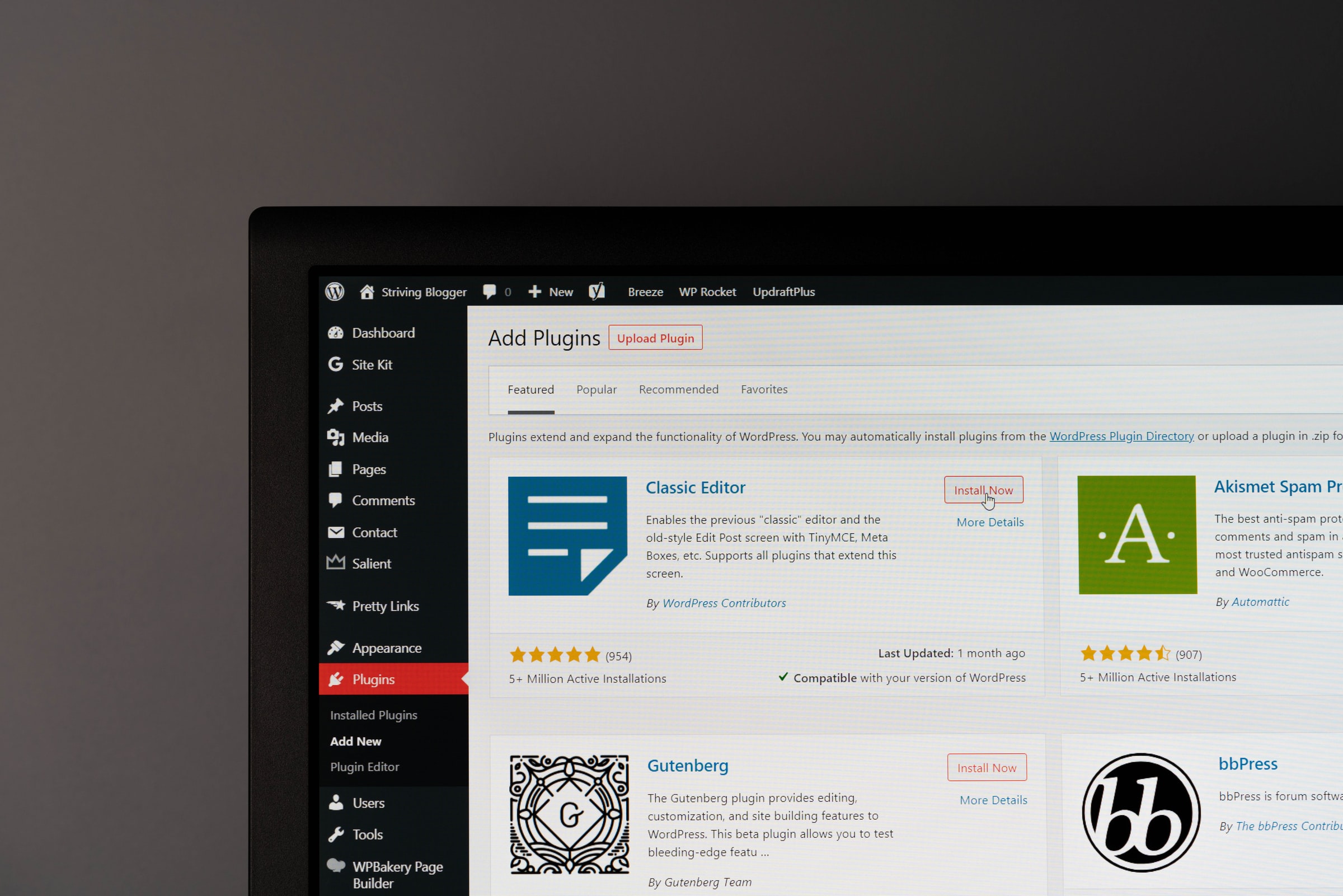
We all know that one of the biggest appeals of WordPress, in general, is just how easy it is to customize with plugins or themes. A single click could provide you with a thousand optional add-ons for your website. But having many extensions requires the owner to take security precautions as outdated software can easily do damage.
Developers often release updates that come with more features and better security, but that’s not always the case. Even if a developer releases an update and you try to install it, incompatibility or other issues could bug or crash your site. A hacker could easily use this weak spot to gain control of it.
To combat this, make sure to update regularly. You can do this manually or do automatic updates with the help of a plugin. A plugin like WP Reset can be of great help in situations like these, as it allows you to install plugins in bulk and acts as your personal time machine. When you update something, and it crashes your site, you can always rely on WP Reset to restore it back to a functioning state because it takes regular database snapshots you can fall back on should something go wrong.
What can you do? – Install the right security plugin!
WP Login LockDown is an important plugin for enhancing the security of your WordPress site, particularly when it comes to protecting your login page. Here are the key reasons why WP Login LockDown is important for WordPress site security:
- Brute-force attack protection: Brute-force attacks are one of the most common methods used by hackers to gain unauthorized access to WordPress sites. WP Login LockDown helps safeguard your site by limiting the number of login attempts from a specific IP address within a certain time period. This effectively mitigates the risk of brute-force attacks, as it becomes difficult for automated scripts or bots to guess valid login credentials.
- Prevention of unauthorized access: By blocking IP addresses that exceed the specified number of failed login attempts, WP Login LockDown prevents unauthorized individuals from gaining access to your WordPress admin area. This adds an extra layer of security to your site and ensures that only legitimate users can log in.
- IP tracking and logging: WP Login LockDown keeps track of IP addresses associated with login attempts, successful or failed. This logging functionality allows you to monitor and review the login activity on your site. In case of any suspicious or unusual login attempts, you can take appropriate action to strengthen your site’s security.
- Notification system: The plugin provides email notifications whenever an IP address is locked out due to excessive failed login attempts. This feature helps you stay informed about potential security threats and take necessary measures to address them promptly.
- Whitelisting and blacklisting: WP Login LockDown enables you to create whitelists and blacklists, giving you control over which IP addresses are allowed or blocked from accessing your site’s login page. Whitelisting trusted IP addresses ensures that authorized users, such as yourself or your team members, can always log in without being affected by the lockout feature. Blacklisting suspicious or malicious IP addresses adds an extra layer of protection against known threats.
- Easy configuration: WP Login LockDown is user-friendly and easy to configure. It provides options to customize lockout duration, failed login attempt limits, and other settings according to your specific security requirements.
Overall, WP Login LockDown plays a crucial role in securing your WordPress site by preventing brute-force attacks, blocking unauthorized access, and providing you with important information and control over login attempts. Implementing this plugin is a proactive step towards enhancing the overall security of your WordPress website.
Protect Your Work
The Internet can be a terrifying place sometimes, and even though it may seem too overbearing, you must remain on top of things and protect your site in any way you can. After all, you’ve spent too much time perfecting it and creating great content for it to be whisked away due to security issues.
Staying informed about online security is your best bet in defending what you’ve created from such attacks. Don’t let your hard work be worthless; keep yourself informed and grow your business safely.





Comments are closed.