The world of WordPress themes is filled with a multitude of options, but finding a versatile and feature-rich theme without breaking the bank can be a daunting task. However, with the Argenta WordPress theme, you can have the best of both worlds.
In this article, we will explore the capabilities of the Argenta WordPress theme, its features, installation process, customization options, and best practices to make the most out of this remarkable theme.
Overview of the Argenta WordPress Theme
Argenta is a powerful and elegant WordPress theme that caters to a wide range of websites, including creative portfolios, business websites, blogs, e-commerce stores, and more. Developed by a team of skilled professionals, Argenta provides a visually stunning and user-friendly experience for both website owners and visitors.
Features of Argenta WordPress Theme
Customizable Design Options
Argenta offers a plethora of design options to ensure your website stands out from the crowd. With its intuitive theme options panel, you can easily customize various aspects such as fonts, colors, layouts, backgrounds, and more. Whether you prefer a minimalistic look or a vibrant and bold design, Argenta has got you covered.
Responsive and Mobile-Friendly
In the era of mobile browsing, having a responsive website is crucial. Argenta is built with a mobile-first approach, ensuring that your website looks stunning on any device or screen size. With Argenta, you won’t miss out on potential visitors who prefer browsing on their smartphones or tablets.
Multiple Layout Options
Flexibility is key when it comes to designing a website that reflects your unique style. Argenta provides multiple layout options, allowing you to choose from various page templates, grid layouts, and portfolio styles. Whether you want a classic blog layout, a full-width portfolio showcase, or a stylish masonry grid, Argenta has the perfect layout for your needs.
SEO-Friendly Structure
Search engine optimization (SEO) is vital for improving your website’s visibility in search engine results. Argenta is built with SEO best practices in mind, ensuring that your content is easily discoverable by search engines. With clean and optimized code, fast loading times, and proper heading structure, Argenta gives your website a head start in the competitive online landscape.
Integration with Popular Plugins
Argenta seamlessly integrates with popular WordPress plugins, expanding the functionality and possibilities of your website. Whether you need to add contact forms, sliders, social media sharing buttons, or even e-commerce functionality, Argenta has compatibility with a wide range of plugins, making it a versatile choice for any website.
E-commerce Compatibility
If you’re looking to create an online store, Argenta has you covered. The theme is fully compatible with the popular WooCommerce plugin, allowing you to effortlessly set up and manage your online shop. With a seamless integration, you can showcase your products, manage inventory, process payments, and provide a user-friendly shopping experience to your customers.
Regular Updates and Support
A reliable and well-maintained theme is essential for the smooth functioning of your website. Argenta offers regular updates to ensure compatibility with the latest version of WordPress and to add new features and enhancements. Additionally, the theme comes with dedicated customer support, so you can rest assured that any issues or queries will be promptly addressed.
Installation and Setup Guide for Argenta WordPress Theme
Getting started with Argenta is a breeze. Follow these simple steps to install and set up the theme:
- Download the Argenta theme: You can find the free download of Argenta on reputable WordPress theme directories or the developer’s official website.
- Log in to your WordPress admin panel: Navigate to your WordPress dashboard.
- Go to “Appearance” > “Themes”: Click on the “Themes” option in the left sidebar of your WordPress dashboard.
- Click on “Add New”: On the Themes page, click on the “Add New” button.
- Upload the Argenta theme: Click on the “Upload Theme” button and choose the Argenta theme file you downloaded earlier. Click “Install Now.”
- Activate the theme: Once the installation is complete, click on “Activate” to activate the Argenta theme.
- Import demo content (optional): If you want to kickstart your website with pre-designed content, you can import the demo content provided by Argenta. Follow the instructions in the theme documentation to import the desired demo.
- Configure theme settings: Customize your website’s appearance, layout, and other options using the theme options panel. Explore the various settings and make adjustments according to your preferences.
Congratulations! You have successfully installed and set up the Argenta WordPress theme.
Argenta WordPress Theme Free Download
If you’re looking to download the Argenta WordPress theme and unlock its creative potential for your website, follow these simple steps:
- Search for reputable sources: Begin by conducting a search for the Argenta WordPress theme. Visit trusted websites and theme directories that offer reliable and secure downloads.
- Choose a reliable source: Select a reputable website or theme directory from where you will download the Argenta theme. Make sure the source is known for providing legitimate and safe downloads.
- Access the download page: Once you’ve chosen the source, navigate to the download page for the Argenta WordPress theme.
- Confirm the theme version: Check the version of the Argenta theme to ensure it aligns with your requirements and compatibility with your WordPress installation. It’s recommended to download the latest version for access to the most recent features and improvements.
- Click on the download button: On the download page, locate the download button associated with the Argenta WordPress theme. Click on it to initiate the download process.
- Save the theme file: Choose a location on your computer where you want to save the downloaded Argenta theme file. It’s advisable to save it in a location that is easily accessible and memorable.
- Scan the downloaded file (optional): For added security, consider scanning the downloaded theme file using an antivirus program. This step helps ensure that the file is safe and free from any potential threats.
How to Customize Argenta WordPress Theme
Argenta offers multiple ways to customize your website, ensuring it reflects your unique brand and style. Here are two popular methods for customizing the Argenta theme:
Theme Options Panel
Argenta provides an intuitive and comprehensive theme options panel, accessible from your WordPress dashboard. In the theme options, you can modify various aspects of your website, including general settings, typography, colors, layouts, header and footer options, social media integration, and much more. The theme options panel offers a user-friendly interface, allowing you to make changes without any coding knowledge.
Customization through Page Builders
Argenta is fully compatible with popular page builders plugins like Elementor, Beaver Builder, and Visual Composer. These page builders enable you to create stunning, customized layouts by simply dragging and dropping elements. With the help of a page builder, you can design unique pages, create eye-catching visual effects, and personalize your website without any coding skills. The seamless integration of Argenta with page builders gives you endless creative possibilities.
Argenta WordPress Theme Best Practices
To make the most out of the Argenta WordPress theme, consider implementing the following best practices:
Optimize for Speed and Performance
Website speed and performance play a crucial role in user experience and search engine rankings. Optimize your Argenta-powered website by optimizing images, utilizing caching plugins, minimizing CSS and JavaScript files, and choosing a reliable hosting provider. A fast and responsive website will keep your visitors engaged and improve your chances of ranking higher in search engine results.
Use High-Quality Images
Visual appeal is paramount in capturing the attention of your website visitors. Utilize high-quality images that align with your website’s theme and purpose. Optimize images for web use to ensure fast loading times without compromising on quality. Additionally, consider using image optimization plugins to further enhance the performance of your site.
Implement SEO Techniques
To increase your website’s visibility in search engine results, implement effective SEO techniques. This includes using relevant keywords in your content, optimizing meta tags, creating descriptive URLs, and structuring your content with appropriate headings. Leverage SEO plugins like Yoast SEO or All in One SEO Pack to simplify the process and receive valuable optimization suggestions.
Regularly Update the Theme
Stay up-to-date with the latest version of the Argenta theme. Regular updates often include bug fixes, security enhancements, and new features. By keeping your theme updated, you ensure a smooth and secure experience for your visitors while taking advantage of any improvements or added functionality.
Conclusion
The Argenta WordPress theme offers a powerful and versatile solution for creating visually stunning and feature-rich websites. With its customizable design options, mobile-friendly structure, and compatibility with popular plugins, Argenta empowers you to unlock creative possibilities without incurring any cost. By following best practices, optimizing your website for speed and performance, and utilizing its SEO-friendly features, you can elevate your online presence and deliver a remarkable user experience.
Frequently Asked Questions (FAQs)
Is Argenta WordPress Theme compatible with WooCommerce?
Yes, Argenta is fully compatible with WooCommerce. You can seamlessly integrate the theme with the popular e-commerce plugin to create a stunning online store and manage your products effectively.
Can I translate Argenta WordPress Theme into other languages?
Yes, Argenta supports translation into multiple languages. You can use translation plugins like WPML or Polylang to easily translate your website’s content and provide a localized experience to your global audience.
How often does the theme receive updates?
The Argenta theme receives regular updates to ensure compatibility with the latest WordPress version and to add new features and improvements. It is recommended to keep the theme updated to benefit from the latest enhancements and security patches.
Can I use Argenta on multiple websites?
Yes, once you download and install the Argenta theme, you can use it on multiple websites without any additional restrictions or fees. It provides flexibility and versatility for all your web development projects.
Does Argenta support third-party plugins?
Yes, Argenta is designed to integrate seamlessly with popular WordPress plugins. You can enhance your website’s functionality by incorporating plugins for contact forms, sliders, social media integration, and various other features.



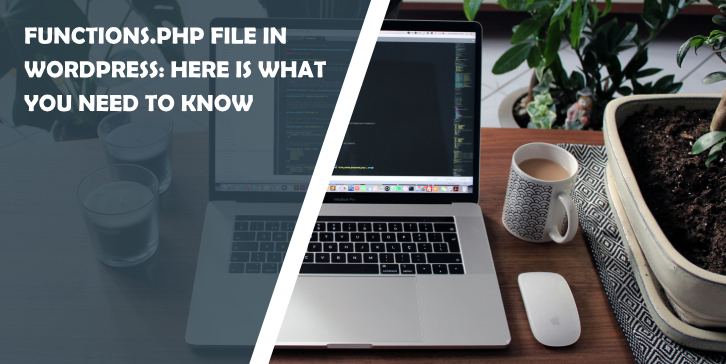

Comments are closed.