The WordPress multisite facility allows you to set up multiple websites, using the same WordPress installation. It will work as the main network connecting all the sub websites and the admin can control all of them in one place. It also explains how much functionality WordPress has and why WordPress and WordPress plugin is the best website building platform you can think off.
If you want to build one, we have you backed up, as this article will guide you through the steps of building a multisite network. Although you might wanna dig into the installation part, but let us show more into the multisite definition.
What Actually Is a WordPress Multisite?
WordPress receives its frequent updates which makes it more and better. The WordPress 3.0 update provides the “Multisite” feature which allows the owner to build different websites regarding different topics using the same theme installation. Earlier it used to be different themes and site installations, but now you can do all the things that you should be able to do on site. Like you can use a newspaper theme for news sites, review sites, smartphones comparisons, recipe articles and lot more.
With these, comes the controls with which the owner can control all of these sites altogether for common configurations like Plugins. Also, it lets you give websites for rents, thus making doubling your earnings, both by blogging and getting payments for rents. Good Bussiness!
Although the multisite feature of WordPress might have some flaws, like when you encounter high traffic in your network, you might have problems configuring and running your site fluently. This might be solved in the next update. But as for now, do make sure that you have access to good hosting servers which can handle multisite functionality.
Advantages of Multisite Features:
1. You can manage multiple websites in one place.
2. You can provide a website for rents or even directly sell sites, as it is much needed now for fresh bloggers with all sorts of plugins and features with upgrades (as it requires an individual user to pay a lot for setting up a single fully functional WordPress site).
3. You can get good earnings, even if you are not a blogger at all.
4. You can install plugins right away for all the sites without any problem of downloading them individually for the subsites.
5. You can expand your site’s business widely and provide functional websites to small customers.
Disadvantages of Multisites;
Multisite has several disadvantages such as:
1. The sub websites will be down if your main site is down since these use the same resources on the same network.
2. Beware of plugins that work badly with multisite.
3. Server maintenance has to be high tech else, it can crash since traffic will be high all the time (since you have multiple sites on the same network ).
4. Configurations of the main site have to be done perfectly, else a fault on it can hamper the sub websites under it.
5. Maintenance will be a problem, as you would need a good system to monitor the sites under the network.
So, before we go to the installation part, we have familiarized yourself with the advantages and the disadvantages. This is to warn users of the consequences of what can happen if you don’t configure everything properly.
Building a Multisite Network in WordPress
Building a multisite network is not that easy, but you can accomplish it by following a few simple steps which have been described below.
1. First, you need to activate the Multisite functionality directly into the WordPress configuration PHP source file (tiny coding you have to do). Open the file and add the code below ;
Add the code above somewhere above the line /* That’s all, stop editing! Happy blogging. */. To proceed further, refresh the browser you are working in.
2. You have to then deactivate all the plugins installed on your WordPress site. Then by including the web setup tools in the menu, you can start installing multisite.
3. Once you proceed with the install, caution alert window appears, where you will be preferred to remove the www prefix from www.yourdomain.com. This has to be done in order to exclude links with the prefix. When it is removed from URL, the alert disappears.
4. Whether WordPress website was installed more than a month ago. You will receive another warning that the network should be employed with sub-domains. If you may have recently installed WordPress website, you will be suggested to choose either a sub-domain or sub-directories address of sites in your network.
It means that either these sites will be directly linked to the main site or it will be linked via directories (which is a better option) When either of the options is selected, the system asks you to enter your website data (the network name and email address of the admin/owner).
5. Then after when you tap on the install button. The important multisite tables are added to your WordPress database from where you will be able to access it. Then you will be prompted to add a part of the code to your wp config.php file and to your .htaccess files. (For safely, backup all the files in case you might lose them).
6. After you have added the code to the files and the data is updated. You have the restart the page (or refresh by login). Also, to reach your network interface, you have to log in once again with your website data.
Wrapping Up
Now you are ready to work with WordPress multisite features and make various websites under the same network. You should make your self-clear with the new multi-network settings that you will be using.
You have a multisite network. Start to install all the plugins you need in order to make your websites fully functional.
Author Bio
Laura is a Marketing Manager at WebDigify. She is a resident of theUK. Laura is also experienced in Template Design. She also likes to share her thoughts, SEO Digital marketing, WordPress plugins, and web development techniques.



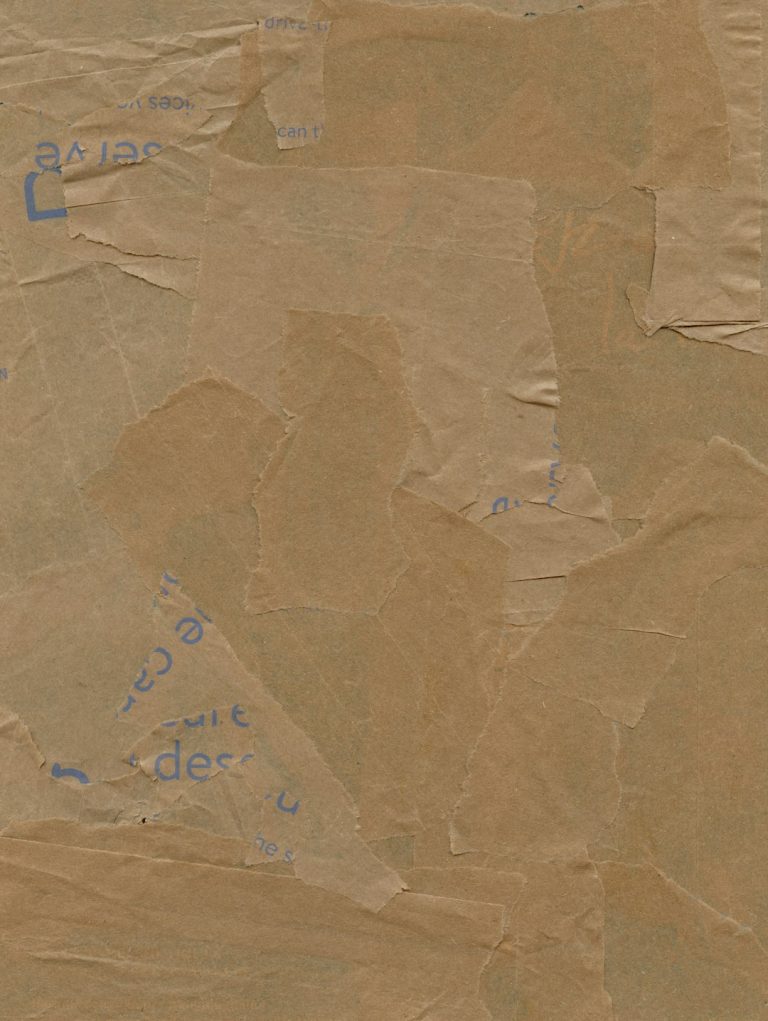

Comments are closed.