The Meta Ad Library is a valuable resource for businesses looking to reach and engage with their target audience through advertising effectively. It allows the user to see the history of advertisements put through the Meta system, how they performed and what creatives were accompanying them.
Since 2016 any user can see the history of ads for any public Facebook page. This is made to increase transparency, and it can be used for learning how other businesses are utilizing their budgets for advertising. You can find plenty of ideas and insights in your ad library as a marketer.
Create an Account

Before going into specifics, let’s start from the basics. Before you can utilize the Meta Ad Library for your business, you must create an account. This is a relatively simple process. You start by heading to the Meta Ad Library website and proceed with clicking on the “Sign Up” button.
The system will ask you for your business name, email, password and billing details. There are several payment options that you can use, and they depend on your location. The standard card that you use for online payments should do it.
Regardless if you already have an account or just created it, consider organizing your account in a specific way. You can create different campaigns and bring the needed structure to the ads you want to run. Conversion tracking is another option to take a look at.
Build Ads

If you followed through with the account creation steps, you are ready to build your first ads on the Meta Ad Library. Start by deciding on the goal of your ad campaign. Do you want to drive traffic to your website, generate leads, or increase sales? This will help you determine the type of ad that will be most effective for your campaign.
Start by deciding on the goal of your ad campaign. Do you want to drive traffic to your website, generate leads, or increase sales? This will help you determine the type of ad that will be most effective for your campaign.
The meta ad library offers a range of ad formats, including image ads, video ads, carousel ads, and more. Use the goals to determine what formats suit your needs the best. Create visually appealing ads that will grab the attention of your target audience. Accompany them with HQ photos and optimized captions.
Who Is Your Target Audience?

After creating and uploading your ads to the Meta Ads Library, you need to decide who you want to target. Meta offers a variety of options for delivering your ads to the audience by selecting the demographics, interests, and behaviours of the users you want to reach. The more specific you can be, the more effective your targeting will be.
You will also get an estimate of how big a potential pool of users will see your ads and how much it will cost. Here we reach the budgeting. Set a budget for your campaign based on your advertising goals and the cost per click or impression you are willing to pay. Remember that your budget will impact the reach and frequency of your ads.
Conclusion
Once you get your first ads rolling, you will receive plenty of insights regarding the performance. Mastering advertising on Meta platforms is long but pays off in the long run. Once you grasp the basics, you can use advanced features like custom audiences and retargeting, conversion tracking and optimization and A/B testing and split testing.
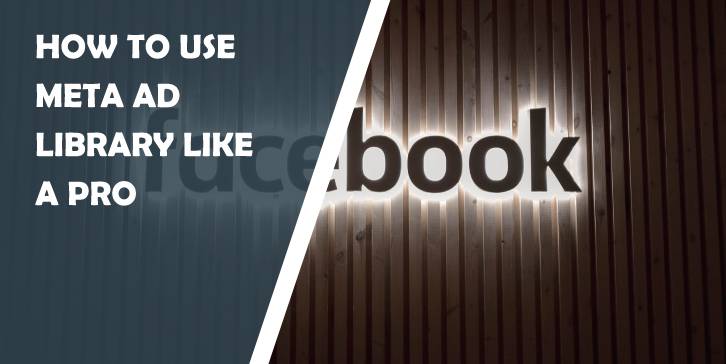




Comments are closed.