Most people think that all you need is good content and you’ll have customers eating right off the palm of your hands. But words alone won’t cut it anymore. Why?
Let me start with the most obvious fact: The average attention span of a human being has fallen to 8 seconds- much shorter than that of a goldfish. So you need to grab people’s attention fast and get them to stick around long enough to establish a relationship with them.
Second, content with visual aids gets 94% more views than content without.
Third, our brains process visuals 60,000 times faster than text. Needless to say, visual content is not only the future. It is an important part of content marketing in today’s volatile content marketing environment.
So how can you use graphic design and web design visuals to engage more audience?
It’s a great question. And one that deserves an answer. And today, we’ll discuss how to use attractive graphic design visuals to engage your audience more.
Create Infographics

What’s there not to love about a good old fashioned infographic? You guessed right. Absolutely nothing. In fact, a lot of people use infographics as a visual way of keeping their audience engaged. And considering 65% of people are visual learners, it makes perfect sense to use infographics in your content.
Just one problem though. While a couple of years ago, you could get major attention just by using infographics, that’s not the case anymore. Now, everyone is making infographics so you need to ensure that yours are way better than the next guys.
Here are a few secrets to help you create better infographics.
1. Keep is
Remember the saying less is more? Well, it’s as true as ever when it comes to infographics. I mean think about it. Why else would Einstein go to such lengths to distill mass-energy relationship into five simple characters?
Probably for the same reason you go to lengths to ensure you have a simple web design– to make things less complicated for your audience. After all, humans love the simplicity and if you can’t explain it simply, then you probably don’t understand it well enough.
2. Keep it Focused
It’s easy to get carried away in the frenzy and make your infographic a potpourri of facts and figures. However, an infographic is not an attempt to assemble data and facts and slump them up together. It is intended to drive a focused point.
3. Show Things Visually
The idea behind an infographic is to have a good balance of both the graphics and the info. But as you would guess, most people go big on info and place two or three attractive visuals to drive the point home. However, the best infographics are ones that have a good balance of both. After all, to qualify as an infographic, it needs to have a little visual pizzazz.
Show, Don’t Tell
Ever heard the old expression “show, don’t tell”? Well, finding that elusive hook to keep your audience engaged isn’t just about creating infographics, you need to show them more than you’re telling them.
Here you’re essentially allowing the reader to experience the piece of content rather than giving them an actual baseline. Rather than simply stating what’s happening, just simply show your audience using interesting but informative graphic design visuals.
Combine Visuals with Hashtag Campaigns

Sometimes rather than just incorporating a bunch of visuals, combine them with catchy hashtag campaigns. By doing so you’ll encourage your audience to create and share content around that particular hashtag and in the process boost the number of people talking about you.
What’s more, visual posts designed alongside a particular campaign are more likely to be shared making them a valuable way to pump up your campaign and get your content seen.
Thank Your Audience
What most folks don’t realize is that a thank you goes a long way when it comes to connecting with your audience. I mean think about it. You just started a blog out of the blue, asked people to read a bunch of your weekly blogs and they’ve stuck with you from the get-go. The least you can do is at least thank them for being loyal subscribers.
However, while putting up a typical boring thank you message is great, you shouldn’t stop there. Take advantage of the fact that most people seem to enjoy visual content and whip up an amazing visual aid to help get your message across.
How Do You Determine What Visuals To Use?
Unless you’re Houdini and have a few magic tricks up your sleeves, it’s near impossible to find out what visuals will befit your audience without performing a few tests. Therefore, the first thing you need to do to is to test, test and test. Here, you’ll use different visuals to appeal to your audiences and see what works best for a different audience.
Let’s break it down a bit. No two people are the same. So needless to say, different audiences will react differently to different kinds of visual content. This is why you need to figure out which kind of visual content will resonate best with your audience. It can be as simple as starting out with a simple picture, meme, quote card, infographic or slideshow and then depending on the response you will be able to determine what best resonates with your audience.
Conclusion
Getting people to stick around on your blog is near impossible these days. Leave alone trying to engage with them and develop a relationship with them. There is too much competition and if you don’t have something alluring, people will barely spend a full minute on your content.
But just because the market is saturated doesn’t mean you still can’t engage your audience. You just need to know how to creatively use graphic design visuals to engage with them a bit better. And in this blog post, we’ve laid out how you can do that.
Author Bio
Hemant is a Digital Marketer. He has a keen interest in SEO, Content Marketing and Web Design. He has a passion to get new insights into the startup world and online businesses.

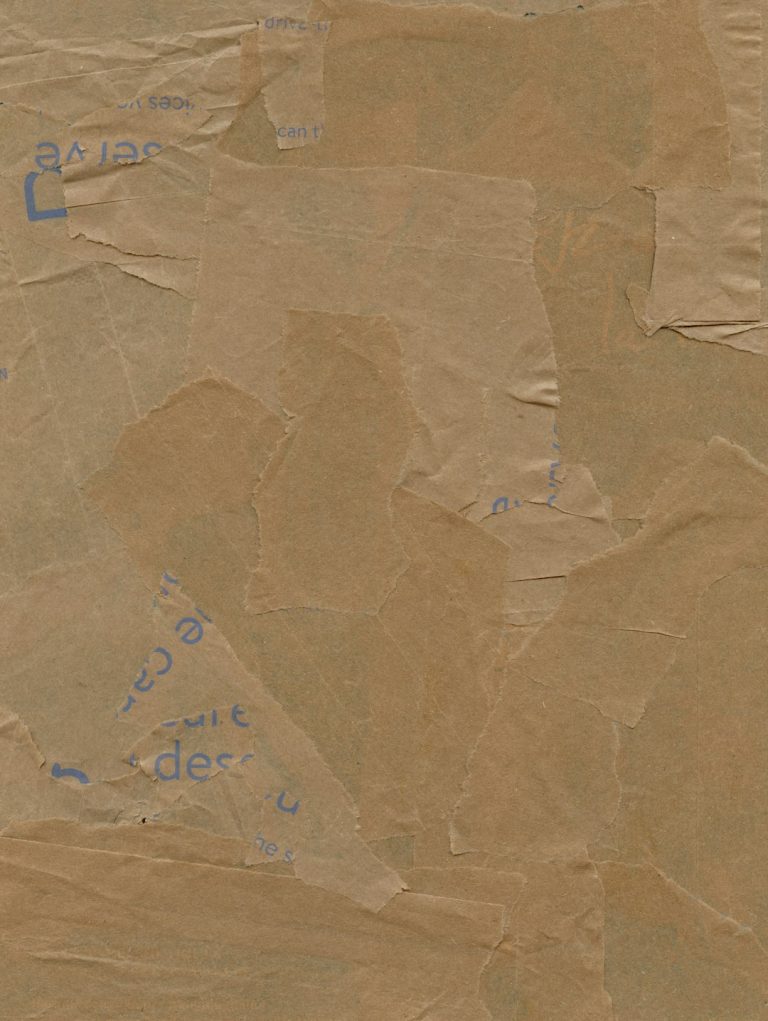



Comments are closed.