Whether you wish to edit pictures or design logos, professional software surely isn’t available at lower prices. Or does it? When talking about graphic design software, Photoshop is the first word that pops up in almost everybody’s mind working in this field.
It’s such a powerful brand that it even has become a verb, “to Photoshop.” It merely means editing an image. Being one of the most considerable and leading products, Photoshop demands a humongous fee in return to the feature that it provides. Even if you wish to access this software, you’ll have to take out a certain amount from your pocket every month.
So, what’s left for businesses who’ve just started or individuals who wish to edit pictures and create exceptional designs? Fortunately, the internet has something for everyone always.
Out there, free Photoshop alternatives to this pricey software do exist, and they provide fantastic quality as well. With a perfect option in your hand, you can create exceptionally great designs within a few clicks. And the best thing about them is that they aren’t even difficult to grasp or learn. Everything can be done within a few clicks.
Best Free Photoshop Alternatives You Should Use
Here are the top 9 free Photoshop alternatives that you can use instead of trying to work out with Photoshop.
1. GIMP

Back in 1995, GIMP was announced as software for public use. And, today, it’s one of the leading image alteration platforms available on the internet. Not just that, but this one is also integrated with a variety of powerful features and functionalities for graphic designing.
It provides an extensive toolset, quite similar to Photoshop, in several ways. Hence, it’s a tremendous no-cost image editor alternative. Although the interface is different from Photoshop; however, there’s a version available that mimics the feel and look of Adobe, enabling you to ditch Photoshop and migrate over to this one.
Everything that you’d be accustomed to is within the reach while using GIMP, such as color correction, painting tools, selection, enhancement, cloning, and more. GIMP works adequately on several platforms, such as Mac, Windows, and Linux.
2. Inkscape

Inkspace is an open-source, free vector graphics editor that you can use for both professional as well as personal work. Despite coming without any price tag, this software feels and looks hugely prestigious. Moreover, it’s one of the few such platforms that are precisely compatible with Linux apart from iOS, Android, and Windows.
With the interface, it’s quite similar to Corel Draw, Adobe Illustrator, Freehand, and Xara X. One of the aspects that sets it apart is it’s Scalable Vector Graphics (SVG) use. And then, it uses an open XML-based W3C standard as its native format.
Some of the best features that you can find in Inkspace include an option to import and export several file types, intelligent drawing tools, multilingual support, a variety of add-ons, and much more.
3. Pixlr

Pixlr is a browser-based application that can act as a perfect alternative to pricey Photoshop. Robust in nature, this one comes with a myriad of features, focused on providing progressive enhancing and editing options. As long as you’ve got Flas 10 or above installed to your system, this application will run effortlessly on almost every modern browser.
With Pixlr, you can work on a variety of graphical formats, such as PNG, JPEG, and GIF. It may also help you with PSD files. However, the ones that are complex or large might not open on this platform. The web-based Pixlr is integrated with a webcam feature, built inside the dashboard that allows you to manipulate and capture pictures on-the-fly.
It boasts of 600+ overlays, effects, and borders. Additionally, from cropping to re-sizing, whitening teed, removing red-eye, and a lot more can be done on this platform. Along with the browser version, this option also has free apps for iOS and Android devices that you can install and edit right through your tablet or smartphone.
Although a pro version is available of Pixlr, however, you can be sure of satisfactory in the free version that you wouldn’t have to spend money from your pocket for any add-on.
4. Canva

Another browser-based app, Canva, is a platform that doesn’t leave any stone unturned in keeping a designer’s requirements fulfilled. Whether you’re just starting up or are already a professional, Canva’s easy-to-use interface makes the process of image designing and editing thrilling for everyone.
Used by more than 10 million people across the globe, this app serves millions of stock images, an extensive range of filters, shapes, and icons, along with hundreds of fonts. With the resources reachable within a few clicks, all you’d have to do is drag and drop into the fitting position and begin the editing process.
To say the least, it completely stands by its slogan, “Amazingly simple graphic design.” If you’re a seasoned graphic designer, you’re sure to find Canva, a lightweight platform with tons of compelling features. Right from Facebook covers to wedding invitations, blog images, business cards, portfolios, and much more can be designed on this platform. Furthermore, the available templates and tutorials will make your work even stress-free.
5. The Canvas Photo Editor

The Canvas Photo Editor is a fantastic free online image editing enhancement tool for beginners. Within a few minutes, you can edit images and make them shine.
Although it comes with no price tag, this editor provides you all the essential tools to edit your photos. You can use it both personally and professionally. If you are a beginner or you have never edited any photos, even then, you can do it smartly with this tool.
With a wide range of tools like crop, rotate, filters, frames, resize, shapes, text, backgrounds, and much more, you can give an artistic feel to your photos. One of my favorites is the “merge tool.” It allows merging two different images to help you create a unique, customized image.
Each tool in Canvas Photo Editor comprises many options. Like the filters, have ten different options for you to choose from. What I like best is the stickers feature, where you can choose from hundreds of unique stickers for your images.
It is smarter and easier to use as compared to many similar tools out there.
6. Fotor

Fotor is a one-click enhancement tool that can help you make the pictures shine within a few seconds. With advanced features like batch image processing, premium-level filters, and more, this free picture editor is perfect for boosting the quality quickly.
Although it doesn’t work for advanced requirements, such as clone brushing, healing, and retouching, however, for simple, high-end filtering, you can undoubtedly rely upon Fotor.
You can have your hands on a foolproof tilt-shift tool, a myriad of vibrant and vintage color tweaks, everything effortlessly accessed through the menu system. One of the brilliant features of this tool is batch processing. You can feed this platform a pile of pictures, and it’ll filter all of them in a go.
7. Photos Pos Pro

Photos Pos Pro – If all you want is an advanced photo editing tool with a simple interface, look no further. There’s a possibility of this tool not being well-acclaimed as others in the list; however, in terms of quality, it inevitably leaves the rest of them behind. After all, if you’re getting unconventional image-enhancing tools free of cost, what else can you wish for, right?
This editor’s tool is more accessible and smart in comparison with others. All of the features and functionalities are arranged consistently and logically. Moreover, if that organized menu structure intimidates you, there’s also a Novice layout option that you can choose to have an easy-going process.
The expert layout of Photos Pos Pro comes with both layer and layer masks for stylish editing. And then, you also get a variety of tools to adjust levels and curves manually. Despite the focus being on excellent editing. This platform makes it easy to have one-click access to filters through the main menu section.
8. PiZap

When it comes to preparing pictures for social media, PiZap offers a fun-filled ride. The free online editor that it is, PiZap, is available in both Flash and HTML5 editions, making it adequate for almost every device.
This platform gives you an option to select a picture from different sources, such as hard drive, Google Photos, Facebook, Google Search, Stock Images, or Google Drive. Now that’s an impressive feature. However, you’d have to look out for copyright issues if you’re taking images straight from Google. And, some of the stock images are only restricted for premium use.
The editing interface of PiZap has a modern, classy design and uses sliders for prompt adjustments. It’s one such system that works way efficiently than drop-down menus and tricky icons.
Once you’re done, you get an option to share the design on almost every prevalent social media platform along with Dropbox, Google Drive, and PiZap’s servers. Alternatively, you can also send your creation through email, save it in a hard drive, and embed the code.
In the end, the exporting of qualitative work is only for those who’ve opened their wallets for the premium plan. But, for social media sharing, a free option is better than anything else.
9. Instasize

Instasize is a photo and video editing app perfect for those who are always on-the-go. The mobile-based application is by far easier to use than Photoshop but is still a heavyweight in terms of features and tools offered. With Instasize, both iOS and Android users can achieve beautiful, professional-grade photos without the need for an expensive camera.
New users can play around with the app’s wide selection of filters until they find one that matches their brand’s aesthetic. They can also get creative by choosing a striking border, collage layout, or adding text overlays with their font of choice. Those who want to get into the little details will enjoy the app’s beauty tool, which is designed to work on faces and even background elements.
With the app’s complete suite of editing tools, users no longer need to hop around from app to app to get to their desired result. Instasize is free for download; however, for a small add-on of $4.99 a month, you can unlock exclusive content and more advanced features.
Which One Do You Choose?
Photoshop is a powerhouse ace, ready to help you run the horses of your professional mind. However, apart from all the pros that it has, it’s true that Photoshop is a pricey choice and isn’t compatible with everybody’s skills.
If you’re starting up or don’t want to spend a hefty amount for an image editing and graphic creation tool, you’re probably well-off with these free Photoshop alternatives.
If you look closely, these top 9 free Photoshop alternatives have almost everything you wanted for your images, or maybe even more. So, stop trying to run in the race, and consider these options.
Before anything else. Write down your requirements, conduct a thorough research over these options, and then take the plunge with the best available software.
If all these Adobe Photoshop alternatives are not suitable for you, use Online Photoshop Editor that is free and will help you do basic photo editing, designing, and color correction.
In case a marvelous option is missed, do let us know in the comments section below.



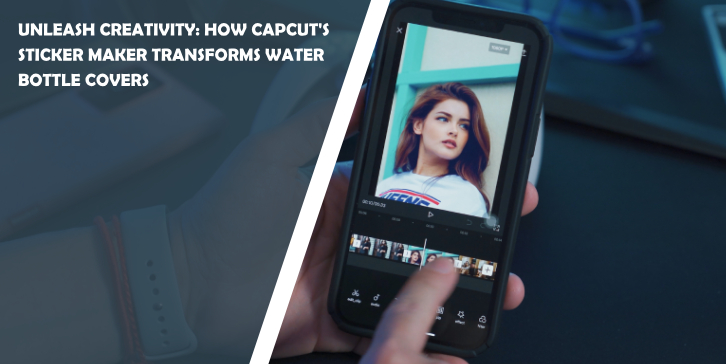

Comments are closed.