If you’re someone who writes a lot of amazing content, then you know the amount of work that goes into it can be very rewarding. We spend hours, sometimes days writing one article. The bad side, well, we occasionally find that same article copied on another site with massive monetization.
To top it off, they’re stealing all that juicy traffic, reaping the rewards, yet you did all the heavy lifting—time to fight back.
We’re not going to talk about blog republishing, stealing, scraping, etc. in this article. This article is about a new WordPress tool that can play a part against copiers, and help us adapt and overcome specific pain points that come with the everyday challenges with our content being taken.
I want to talk about how a little plugin can play a big part in your copyright protection, link building, and marketing, and more. Let me introduce you to; Hicopy.
Everyone Copies & Pastes
Some people will swear by it; some rarely use the commands. Copying saves time, a lot of it. It has become fundamental to how we use computers and even smartphones today. It was created by the late Larry Tesler, who recently passed away at the age of 74 this past February.
How Hicopy Was Created By A Glitchy Keyboard
A little backstory with an ironic epiphany. One day I opened messenger and saw a buddy of mine was ranting in a group chat about how this one blog “stole his entire article.” Long story short, he wrote an article, five days later he found his article stolen and being used on an ad-heavy blog, we’re talking almost 98% of it was being used.
The difference between his article and the stolen article was that the stolen article was littered with ads, and had over 50 more comment replies than my buddies article, with tons of engagement on Facebook and Twitter as well. He was livid.
A few hours later, I was enjoying some light reading online, and I wanted to copy something I read. I went to copy a quote from one of my favorite philosophers, Seneca. When I went to paste the quote, my glitchy keyboard (I have a new one now) accidentally pasted the content twice.
The Epiphany. With my buddy’s story still fresh in my mind, the 1st thing that came to mind was, did this website attach a message to what I’m copying? No. But, as someone who comes from a web background, the land of possibilities to create a message to show when someone copies content had to be investigated. I asked my blog buddies in messenger one question;
“If there was a way for you to leave a message for anyone copying your content, would you find it beneficial for your blogs?”
The answers were all a resounding yes, as everyone found the idea a must-have if it was possible. After a few weeks of researching, trial, and error, I created Hicopy.
What Is Hicopy?
Hicopy adds your message to anyone copying text from your website. Let’s take a look at a more visual standpoint on what Hicopy does.
The first image is of the backend settings of Hicopy (Free version). Once installed, you can find Hicopy under your “Tools” icon. Hicopy Pro will have its own tab on the Toolbar.
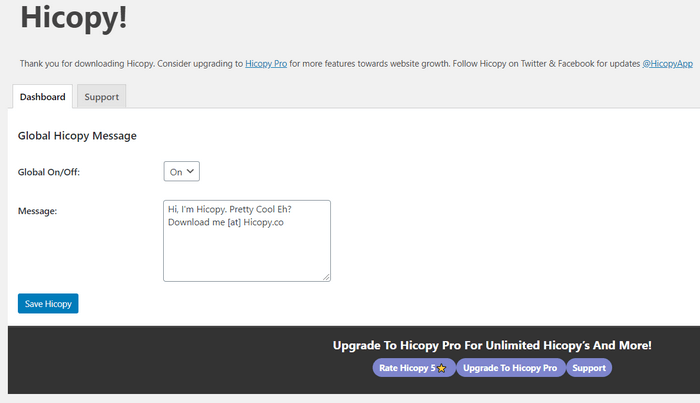
In this image, we’re using “Hi, I’m Hicopy. Pretty Cool Eh? Download me [at] Hicopy.co” as the message we want to share with users on our website who copy or scrape our content. As you can see, there is an Off & On switch for anytime you want to turn Hicopy on or off.
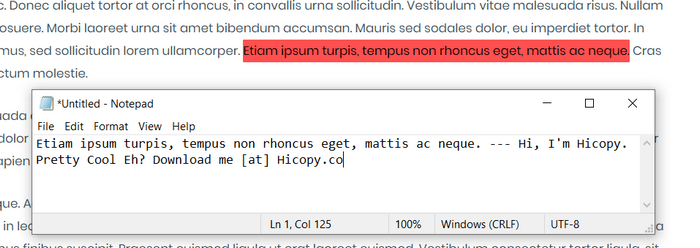
In the second image, you can see the pasted content from the article and our added message attached that we created with Hicopy. Copying any part of the article will result in the same message. With Hicopy Pro, you can have a different message saying something different for each post and or page.
As you can see from the demo above, you’re now able to communicate loud and clear to users who copy any text from your website.
A Powerful Tool With Link Building and Marketing Built-In
Hicopy is a first of its kind tool designed to extend your website’s reach with users who copy your content. You’d be surprised at how many users copy your content without you even knowing it, now with Hicopy, you can. Hicopy includes a lifetime free version and a Pro version that unlocks the potential even further. Hicopy, a powerful must-have plugin for your WordPress website.
Why Hicopy Benefits Your Website
Ask yourself one question, how often are you copying something weekly? What makes Hicopy so elite is it allows you to reach your users like never before—being able to communicate a simple message for everyone who scrapes, copies, or uses your content.
You can remind users to source back to you, leave extra coupon codes, promote another article or a product. It’s a text box that allows emojis even. Since your blog is unique to you, only you know what your users want to hear.
Link Building and SEO
If you’re new to link building; Search engines send out crawlers across the internet. They crawl the links on individual pages on your website, and they will follow those links to other websites. Link Building and marketing can be fun, but it’s also a world of its own with many obstacles. Google loves it when we cross-link between articles and even linking to other blogs.
Let’s say you’re a content marketer who sells an ebook. Let’s take, for example, someone who copies a sentence from your website. Ok, they copied it and left. You’re powerless there.
Now let’s take the same example but with Hicopy installed. That same user is back ready to copy something they liked. Now, when they go and paste what they copied, they’ll see a message attached at the end. It could be something like, “Hey there, glad you enjoy my content. Here’s 10% off my ebook code”. What you just created was an opportunity. Even if they don’t buy, you still got the chance to try, unlike without Hicopy, you didn’t.
Let’s take one more example of having fun with your users and cross-linking articles, product showcases, etc. to help further your SEO. You see high bounce rates with your articles, so you want to generate a little more guidance and direction. Let’s say you wrote an excellent long article. You have about five cross-links included.
At the end of the article, you ask your users to copy their favorite part. What you’re doing is walking the user to your next article, product showcase, etc. The more you hold the hand of the user to guide them along a journey, the better results you can get. Users want to be guided online, or else our minds will wander, and we’ll do other things.
Hicopy (Free) vs. Hicopy Pro
The core of Hicopy is to share a message with users who copy your content. Three main differences separate Hicopy Pro from the free version of Hicopy: Unlimited Hicopy’s, creating a Hicopy for any post and or page, and mobile viewer support.
With Hicopy, free version. You’ll be able to create One Global Hicopy message across your entire website. This is the perfect starting point. It’s a forever free plan meaning no trials or time limits. Great for ecommerce stores, writers, etc. One message might be all you need across your whole website.
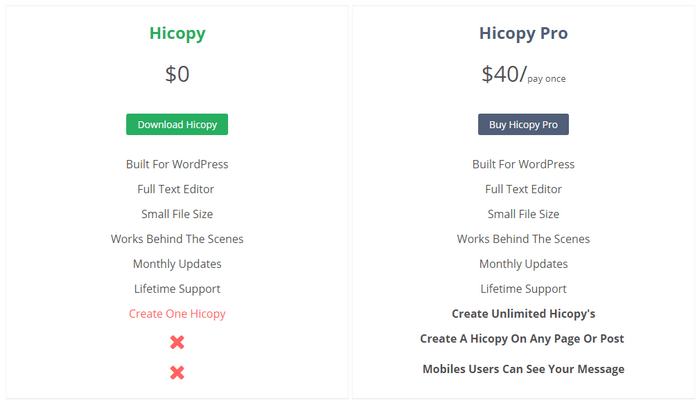
With Hicopy Pro. Sometimes you’ll find the need to want to create a different message on separate posts and or pages. Maybe you don’t want to show off a Hicopy on everything, so only display a Hicopy on specific pages or posts.
With both, you’ll also receive lifetime support. We can only support the plugin itself; we do not offer support for your theme or other plugins.
Also, with Hicopy Pro, you only pay once. No monthly, no yearly, just pay one time.
Conclusion & How To Get Started With Hicopy
Leave a comment below if you have any questions. If you found the article useful and want to try Hicopy to boost your link building and marketing, give it a go, you never know what kind of results you can achieve. It’s a very lightweight plugin that works behind the scenes, no frontend visuals at all. It takes less than one minute to install and get setup.
Installing. You can get started right from your WordPress plugin install directory. Search Hicopy. Or you can download the zip file at Hicopy.co.
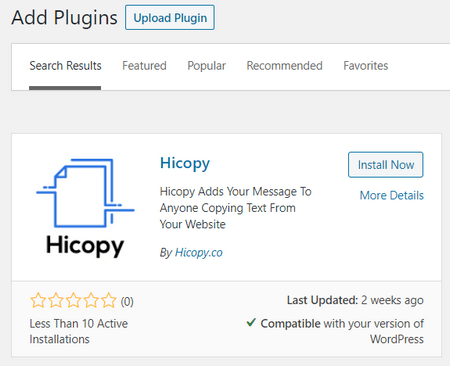
To get started with Hicopy Pro, you can download it directly from Hicopy.co.
To kickstart your journey of copyright protection, link Building and marketing with Hicopy Pro, enjoy 30% off with coupon code LAUNCH30 at checkout.
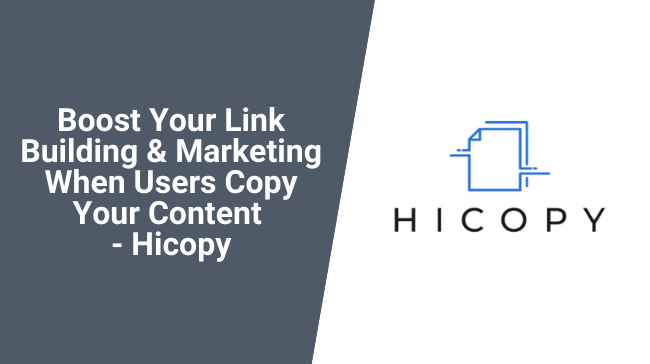




Comments are closed.