Managing successful social media pages for a brand or company requires more than the ability to deliver high-quality content, products, and services.
Utilizing social media templates to ensure your pages have a visual appeal to potential followers and customers is essential regardless of the type of page you have created and are promoting.
Why Social Media Image Sizes Matter
Images that are uploaded and shared on social media platforms such as Facebook, Instagram, and Pinterest, are automatically resized and optimized for the best loading and viewing times. When you upload an image that is too large. It is possible that you may not be able to see the image in its entirety or lose sight of the purpose of the image altogether.
If you upload an image that is too small for a space, the image itself will be stretched, causing pixelation and distortion for anyone who views the photo.
Facebook Image Sizes

Cover photos are often the most important photo of a Facebook page that is attempting to promote a brand, product, or service. The standard cover photo on Facebook is 828×315 pixels. For profile photos, stick to 180×180 (or larger relevant square sizes for the best optimization possible).
When sharing an image on Facebook, keep in mind that photos or videos that include media should have imagery that is 1200×900 for optimal visual appeal when users are scrolling and browsing your page (or paid promotional posts). Sharing links also contract the display of your update a bit, requiring imagery that is at least 1200×628 for the best results.
Instagram Images
While Instagram is a media-based social media platform, it still has the ability to distort the photos and videos you upload and share if you are not optimizing them beforehand. Ideally, profile photos uploaded to Instagram should be 110×110 pixels (or another larger square variation such as 300×300). Because photo thumbnails appear as 160×160 pixels, square images are ideal whenever you are using Instagram’s platform.
For the highest quality displayed when users are browsing your photos and video media, upload at 1080×1080 pixels to maximize the resolution you are able to display without distorting your uploads. Stories are shown in 750×1334 pixel slots, which is important to keep in mind when you are planning to launch an upcoming marketing campaign using Instagram as the main platform for promotion.
Uploading Images to Pinterest
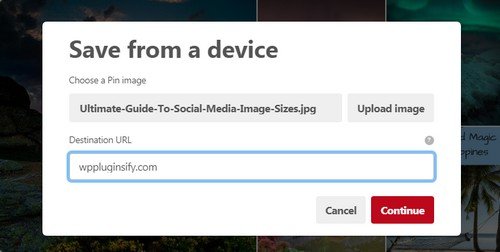
Profile images on Pinterest are displayed using 180×180 pixel-sized photos. When you are interested in creating a new board image to showcase pins to your followers. Stick with a 214×100 pixel template. Board thumbnails are also displayed similarly, with a 222×150 thumbnail. Pin previews are often 238 pixels in width with a 736-pixel length in height.
Optimal Filetypes
When you are designing your own imagery and media for social media pages, always save your files properly to avoid distortion and unwanted image optimization. Save your social media (and other web-based media) files as PNG files to keep distortion at a minimum without losing the overall quality of your graphics and photos. Saving as a PNG helps to preserve the original image’s quality while also reducing the size of your files so users are able to see your graphics with ease.
Using Social Media Templates
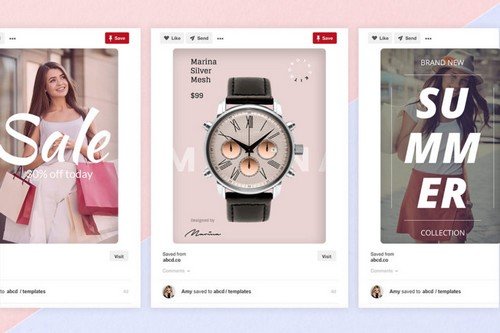
One of the best ways to get familiar with social media image sizes is to utilize templates that are readily available. Templates for social media platforms are pre-designed with the right dimensions in place, saving you time when you want to implement your brand and other company-related imagery into new uploads.
Using a template not only helps to save time when updating your social media pages. But it is also essential when you want to guarantee all of your videos and photo imagery related to your page is displayed and viewed properly by followers and potential customers of yours.
Having a clear understanding of social media image sizes and how to properly format imagery for social media is a way for you to outshine competition while solidifying a spot for yourself in any industry or market. With the right social media image size guide, never miss out on an opportunity to showcase products or your brand’s name to millions of potential followers and future shoppers.





Comments are closed.