LearnDash has been the people’s choice for creating and offering e-learning courses for their business for a long time now.
While its easy course creation process is lauded all the time. You’ll soon realize there’s a lot more that goes into creating an actual e-learning website than what appears on the surface.
Only courses do not, an e-learning website makes!
Apart from course creation. There are tons of other elements you need to factor in a while creating an LMS website, such as:
- Supporting Pages (Home, About Us, Contact Us, Course Archive, Course Single, Course Templates, Course Buy, Blog Pages, etc.)
- Menu Setup to navigate to these pages.
- An eye-pleasing design for your users based on the business your LMS revolves around.
These are incredibly vital elements that help in engaging with your visitors, thus, forming the basis and foundation of your LMS website.
Configuring these settings and creating these pages is no simple task and can get tedious real quick!
However, with a theme like eLumine (designed explicitly for LearnDash), you can kickstart your e-learning website almost immediately with its Ready-to-Launch Demo sites thereby, avoiding the long hours spent in designing these pages!
eLumine

eLumine – your one-stop solution for a quick business launch.
When it comes to your e-learning website, merely creating and setting up courses is considered a half-done job.
To transform your LMS into a full-fledged e-learning platform, you need to give your e-learning website the vibe it deserves.
With eLumine’s Ready-to-Launch starter sites, the designs, menu setup, and other configurations are already pre-defined for you. Which means all you have to do is import the content.
There are several benefits you stand to gain with eLumine’s all-new Ready-to-Launch demo sites for LearnDash.
Let’s Quickly Take a Look at These Benefits:

- Its Clean and Crisp designs make your e-learning website stand out.
- The simple layout and friendly User Interface makes it extremely easy for users to understand your website.
- It provides an enhanced user experience with its ability to provide swift navigation through courses and different pages of your website.
- Its focus on looks and designs helps in attracting and converting your potential customers.
- It helps in avoiding confusion and misunderstandings with its organized course grids and supporting pages.
- Gives a professional look and enables smooth movement across your website with its carefully designed menu laid out clearly on the homepage.
- Comes with learner-friendly layouts for users to improve readability through night mode and easily modifiable font sizes.
- Effortlessly customize your e-learning website with various options available at your disposal.
- Easily replace the demo content with your own and have your website ready within minutes.
- Save tons of time and effort by leaving the design and configuration aspect of your website to eLumine.
Now, usually, to fulfill these needs and benefits, you’d require several different addons on your LMS website.
Getting Started With the Ready-to-Launch Demo Sites for LearnDash!

While eLumine allows you to Configure Designs, Set up Menu, and work the Supporting pages for your LearnDash website. It also gives you the option to skip these configurations and launch your business quickly with its ready-to-import demo sites for LearnDash.
eLumine has three ready to import starter sites that not only give you complete setup. But also provide you with the other necessary supporting aspects to deploy a complete LMS.
The best part – you get to choose from 3 very different, business-specific “Demos” that can be imported as is, with a few clicks. The three Starter Sites are as follows:
- Classic LMS.
- MasterClass Demo.
- Single Instructor Demo.
The beauty of each of these Ready-to-Launch starter sites lies in the fact that it helps in saving tons of time and effort.
Let’s quickly peep into how each of these demos will help you to kickstart your e-learning business immediately:
1. The Classic LMS

The Classic LMS, as the name suggests, is a demo built to showcase a course marketplace with all the necessary aspects required to run the same.
If you’re someone who wants to build a marketplace like Udemy. Then this is a perfect ready to import demo site with all the required elements in place that will help you achieve your objective.
To give you more clarity, Let’s understand this with an example:
John Doe, aged 46, loves outdoor sports but considers teaching as his main passion and wishes to take his learning portal online.
John has many courses to offer and has several associates willing to help him out by showcasing their courses as well.
Now, to offer courses online, John quickly searches for the best LMS on WordPress and lands on LearnDash. To fulfill his dream of creating a marketplace, he researches further and notices that eLumine has a complete and ready site setup for a course marketplace.
John quickly imports the template and replaces the content with his own. He instantly begins selling courses on his new LearnDash marketplace website.
Give wings to your course marketplace and launch it within a few minutes with the ready-to-import Classic LMS.
2. The “MasterClass” Demo

The “MasterClass” Demo – For quite some time, eLumine wanted to give its users who have specially mastered a domain to showcase their skills on an LMS platform just like Gordon Ramsay, David Lynch, and many others do.
If you’re someone who’s mastered a particular domain or area of work and wish to impart your knowledge to others by offering your course online. Then, eLumine heeds your requirements and allows you to do so with its ready-to-launch MasterClass demo site.
To give you more clarity, let’s understand this with an example:
Jonathan Gates, aged 37, is a WordPress Expert. He has taken part in many WordPress related projects and Coding Competitions that have seen him achieve essential milestones and medals/certificates.
Jonathan now wants to impart his knowledge and wisdom to others who wish to excel in this field.
To fulfill this goal, he does a bit of research and lands upon eLumine’s MasterClass Demo Site.
Upon exploring further. He quickly realizes that he could simply import this demo and replace its content to teach his SINGLE course. Based adequately out of the topic ‘WordPress,’ where his expertise lies.
With this, Jonathan deploys his LMS immediately, saving tons of time on configuration, designs, and other aspects of his LMS.
Like John, you too can leave all the nitty-gritty details of your LearnDash LMS website to eLumine and get started with your business quickly by simply importing the MasterClass demo.
3. The “Single Instructor” Demo

The “Single Instructor” Demo is built to allow a single person to showcase and teach their various acquired skills through many courses pertaining to different topics under the same domain.
If you wish to offer and teach different courses under the same domain. Then the Single Instructor Demo site with its well designed perfect menu layouts and structure is precisely the kind of website you need.
To give you more clarity, let’s understand this with an example:
Michael Smith, a 47-year old professional photographer, has created a rather mind-blowing portfolio and now resorts to teaching other people the skills acquired by him.
He stumbles upon eLumine’s “Single Instructor” Demo Site and sees a site set up under the same instructor.
He observes these courses as subparts of the topic he is trying to teach, i.e., Photography. With this Ready-to-Launch demo site, Michael quickly imports the template, replaces the content, and is now happily running his LMS.
You can quit worrying about the entire LMS set up and start on the front foot with eLumine’s new Ready-to-Import “Single Instructor” starter site.
The Way Forward
All three business-specific demos have been built in the best interests of LearnDash-ers with more to come shortly.
These demos have the supporting pages and menus set up with the best possible template combinations and designs. Making it possible for you to kickstart your business as quickly as possible without having to go through all the complexities of the LMS website setup.
With that being said, you can check out eLumine’s ready-to-launch demo sites for LearnDash, which seems like a perfect formula to effortlessly and quickly start your e-learning website.
Feel free to reach out in case of any queries.
Author Bio
WisdmLabs is an open-source solutions provider for WordPress (majorly WooCommerce and LearnDash), and Moodle. We believe in creating ground-breaking plugins that have genuinely useful functionalities, time and again and help the businesses to grow.
Disclosure: Some of the links in this post are affiliate links. It means if you click on the link and purchase the item, we will receive an affiliate commission.




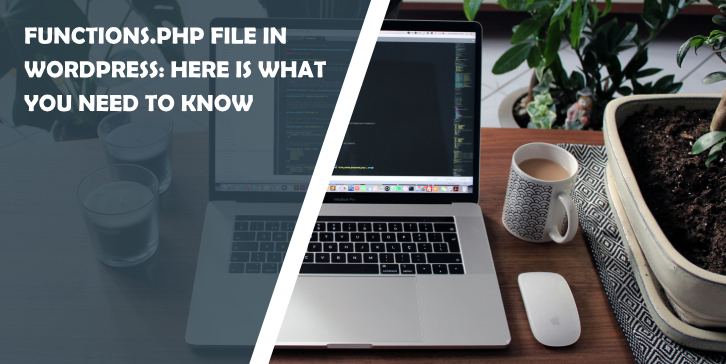
Comments are closed.