Ever thought of creating a knowledge-based wiki-style website for your audience?
What can be the easiest solution than choosing a powerful WordPress theme for the purpose?
In today’s post, we will tell you about eight such modern themes. That can be your perfect choice for designing a brilliant knowledge-based website. All the themes in this list are super responsive to a range of plugins and offer great flexibility in terms of customization.
So let’s move ahead and check them out.
1. KnowAll

KnowAll is a brilliant WordPress theme to create a knowledge-base site for providing round the clock solutions to your users and customers with useful information.
With KnowAll you can create a site that is capable of providing answers immediately, shows all the content that is relevant to the customer question & provides answers in such a manner that the same question will not be asked twice by the same customer.
The theme is smooth across multiple devices, provides search, footfall, and exit analytics along with feedback mechanism, shortcodes, widgets, multi-lingual support, categorization as per articles & topics. The theme has garnered a reputation for its effectiveness and boasts of a large and exclusive customer base.
KnowAll also facilitates easy customization of the theme to suit the ideology and outlook of the brand. You can do it even with zero coding knowledge.
2. Manual – Multipurpose Documentation & Knowledge WordPressTheme

Manual is the go-to knowledge base, documentation, and FAQ WordPress theme for the current generation business models. The feature list of Manual is very rich and packs all the essential functionalities along with a lot of additional goodies.
With Manual you can create a professional looking Documentation OR Knowledge Base, FAQ, establish forum within your WordPress site, track article user hits, allow the user to vote on article helpfulness, reduce support ticket volume & repetitive questions, increase customer loyalty and reduce support time, benefit from the power and flexibility of a WordPress powered site.
Among the amazing features of Manual, you get a fully responsive, translation ready po/mo files, demo XML file, superb SEO Built-In, Ajax & trending Live Search, child theme compatible, complete customization, WPML compatibility, live search, documentation, advanced menu system and more.
With such an extensive feature list and very affordable pricing. Manual is undoubtedly the most sought after knowledgebase themes in the market.
3. KnowledgePress, Helpdesk, FAQ WordPress Theme

KnowledgePress Theme is the perfect tool that can help you build an exclusive support and FAQ platform for your customers. This theme can be used by customer support centers, which also reduces the number of customer contact instances, FAQs, product & service documentation, internal policy documentation, and much more.
The theme offers a drag & drop editing format, and Visual Composer for editing purposes, FAQ plugin, live search, navigation, option to disable live search, popular searches. Public voting feature for the articles, post format icons, social sharing & icons, featured image.
You will also get widgets for liver search, recent articles, post popularity on the basis of views, votes & comments. KnowledgePress is translation ready, integrated with Google Analytics, comes with a responsive design, regular updates, and extensive documentation.
4. Tikidocs – Knowledgebase & Support Forum WordPress Theme

Tikidocs is the new kid in the neighborhood of Knowledgebase WordPress Themes. Since its launch just over six months ago, it already has close to 100 active users. It is one of the complete themes with an impressive array of features at a very reasonable price. The updated version comes with round the clock reliable support and some very fantastic features.
Let’s take a quick look at the features of Tikidocs. It comes with unlimited sidebars, styling, header, footer, blog, shop, social media, SEO, and contact settings. Tikidocs has Google Analytics as an inbuilt feature, MailChimp newsletter feature, CSS animation, multiple skin and color options, over 600 fonts, one-click import/export feature.
You also get top of the line typography, custom widgets, high-speed optimization. Constant and permanent updates and more at a very pocket-friendly price.
5. Help Guru – A Knowledge Base WordPress Theme

HelpGuru is a premium Self-Service Support Knowledge Base theme for WordPress.
It allows you to create a premium Knowledge Base or solution to enable your customers and clients to know from intuitive articles and posts. HelpGuru packs all the features you need, supported by a clean, functional, and responsive design. The theme within five years of inception has gathered a following and for a good reason.
Some of the key features of Help Guru are AJAX powered live search, feedback option for every article. Content management within the page that allows you to place articles in a more pristine manner.
The theme is fully responsive, allowing unhindered high-quality view across multiple screens sizes. Allows you to fully customize the theme based on the content that will be presented to targeted readers and your taste.
Help Guru is also SEO optimized, translation ready, has live customizer support, child themes, and extensive documentation.
6. FlatBase – Knowledgebase. Wiki Theme

Flatbase is a knowledge base theme that supports any digital matter that is presented to it. Upon purchasing the theme. You also get access to multiple pre-designed layouts which are spellbinding to work with and breathtaking to look at.
The key features of Flatbase are the ability to provide instant answers, feedback feature for the articles, FAQ templates, and integration with BBPress & WPML and language translation feature using Poedit. The theme is also responsive & retina ready, comes with over 800 web fonts, live search, like feature for articles, live customization, custom widgets.
Flatbase within its theme options offers you remolding opportunity for typography, color, header, footer, blog, social media, layout, and contact map options. The theme also comes with high definition video tutorials, extensive documentation, child themes, footer column options, contact form & support, and social icons.
7. Uncode – Multiuse WordPress Theme

Uncode is an extremely creative multi-purpose WordPress Theme based on WPBakery Page Builder. It is clean & modern for any business sector: agency, freelance, designer, web designer, developers, marketing, startup, blog, magazine, portfolio, photography, architect, corporate, business, event, artist, music, restaurant, e-commerce shop, etc.
Uncode comes bundled with a curated version of the drag-drop WPBakery Page Builder (Visual Composer) page builder, Revolution Slider, Layer Slider headers and iLightbox. With over 50 pre-made concepts ready to build anything you can think of building.
Uncode also offers you over 16 portfolio layouts, menu types, GDPR & RTL support, privacy plugin, Woocommerce integration, SEO readiness, CSS3 animations, infinite fonts options, social share feature and a trolley full of features.
All these features & functions make the Admin panel of Uncode very diverse and cutting edge. Furthermore, check out the complete details of Uncode. I assure you that the assets and capabilities of this theme will make you spellbound.
In Conclusion
All the Wiki-style themes in this collection are super user-friendly, and you can use them with ease. Each of them comes with very well documentation. So you will never have to face a problem at the time of its installation or settings.
But if you ever need help, the support team are always available to help you find a solution. So which one did you like the best? Let us know through your comments below.



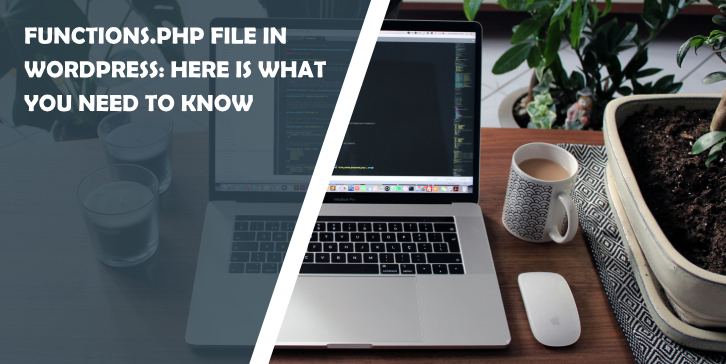

Comments are closed.