Search Engine Optimisation is necessary for all websites. A well-optimized website easily meets all conditions of Google and may rank well in its SERP. For a wide variety of reasons, a good number of folks love to have a solid web presence with WordPress websites and gain more business opportunities.
This is the reason why the number of WordPress users are growing at a very fast speed with each passing day. Currently, WordPress powers around 30% of all live websites. WordPress SEO becomes a lot easier if you are equipped with the right SEO plugins. Just have a look at the top SEO plugins for WordPress detailed here below:
1. Yoast SEO

Key Facts at a Glance
| Cost | Free |
|---|---|
| Active installations | 5+ million |
| User Ratings | 5 out of 5 |
| Support for Languages | 38 |
WordPress SEO is not a rocket science as assumed by many. But, many novice digital marketing professionals make blunders while optimizing WordPress websites, which creates havoc sooner or later.
Yoast SEO is perhaps the perfect SEO plugin for all digital marketing professionals. It has almost all the necessary features that help you to launch different digital marketing campaigns rightly and gain the desired results.
To start with, using this plugin, you can easily evaluate the content quality and suggest all possibilities for further improvement.
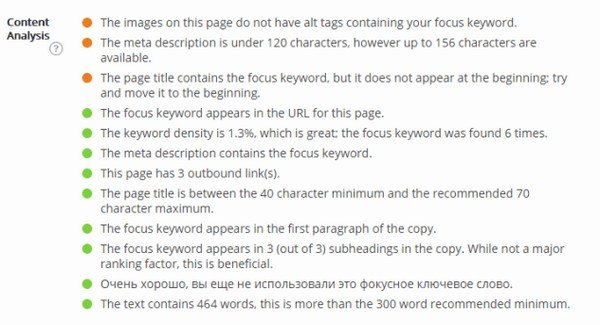
You can make the necessary improvements in the content and make it more useful for the targeted audience. It automatically creates the necessary XML sitemap files and optimizes RSS streams. With its use, your website optimization skills get improved up to a great extent, enabling you to bring tangible business opportunities for your organization.
2. SEO Optimized Images
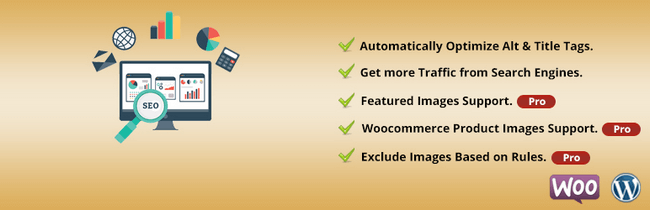
Key Facts at a Glance
| Cost | Free |
|---|---|
| Active installations | 10,000+ |
| User Ratings | 4 out of 5 |
| Support for Languages | 18 |
Most digital marketing professionals use images while optimizing websites for different search engines and the targeted audience. It helps them to catch the attention of visitors easily and encourage them to take the desired actions swiftly. But, they fail to optimize images in most of the cases.
Image content with no ALT attributes is futile because search engines can’t understand the messages you want to convey to the targeted audience. So, image optimization matters a lot here. This plugin automatically puts the necessary ALT attributes, titles, and keywords for each image on your website. This will have a positive effect on the indexing and ranking of your site.
3. Broken Link Checker

Key Facts at a Glance
| Cost | Free |
|---|---|
| Active installations | 600,000+ |
| User Ratings | 4 out of 5 |
| Support for Languages | 20 |
Broken links (technically known as 404 among website owners, SEO professionals, and other IT folks) are one of the main problems of today’s digital world. Such dead links bring catastrophic disasters to websites. It is extremely difficult for a busy SEO person to look for broken links manually on websites and eliminate them.
That is why the use of this plugin is highly recommended. This plugin automatically detects all 404 pages on your websites & give instant notifications. You can fix those links and make your website more useful for visitors.
4. SEO Post Content Links
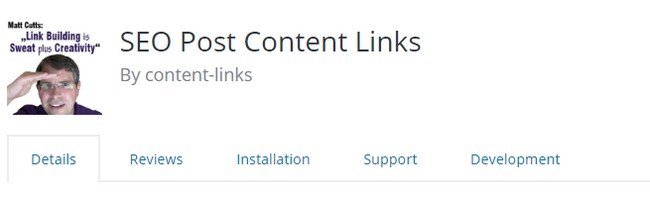
Key Facts at a Glance
| Cost | Free |
|---|---|
| Active installations | 10,000+ |
| User Ratings | 4.5 out of 5 |
| Support for Languages | Almost All languages. |
We all know the huge importance of internal linking in SEO. In general, a web page linked internally with other web pages on the same site offers more value to customers, boost its credibility and ranking on the web. With the use of this plugin, you can easily connect one page to another on your website and enhance its overall performance up to a great extent.
5. W3 Total Cache
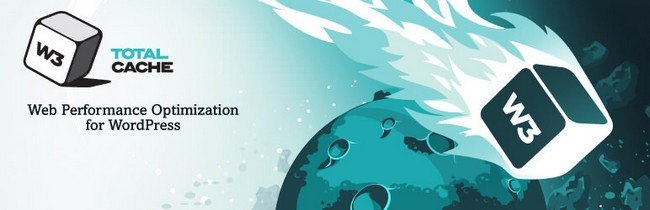
Key Facts at a Glance
| Cost | Free |
|---|---|
| Active installations | 1+ million |
| User Ratings | 4.5 out of 5 |
| Support for Languages | 7 |
Always keep in mind that One of the important factors determining the evaluation of your site in SEO is the time of loading your site. For this, you need to use the W3 Total Cache. Its job is to optimize the speed of your website as far as possible.
It reduces the download time of your website 80% by compressing pages and their components. Apart from this, it supports the acceleration of both PC versions and mobile versions of the pages, allowing you to get more traffic to your website.
Once this plugin is activated, it automatically stores the cached versions of web pages for user’s requests. When users return to the website, it displays results from the saved pages and blocks unnecessary HTTPS requests to the website server, thus increasing its loading & downloading speed up to a great extent.
Final Words
Digital marketing professionals always try to optimize websites and increase its ranking on the web. These plugins are helpful in SEO activities up to a great extent. Just try it yourself and see your website ranking in the top search results of Google.



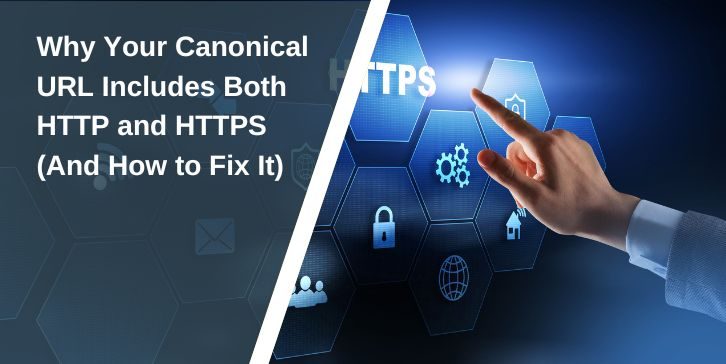

Comments are closed.