My adventure with SEO has been going on for over 13 years. During this time, I’ve analyzed hundreds of pages for optimization errors, and I know that there are only a few better ways to increase traffic than using data from Google Search Console.
These are, for example changing the noindex meta tag to index, unblocking the page in robots.txt, or setting appropriate <title> tags. These are the basics on which each audit of the site begins. However, if you don’t block Google robots and the titles have been set up properly, it is worth going to the next optimization step.
Priorities
I start optimizing the website with elements that can potentially give the most significant traffic increase. Many factors make up a well-optimized website, but few give such effects as using traffic data from GSC. You can start by setting meta descriptions, improving PageSpeed score, or adding a few new articles, but it is best to focus on using keywords that already generate traffic to your site.
Please note: This optimization method is effective for websites that already have traffic from search engines. Completely new sites usually do not have enough data to be used for optimization. It is best to connect the selected website to Google Search Console and collect data from at least 2-3 months to obtain information about clicks, impressions, and positions.
Time for the gist of it:

The traffic in June 2019 is about 1200 users. After the changes described below, organic traffic increased to about 2000 users per month.
The graphs concerning the average positions:


How to Use GSC to Increase Traffic?
In the performance report, Google Search Console shows information about the number of clicks, impressions, and positions of selected phrases. We can check which queries had the most impressions and clicks and the landing page of clicks.
There are several ways to check the landing page with the assigned phrases, for example, using tools such as Google Data Studio, SeoTools for Excel, or Pulno. So what is the secret?
We need to find keywords that are not included in <title> tags, <hX> headings, or the content of the page.
We focus on keywords that have a lot of impressions, but their positions are lower than 1-5. CTR of phrases on positions lower than 5 usually does not exceed five percent.
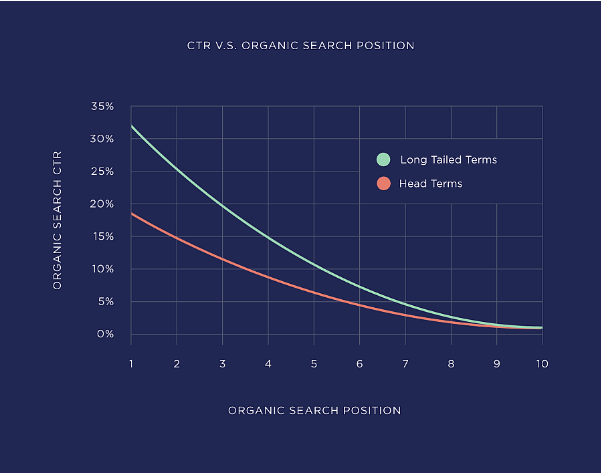
Looking at the above graph, we can see that improving the position by 2-3 places can double the traffic, and those are the phrases that I start to optimize the page with.
Right now, we have information about pages that are often displayed and clicked in Google, and we know what positions they are on. It is time to find pages that do not have popular keywords in the title, heading, or content.
Crawling the page with Pulno will be great here. It can be integrated with GSC data and thus obtain information on which pages of your website do not have keywords in the most important places from the search engine’s point of view.
![]()
 – The dark icon means a keyword is present in the heading, gray icon (as in the example above) means no keyword.
– The dark icon means a keyword is present in the heading, gray icon (as in the example above) means no keyword. – A keyword is present in the title tag.
– A keyword is present in the title tag. – A keyword is present in the content.
– A keyword is present in the content.
Action
It’s time for the next step in optimizing the content on the site. At this stage, we have traffic data from Google Search Console. We also have information in which keywords give traffic on pages but are not available in the most important places on the site.
So now we start working. The easiest way is to fill in the missing content on the site. In most cases, it is enough to add 1 or 2 paragraphs of a text containing the missing keywords. If there are not many keywords, even one additional sentence may suffice.
Titles
A more difficult task is to optimize titles and headings. Title tag <title> is still one of the most important elements on the site, and it is not only my opinion. Keywords included in <title> are fundamental for the position of the site.
However, I don’t recommend mindlessly adding keywords to the title. It’s worth remembering the limitations on the length of the displayed title, between 55-60 characters. Additionally, a good title tag should encourage clicks and respond to user needs.
So when optimizing the title, it is worth paying attention to:
- Keywords in the titles – it is possible that the current keywords give more traffic than the keywords indicated in the report.
- Length of the title.
- Call to action – good CTA encourages clicks and increases CTR.
Headings
For headings, the situation is similar to that of title tags. I’m not in favor of long h1 headings. A concise heading containing a keyword with the greatest potential for organic traffic is the best solution, in my opinion.
Additional keywords are better placed in lower grade h2 headings. Of course, consideration is advisable. Just as the titles are visible in search results, the headings are visible in the content. Keyword overload makes the text look artificial and may not be received positively by users.
Keyword Selection
About 15 percent of the queries entered in Google every day is new, never searched before. While optimizing the website, we should focus on popular phrases, which can bring the most organic traffic.
I am an advocate of dividing optimization into rounds – depending on the size of the site, it is good to choose the threshold of phrase impressions from which we will start. Most often, the first round is keyword optimization with over 50-100 impressions. The next stage is to observe the results, and after about 2-3 weeks, we move on to the second stage.
I’ll start the second stage with a fresh page crawl. Then we have to download data from Google Search Console again. At this stage, I lower the threshold from which I start the analysis to phrases with 20 impressions.
We can observe new phrases with over 50 impressions – this is the effect of optimizing the page after the first round. Next, iterations can be done less often. Each subsequent round is connected with adding additional keywords and better visibility in Google, i.e., new phrases appear, which are worth optimizing the page for.
Cannibalization
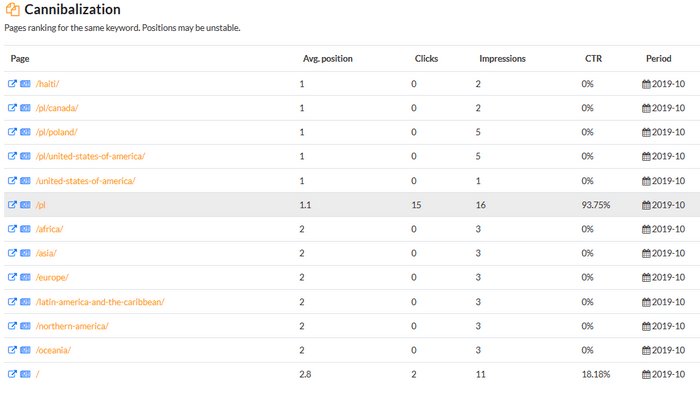
Analysis of data from the Search Console often indicates several pages ranking on one keyword. This is called cannibalization. In the image above, you can see that for a selected keyword, 3 different pages appeared in results. About 65% of the impressions belonged to the homepage.
The rest of the impressions were related to page / example1 (anonymized data). This means that search engines cannot decide which page is more valuable for users. This is often the case with similar titles and content on two different pages.

A couple of scenarios should be considered. If Google shows several results, one below the other, then this is the ideal situation. We take up more space, and the chance that users click one of our results increases. It is worse if there is cannibalization, and no page is visible high in the search results. In such a case, I recommend choosing one URL (usually the URL with more impressions and clicks) and optimizing it. For the other URL we can:
- Reduce optimization – change <title>, remove keywords from the content.
- Set the canonical tag to a more popular version of the URL.
- Redirect to the more popular version of the URL.
Conclusion
In the article, I have included position charts and traffic data. After the first round, I recorded a 24 percent increase in traffic, which was already visible two weeks after the changes. After 4 months, the organic traffic graph showed an improvement from 1,200 unique users per month to about 2,000.
It is an increase of more than 66 percent, which was achieved with just a few hours of work, which is as much as it takes to acquire one, two guest articles at most. This is undoubtedly one of the most effective methods of improving website traffic!



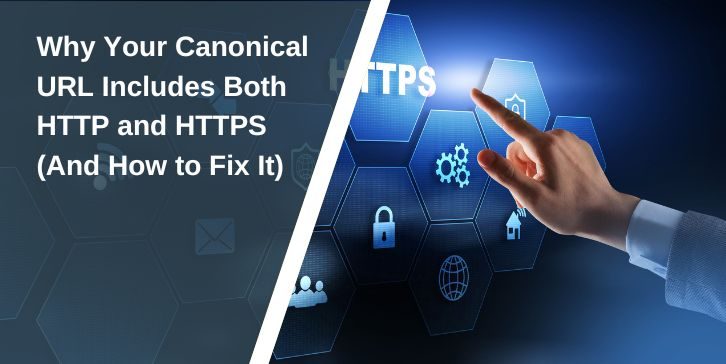

Comments are closed.