Landing pages are a must-have for your website if you are looking to drive conversions for your business. But driving conversions is not always easy. Different industries work in different ways, and therefore, the design standards for landing pages change. But thankfully, certain elements that remain the same regardless of the industry or the target market. They are like the fundamental principles on which you can make specific tweaks to bring in more conversions.
In this article, we will look at how to create a landing page that converts like crazy!
Let’s dive in.
What Is a Landing Page?
Before we delve into how to create a landing page to drive more conversions, let’s understand the concept of a landing page and how it is different from the other pages on your website.
A landing page is a webpage whose sole purpose is to drive conversions on your website. Depending on your goals, a conversion could mean a newsletter sign-up, a gated content download, a lead, purchase, or any activity that entails your visitors to fill out a form.
How to create a Landing Page That Drives Conversions?
Before we look at any tactics or strategies, the one thing you need to be clear on is the goal you are trying to achieve through the landing page. This will define the action visitors will take when they land on your page.
Let’s now look at how you can optimize different landing page elements that would skyrocket your conversions.
1. A Distraction-Free Design
Attention is a scarce resource. The paradox of choice phenomenon signifies that more choices cause cognitive load leading to a dip in conversions. The most important thing to keep in mind while designing landing pages is to keep only those elements that would ease the visitor to take the desired action.
Keeping all site elements such as the menu bar, search box, etc. can distract the visitor, and they might stray away from your landing page without completing the goal. Landing pages aim to keep the essential information that would help the visitor decide in a comprehensible way. That means using bullet points in body copy instead of using a lengthy paragraph or keeping crucial information above the fold.
Keeping a single focus for your landing page will enable your visitors to navigate the landing page in a way that will optimize the conversion rate.
2. Grab Attention With the Compelling Headline
When a visitor arrives on your landing page, the first thing they will notice is either the media or the headline. Your headline should build enough anticipation to grab their attention from the get-go.
The headline should convey your product, service, offer, or anything that you are promoting on the landing page. There are multiple ways through which you communicate your offering. You can directly convey what the product is or communicate its unique selling proposition (USP).
You can experiment with humor if your target audience is receptive to it.
Keep the headline short, clear, concise, and unambiguous. You can use the subheading to explain the product in greater depth or write something that supports your headline.
For instance, here is Unbounce explaining the product on its homepage. The headline tells the benefit of using Unbounce, and the subhead explains the features through which you can achieve the benefits. Notice the no fluff approach in copywriting.

3. Write a Succinct Body Copy
Body copy is the section where you talk about your product in detail. It’s the space where you state the problem or pain points the customer is facing and explain how your offering will help them alleviate the problem.
While explaining the offering, you need to keep in mind the following two things:
1. Avoid writing a wall of text: Visitors tend to scan rather than reading every sentence. Don’t expect that visitors will read every sentence. They might do that, but you need to grab their attention quickly. Bullet points prove to be very useful in this case. Bullet points are scannable, and hence if the users get intrigued after reading them, they’ll stick around and read the rest of the content.
2. Benefits over features: Your visitors have come to your website to find a solution to their problems. Instead of talking about what’s in it for me, explain what’s in it for them. So, rather than talking about your product features, talk about the benefits.
HubSpot follows these two guidelines for the landing pages of their gated content. Apart from talking a bit about the content, they have a section where they outline the key benefits in the bulleted list format like this:

4. Highlight Trust Signals
People are more likely to buy from brands they trust. When a prospect is looking online to buy something, they mostly rely on search engines to find solutions. When they land on your landing page through ads, search engine results or any other referral source, they are going to look for things that will make them trust you, especially when they are entirely oblivious to your brand.
You can quickly establish trust in their minds by adding some of the following trust signals on your landing page:
1. Social Proof: This includes customer testimonials, customer ratings or reviews so that the prospect can see credibility in your offerings.
2. Media Coverage: If you have been covered on major media publications, it helps to have their logos added to your landing pages.
3. Social Signals: Mention how many times the page has been shared on social media or how big your community is on social media.
4. Trust Badges: This is an essential trust signal if a customer is buying from you. Assure your customers that their payment details are safe with you through the trust badges of the modes of payment you accept, SSL certificate, etc.
When signing up for a product demo, Instapage shows its top customers on its landing page.
The impressive clientele proves to be a reliable trust indicator.

5. Include Media
Users prefer consuming content through formats that are not too mentally taxing. Media such as images, GIFs, or videos make information easy to remember. Rather than reading a lengthy article that explains the use cases of your product, users would prefer watching a video or view infographic.
You can implement the same concept by introducing media on your landing pages. The only rule is to be sparing in their usage. Are you going to add a product demo video on the landing page? Keep only one. The paradox of choice is at play here. You don’t want to give your users too many options that would distract them from the primary purpose.
SharpSpring uses a video on its landing page when you are registering for a product demo.

6. Call to Action (CTA)
CTA is a captivating way to generate leads. Therefore it should stand out on the landing page. There are three essential guidelines you should keep in mind while designing a CTA.

1. Button Size: The CTA should be big enough for users to quickly locate on the landing page even if they are scanning the page casually.
2. Copy: The copy unconsciously influences people to follow the directions. So, instead of using ‘Submit’ as the CTA text, describe the action in 3-5 words. For example, for a landing page to download an ebook, you can write ‘Send me my free PDF.’ Also, create a sense of urgency using words such as ‘Now’ or ‘ASAP.’
3. Color: The color should be bright enough to grab the user’s attention, but don’t make it abrasive.
7. Form
There’s often some confusion around the number of fields a form should have. A simple way to keep the optimal number of fields is to correlate the goal of your landing page to the stage of the marketing funnel. For example, if the landing page is for top-of-the-funnel content, then the form fields shouldn’t be too many. Ideally, you should collect the name, email address, organization, and job title.
On the other hand, if the landing page is for a product demo, then you should collect as much information as possible such as the phone number, country, company size, etc. as the prospect is nearing the decision stage of the buyer’s journey.
Closing Words
There’s no right or wrong way to design a landing page. The suggestions outlined here are the best practices. Use them as a reference, but don’t treat them as gospel. If some of these tactics don’t work for you, feel free to move on. Optimize whatever works for you. Testing and experimenting is often the best way to go when it comes to designing landing pages that convert.
Do you have any questions regarding landing pages? Ask away in the comments below!




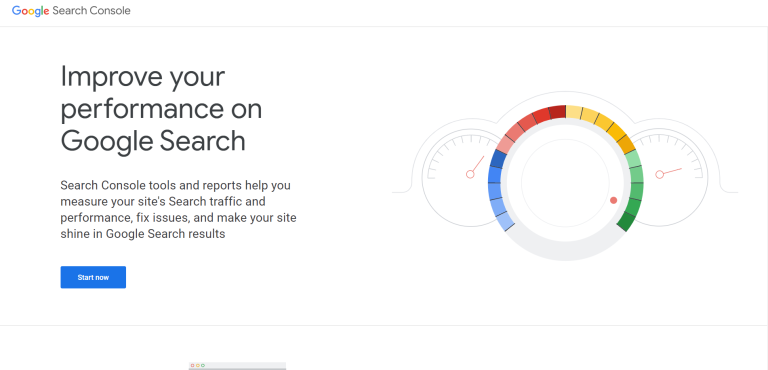
Comments are closed.