Running a top website nowadays is a time-consuming task, with a multitude of moving parts to the juggle. If you are tired to handle WordPress maintenance manually, keeping all those balls in the air all at once all by yourself, why not let advance technology help you?
In Cromaidea we maintain many websites. That is why we are always looking for ways to make the most of our time.
Therefore, this post is about how, with a single tool, we save hours a week. Developers have created tools to help give you a break by managing backups of databases and files with the use of ManageWP so you can dedicate more time to web development and SEO positioning, our strength!
Most WordPress site owners like essay help UK, especially those who run multiple sites, as we do in Cromaidea , find some level of automation that saves a lot of time, stress and energy in maintaining WordPress, leaving them free to participate in those tasks that They grow directly in their sites and audiences.
However, the question remains:
What WordPress Tasks Can Be Automated, Either Totally or Partially?

Updates, backups, and storage of information
At the top of the list of owners of “the least favorite tasks of WordPress,” you’ll probably find the task of updating the WordPress Core files, theme or plugins, with the making of backup copies of the site in second place.
These tasks can end up taking a lot of time, especially if you do the job correctly with a full backup of all the content files and databases, and even more if you have more than one site.
How much time could you save if you’ve never had to check a long list of plugins to find the ones that need updating, check to make sure there are no conflicts with the new updated files, back up your site, perform the updates, to Next, thoroughly check your websites to make sure you did not break in the process?

Generate Automated Backups
On the other hand, you’ll want to have some method to create automatic updates and store the resulting files securely regularly. Creating backup copies of your site and content is crucial if you want to keep your website updated and functional.
Those backups become essential when your site is hacked or infected with malware, or when an update goes wrong. To automate WordPress maintenance and updates to your WordPress site. Take a look at ManageWP’s ability to manage plugins, main files, and themes.
This tool compiles all plugin, theme, and Core updates from your site into an easy-to-use list. You can then use the built-in one-click update feature or tell the system to ignore the updates. It also allows you to perform bulk installations or deactivations.
You can even use the tool to reinstall an old version to write about the current version if you prefer. ManageWP can also take care of automatically creating backup copies of your files and databases, as well as storing them securely on sites such as Dropbox or services like Amazon S3 and more.
The monthly backups are free. Once you configure them, it will run smoothly in the background, allowing you to continue working without interruption.
The automation of backups is not just a time-saving. It also provides a significant degree of security. You can rest easy knowing that what happens to your site. You will be able to restore to a recent work version with relative ease.
Finally, you can put your sites in maintenance mode while you are updating them or working on them while updating or building them. This allows your visitors to know what you are doing so they do not assume that your site is not functional or has been dropped.

Comment Management
Comment management is a WordPress task that many users ignore or remove. However, comments are one of the most obvious ways you can review and evaluate the participation of users on your site.
Due to this complication in the web of Cromaidea at first, we inclined by the plugin of comments of Facebook that at the time had a management of the comments quite intuitive.
But with the passage of time, it has become a bit more complicated and added to an increasingly significant delay in loading speed even on pages where the plugin is not active. So we had recently decided to change the Facebook comment system even when this meant losing the comments of the users.
Today we start using the Divi comments module, managed with ManageWP. On the other hand, spam comments have to be removed quickly.
Spam can be incredibly irritating, but it can also damage your site. If spam comments are accidentally approved and published on your website, you can lose credibility with your readers. If so, you will progressively lose all the SEO juice, and you will see that your rankings begin to sink.
Final Words
With luck, now you have one more tool to automate WordPress maintenance tasks, to free up more time for other things on your list.
ManageWP is free in its essential functions, and functions such as daily backup, security control, performance, synchronization of files with the local web are paid, but at a really competitive price.
ManageWP is the tool we have chosen in Cromaidea to automate WordPress maintenance tasks. What other tool do you know or use to cover all your needs? Leave your comments and share this post. Thank you!

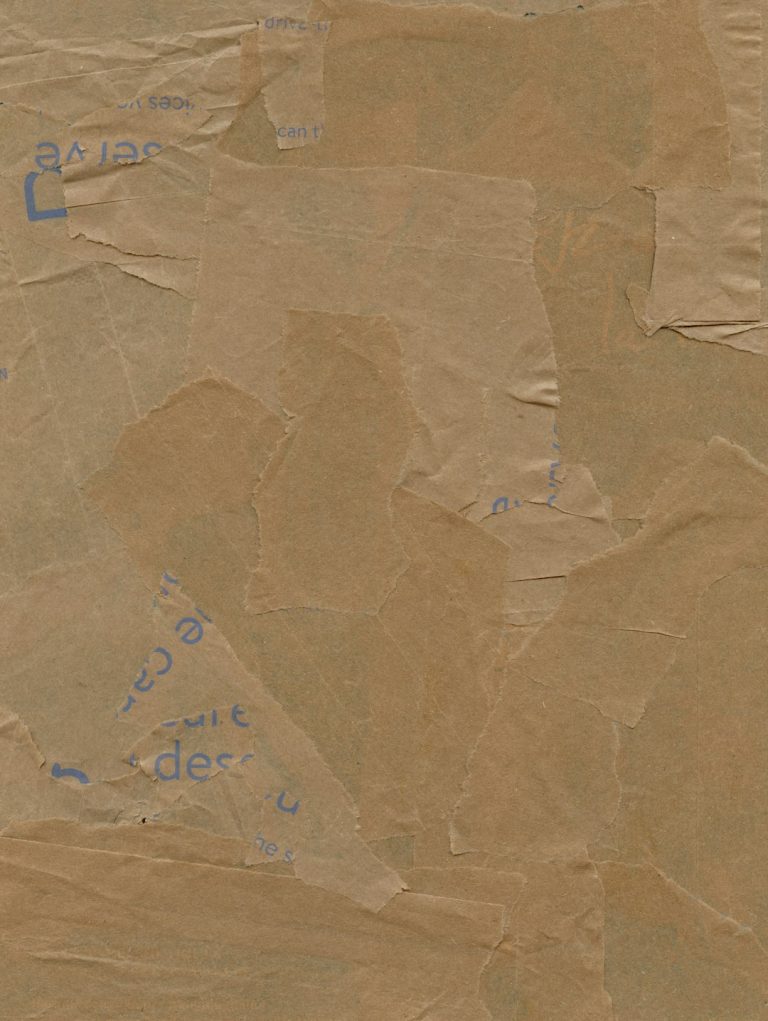



Comments are closed.