If you were to go by the aggregated opinions of the internet, you’d have a very confusing image of email marketing. You’d believe it to be losing potency, growing in strength, falling in popularity, and being used more widely — a heady concoction of contradictory labels.
But forget that muddled image, and believe me when I say that email marketing remains one of the best and most reliable methods in the digital marketing toolbox.
There’s a much less mixed perspective of WordPress, of course. Time may march on, but its position as the most widely-used CMS in the world still feels unassailable. I can be very confident that you use WordPress because you’re on this site, but even if the context were different, it would still most likely be your platform of choice.
Used together, these ever-effective stalwarts of the digital era can be extremely potent — but you have to get email marketing right if it’s going to be effective. Here are some simple WordPress Email Marketing hacks for running email marketing for your WordPress site as 2020 rolls on:
Install Relevant Plugins

One of the many reasons why WordPress is so popular is that it’s incredibly flexible through its vast library of plugins. Consequently, using some of those plugins will allow you to greatly improve your email marketing — and there are two things in particular that you should seek to use plugins to achieve:
Get More Subscribers
Before you can do any WordPress email marketing hacks. You need people interested in hearing from you. It can be quite challenging to build up a decent mailing list. To make people more likely to subscribe to your email list, and thus speed up the database-building process, you must improve your method for requesting and gathering email addresses.

One such plugin is Optin Cat. Costing a maximum of $99 (for the Elite-tier version). It provides you with a rich selection of customizable layouts and widgets. You can even track user habits to determine the best time to present a sign-up box, ultimately making it far more likely that your website visitors will convert.
Automate Your Emails
Handling emails manually is a huge time-sink, and it only gets worse the more subscribers you win. No one has the time to painstakingly trawl through a huge list of recipients and send emails out one by one. That’s why you need to automate your emails wherever possible, and thankfully WordPress is compatible with plenty of useful plugins.

You can start by looking at options such as Drip Marketing or SendPulse — you’ll find them (and many more) in the main selection of WordPress email marketing plugins. Look for everything relating to automation, and think carefully about what type of service you need. Do you want something optimally affordable, or optimally configurable? It’s up to you.
Use Some Decent Email Templates
While there’s a lot of room for creativity in creating high-quality emails. There’s also no pressing need to do anything unusual with the format. The typical layout of a marketing email has proven effective time and time again. If you use a modern business email templates as a jumping-off point for your copywriting process, you’ll avoid a lot of unnecessary effort.

Here are some newsletter templates that I suggest reviewing. You can sort by category to narrow things down, and preview anything that you think might be suitable. Everything there is mobile responsive, as well. Which is exceptionally significant in a time of so much internet browsing (both professional and personal) taking place on mobile devices.
In general, you’ll find that one of the biggest hacks is always to avoid reinventing the wheel. Take advantage of what’s already been done. Add your own unique tweaks, and you’ll be in a good position to compete without having to spend a lot of money or time.
Take Advantage of Easy Graphic Design Tools
A huge part of creating compelling marketing emails is including high-quality visuals. After all, even if someone has decided to click on your subject line. They’re not going to stick around for very long if they find your email content to be bland and boring.
However, a lot of marketers struggle to achieve good visuals: they can’t justify hiring graphic designers, but all the stock imagery they can find is too generic.

Thankfully, recent years have seen the development of countless intuitive graphic design tools, many of which are free. Consider not only Canva but also the likes of Crello or Snappa.
Furthermore, there are more great Canva Alternatives that you can use to create attractive graphic designs for blogs, infographics, and social media. These tools allow you to rapidly combine stock and library images with customized text and effects to produce results that can look remarkably professional once you’ve had some practice.
Of course, you can always use something like Photoshop. Adobe’s Creative Suite has become a lot more affordable over the years. There’s simply a much harsher learning curve, and straightforward online tools tend to be better optimized for rapidly producing images to fit templates and standard formats (e.g. email headers or social media ads). Unless your needs demand sophisticated software, it makes more sense to stick with the basics.
Wrapping Up
WordPress makes a great target for email marketing campaigns. But you need to work as efficiently as possible to avoid the work piling up. By using free (or affordable) plugins, templates, and tools, you can achieve excellent results while saving your time and attention for more pressing tasks with these WordPress Email Marketing hacks.
Featured Image credit: Wikimedia Commons



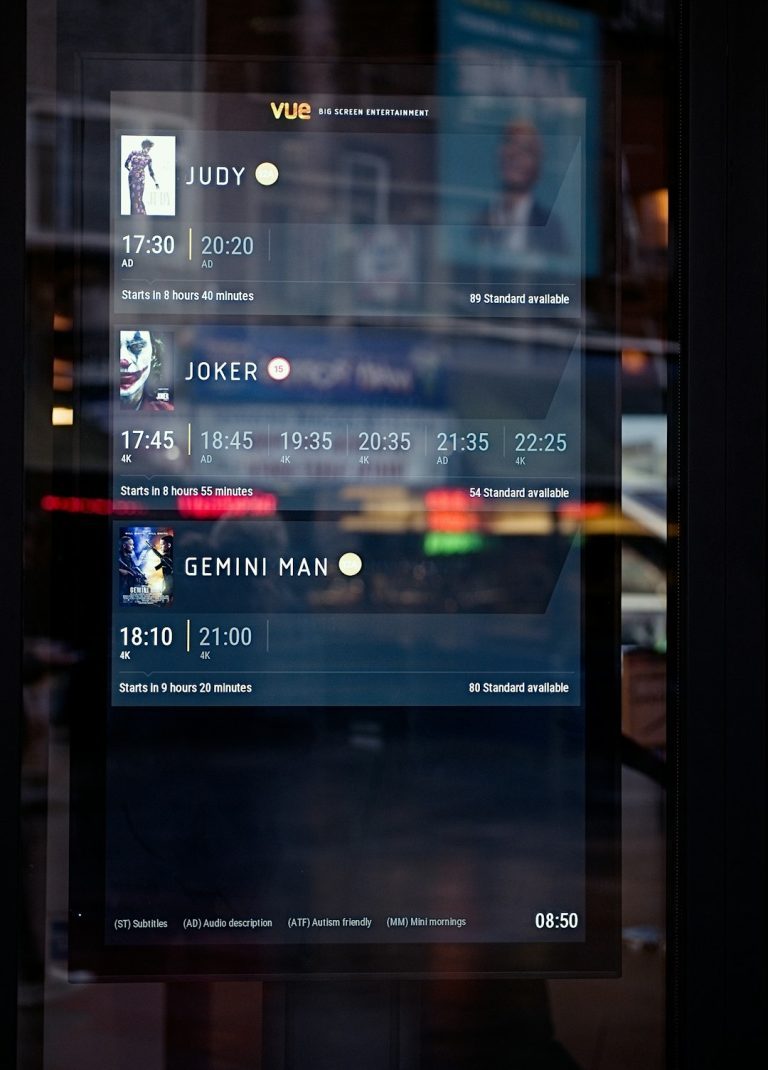
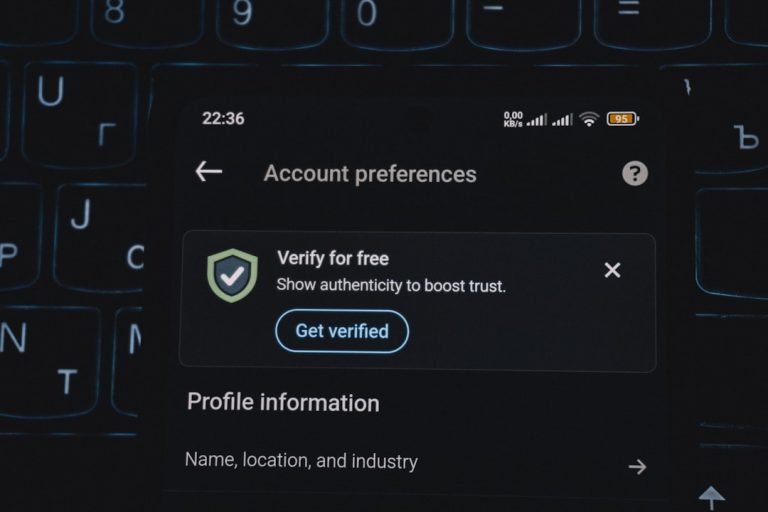
Comments are closed.