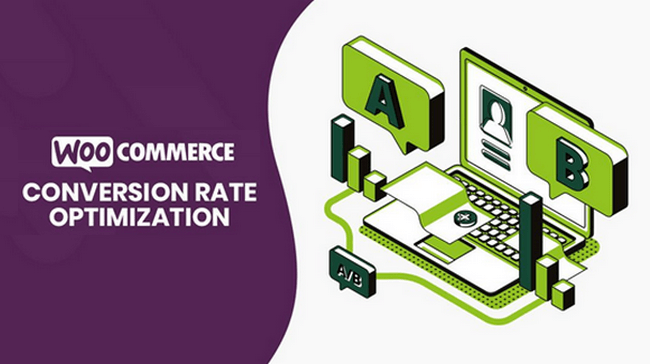Conversion Rate Optimization (CRO) is all the jazz in the eCommerce industry. Stores the world over, regardless of whether they are operating locally or internationally, have utilized CRO strategies to convert their visitors into paying customers.
As a direct consequence, these store owners have and are still, contributing to the unstoppable growth of eCommerce.
But let’s narrow down our discussion from the eCommerce industry to WooCommerce.
WooCommerce is the most popular CMS on the internet, powering over 42% of all eCommerce activities. Being such a popular platform, however, does not exempt WooCommerce store owners from optimizing their sales through CRO.
Which brings us to this question: What does CRO look like for a WooCommerce store? An excellent follow up to it would be the question of how much it costs, and whether or not it is easy to use.
If you’ve got all these questions on your mind, then this short article is for you! It’s aimed at beginners and people looking to learn about, and possibly implement CRO for WooCommerce to boost and measure the growth of their sales.
But before we go in-depth into CRO, there is the need to lay some groundwork regarding the process.
So, let’s begin.
Conversion Rate Optimization – An Introduction
Have you ever visited a website to find out about something, and just as you begin scrolling, a pop-up appears asking you to “Avail 50% Discount on Products by Signing-Up” or “Subscribe to Our Email Newsletter”?
If you have seen it, or perhaps, have taken action by subscribing, then you’ve taken a first-hand look at a CRO strategy employed by the owner.
Essentially speaking, it’s a broad term for the many processes used by owners to convert visitors on their site into customers. The customers, in turn, are not necessarily people who are purchasing your products. They could even take the form of people who have subscribed to your weekly newsletter.
When it comes to eCommerce, this is what the CRO process generally looks like.
1. Discovery of the Product: Prospects find out about your product or service, and try to understand the benefits and the value it can add to your life.
2. Selecting the Product: This is the point when the discovery process is complete, and prospects take the first step towards a purchase. The first step is generally landing on your website.
3. Purchasing the Product: After discovery and selection come the purchase. Upon successful purchase, prospects are now customers.
After the purchase comes to the retargeting phase, where you send your offerings to customers.
Now, take a breather and visualize the steps your customers are seeking to purchase your products. Ask yourself, how are they being directed from discovery to purchase within your sales funnel?
Optimizing Your WooCommerce Store for Conversion
Before discussing how you can optimize, you first need to analyze the problem that exists within your sales funnel. Google Analytics is the best way to do that.
If you don’t know how to do that, here’s a quick video that helps you set conversion tracking on Google Analytics.
With conversion goals set, you’ll be able to track the number of visitors who land on your site, how many of them are making purchases, and how many of them are leaving without it. The latter part is the most important metric to track since that’s the point where your funnel is essentially “leaking.”
You would ideally want to take steps to remove those leakages in order to boost conversions. However, if you’re strapped for time, here are some basic steps you can take:
- Optimize Your Landing Pages: Preferably, you need to have a single-page checkout system to dissuade customers from getting overwhelmed and abandoning their cart.
- Use a Plugin: If you’re seeing a surge in purchases, then it’s best to make the purchasing journey as seamless as possible. Using a quick order or product display plugin usually works best in this case (more on this below).
- Simplify Your Checkout: Here, you can optimize your checkout field to be as seamless as possible.
Now, this is where we go a bit deeper, and explore the six major areas where you need to optimize your WooCommerce store to maximize conversions.
1. Simplify the Product Discovery Phase
Optimize your site’s search function:
- Introduce a live search functionality.
- Add advanced filters, and indexing to facilitate customers’ search.
- An Auto-Suggest a search box that starts displaying products when the user starts typing in the search box.
- Search by tag, keyword, or category.
Make the product analysis simple:
- Allow customers to view and compare products easily.
- Introduce a “You might also like” or “frequently bought together” functionality within your product pages.
Product Navigation Filters:
You can introduce a product navigation functionality that lets your customers filter the product pages by pattern, color, size, and industry-specific attributes – allowing them to find the right product.
Enable a quick purchase functionality on your store:
If you have recurring customers in your store, then you should allow them the convenience of not having to visit the product pages every time to purchase. Here are three ways you can go about doing that:
- – Utilize a bulk order table in your store. When introduced, this table allows your customers to purchase products directly from the table as opposed to visiting individual product pages.
- – A reorder functionality that allows customers the option to reorder previously purchased products directly from their Account page.
- – A product display plugin that allows you to showcase products in tabular format, allowing customers to view products, specify their quantity, add them to cart, and checkout instantaneously.
Enable live chat:
Having live chat support puts customers at ease knowing that they will have assistance when they feel stuck during a purchase.
2. Use Testimonials as Social Proof
Adding testimonials and reviews are an excellent strategy to convert visitors into paying customers. Because:
- They are useful both as a branding tool since they show legitimacy in relation to the brand.
- The more positive reviews you have on your store, the better your chances are for converting new customers.
- Lastly, more people clicking through, spending time, and purchasing from your site means an increase in rankings.
3. Use Value-Rich Content
Human beings consume more visual data than textual. In order to derive the most visual content, you need to have a strategy that takes the following content types into account.
- Product images (the more the merrier).
- Rich product descriptions.
- How-To” explainer videos.
- Knowledge Base articles.
- Documentation.
4. Create Urgency
Apart from offering discounted prices, there is another reason why discount sales and black Friday sales get overcrowded. That “Buy Now” or “Hurry Up” slogans create a sense of tension in the eyes of consumers; who feel as though they have to purchase the product before the discount deadline or the inventory is out.
For the promotional content of your product, you must use these tactics to create a sense of urgency for the consumer.
5. Simplify the Checkout Experience
This step requires you to consider the following customer-first features:
- Guest checkout functionality.
- Log-in through email or social media.
- Product prices in local currency.
- Multiple payment gateways.
- Flexible payment plans, such as “term payments”.
- “Add to Wishlist” option.
6. Give Them a Reason to Buy
Lastly, you need to incentivize users to purchase a product. To do that, you can use the following strategies:
- Offer a percentage of discounts or coupons. This strategy, when combined with step # 4, as discussed above, can bring a significant number of customers to your store.
- Offer reward points for referring products to friends or family. Referral System for WooCommerce is one plugin that helps you integrate both standalone discount referral coupons, as well as integrate the points and rewards system for WooCommerce to essentially gamify the purchase experience.
- If your users are meeting a minimum purchase quantity, for example; if they are purchasing 10 products from your store, you can offer them the option of free shipping as a gesture of goodwill.
7. Recover Your Conversions
What happens when a customer abandons a cart, leaves in the middle of the purchase, or leaves your site after visiting your product pages?
You’ve lost a conversion. Now, it’s your job to recover it. Sometimes it’s hard to recover people who have exited your sales funnel because they often do so due to valid reasons. But you need to try your level best to bring them back.
One way you can go about it is to encourage them to set up a wishlist of products that they want to purchase. For that purpose, WooCommerce Wishlists is possibly the best plugin that you can use.
If you’re seeing plenty of lost conversions, then it’s best to do a complete audit of your site and start implementing these WooCommerce conversion rate optimization strategies to perform A/B tests to see where the problems are coming from.
WooCommerce Conversion Rate Optimization Is Not a “One and Done” Thing
Once you’ve implemented these WooCommerce conversion rate optimization strategies, it doesn’t mean that you sit back, relax, and enjoy the profits. In fact, it’s so far from that, in fact, that once you start implementing those strategies. You would want to constantly monitor, and alter them to see what’s working and what’s not.
If you have the time, then it’s a good idea to see that the WooCommerce conversion rate optimization strategies that I’ve mentioned above are being followed accordingly.