The popularity of video content is impossible to ignore, and more and more websites are starting to publish videos of their own to reap its benefits. That being said before you start to publish video content on your website, you should first try to optimize your web design for it.
Optimizing your web design for video content can help it have a bigger impact. Which is why you should try to:
Place Videos Prominently Above the Fold

In most cases when video content is published on a webpage, it is meant to be the center of attention. Which is why placing it prominently above the fold and right below the headline is best. By making them one of the first things viewers see. It is likely to increase the effectiveness of the video.
If your web design is responsive, you should try to make sure that videos are placed prominently above the fold on smaller screens too.
Pad the Video with White Space to Make It Look Less Cluttered
Because videos are ‘busy’ and have lots of movement. They can easily make a webpage look cluttered and crowded. Especially if placed directly onto a busy background. To avoid that you should try to pad your video with some white space so that it doesn’t look as cluttered.
Padding a video with white space will also help to set it apart from other elements, and help give it more prominence. After all, you don’t want your video to have to compete with other elements for attention or have viewers easily distracted by them.
Digital design companies can optimize web design for video content by ensuring seamless integration of video elements within the site’s layout enhancing user engagement through responsive video player design, and delivering a superior video-watching experience.
Use Other Elements as an Alternative to Watching the Video

Not all of your website’s visitors will want to watch video content, and you should cater to that. Adding other elements that provide an alternative can help in that regard – and one of the most popular ways to do so is to include a transcript in a collapsible element right below the video.
Not only will this improve the user experience by giving visitors an alternative, but it is also a good SEO practice. After all search engines aren’t able to ‘watch’ videos for themselves, and so the transcript can help to provide information about its content.
If you optimize your web design in the ways listed above, it should maximize the effectiveness of the video content that you publish. But before that can happen you first need to be able to create interesting and engaging videos. Which is where Movavi Video Editor can help. It is a user-friendly video editor that you can use to compile videos and make sure that they look great.
Not only will Movavi Video Editor let you create videos from the raw footage that you record. But it will allow you to create video from photos by compiling them into a slideshow. By adding your photos to the software you can arrange them in any way you see fit. Forming up the structure of your video. After that, you can use its features to include background music. Add a voiceover, insert animated transitions, and other audiovisual elements to give it the punch it needs.
Some of the other features in Movavi Video Editor will enable you to merge videos together. Trim out unwanted parts. Enhance the video quality, apply filters or special effects. Fix any issues, insert captions, and more. With all of these tools at your fingertips, creating engaging video content should be a piece of cake. Armed with that content, you can then focus on optimizing your web design so that you’re able to really tap into the potential of video content.




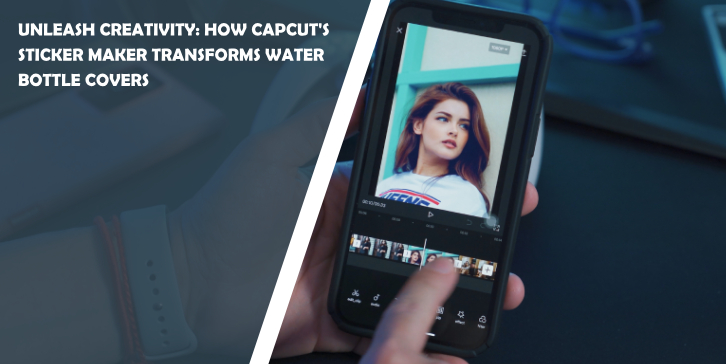
Comments are closed.