The pace at which WordPress is expanding is simply remarkable. It has now become a powerhouse for many big websites including famous brands like Van Heusen and even The Rolling Stones. The ability to extend its functionalities without compromising its easy-to-use interface is something that makes it so professional.
The first step of boosting your sales is actually getting people to your website. More traffic, especially the relevant type, will translate into more sales. You can gain additional visitors by using Schema code. There are multiple WP plugins for ratings, reviews, and other schema types. We especially recommend this FAQ Schema Plugin – it comes with a handy FAQ builder and is free.
In the recent years, there has been a significant growth in the eCommerce marketplace. A vast majority of businesses and multi-national companies have started to use WordPress in order to increase their presence.
There are various solutions available that can help you add the necessary eCommerce functionalities to your WordPress site. WooCommerce, for example, is known for its ability to turn your simple website into a sales-generating online store. You can install extra plugins to help you manage orders, allow other vendors to sell their products on your store, and much more.
This article looks into the top 5 plugins that you can integrate with your website in order to efficiently manage your store, orders, boost sales, and eventually increase your store performance. These WordPress solutions are popular and can be easily used for all types of business models. So let’s dive into and see how they work.
Yoast SEO
Probably the first plugin that one should install is the SEO plugin from Yoast. It has many necessary built-in features that will guide search engines like Google and Bing well through your product pages. Upon installing this plugin, you would be able to see the famous Yoast SEO Metabox on the post edit screen. In this section, you can add the meta-title and the description of your products or pages.
You can also target a keyword for your product which can help increase the organic traffic coming down to your website. Once you have set the focus keyword, the Yoast SEO plugin automatically analyzes the entire page. Thereafter, it rates the key elements on the page and recommends to you the steps you should take to improve the SEO capability of your page.
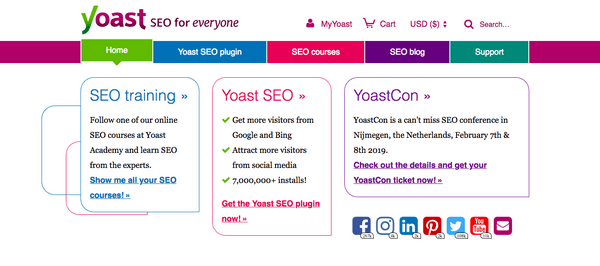
Another good thing about this plugin is that you don’t have to worry about the XML Sitemaps. This plugin automatically generates the XML Sitemaps for your website and the shares this information with the search engines.
Also, this plugin has a search console incorporated into it, which tells you how your website will perform in the search results. And if you don’t want search engines to show a particular product then you can mention that as well.
The plugin also allows you to hide specific pages, blogs, categories, etc, which can be useful in many cases. And with the right business strategies, you can even boost sales to a good level. There are many more benefits of using this plugin on your WordPress-based store. So click here to know more about it.
Beeketing
Whether you’re selling items online or just within your city or state, marketing has always been quite a challenge. But with the introduction of Beeketing, you can optimize the conversion rates and grow more potential customers. It offers some of the most amazing tools to help you with that.
These tools, in general, help track your customers’ behavior which helps you create offers for them. It also tells you who is coming to make a purchase, their details and what do they do while they’re in your store. This is a very good way for you to know which products are performing poorly and you can create a new plan to reverse that.

The plugin also allows you to create Upsell and Cross-sell products. The Upsell will help you sell the more expensive or another relevant version of the product that the customer is interested in. Cross-sell, on the other hand, will help you sell additional products along with the same product.
You can even use this plugin up-sell extra items along with your WooCommerce Bookings. Here’s an interesting article for you to know more about upselling with a bookings plugin.
With Beeketing, you can highlight the best selling products, recently viewed products, Who Bought This Also Bought products, etc., to your potential buyers. What’s even great is that you can also put together or bundle up a few products together to sell even more products.
Although there are other plugins in the WordPress repository that does that, they are not as refined as Beeketing. In case you want to know more about the benefits of using this plugin then follow this link.
WooCommerce Table Rate Shipping Pro
There’s a lot you can do on your online store. With WooCommerce installed on your WordPress, you can exercise a whole lot of flexibility with your products, manage orders and ship items to your customers.
This’s where the WooCommerce Table Rate Shipping Pro plugin shines up. Basically, this plugin helps you set up shipping rules in order to calculate the rates for a combination of conditions. So if the items in the cart satisfy all the conditions, the calculated shipping cost will appear on the Cart page. With this plugin, you can create an unlimited number of rules and target the right buyer for your store.
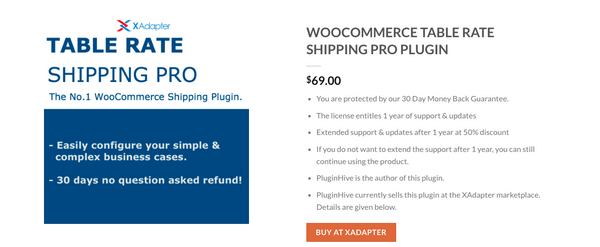
The plugin works with multiple shipping parameters and lets you control them as well. So, you can set up Table Rate and Flat-rate shipping based on product/order total weight, product quantity in cart, the total price of all items in the cart, different product categories, WooCommerce shipping classes, WooCommerce shipping zones, destination country, zip/pin codes, and much more.
By controlling these many parameters, you can easily set up any business scenario. For example, you can do something like, the cost of shipping for the first item is $20, then add $5 for additional items. Or something like Free Shipping to the US, $10 per item for Canadian orders and $50 for international orders.
You can also set a weight limit and offer Free Shipping on orders below this limit, and charge $20 for every 2lbs beyond his limit. The plugin also offers you to import or export the shipping rules using a CSV file. You can also choose to create rules in this CSV file and then upload it to the plugin. Here’s an article that will help you know more about it.
Refer A Friend for WooCommerce by WPGens
Referrals are really important when it comes to building customers and bringing traffic to your store. One of the main reasons why this technique works is because people tend to trust their friends’ recommendations. If you recommend a particular online store to your friend then there is a high chance that he or she will check it out. And they might even end up buying something they like.
Refer A Friend for WooCommerce plugin works in a similar way. It has systems that allow you to reward your referrals with coupons that they can use to get discounts when purchasing on your store. This can call for a chain reaction of referrals that could be really beneficial for your sales.
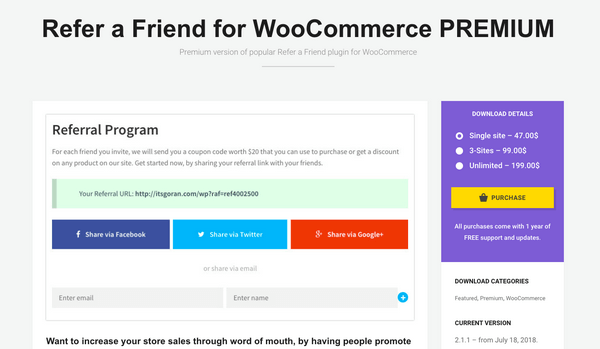
You can set up the coupons, offer free products, define minimum order. Determine whether the coupon is product specific or not. Set a coupon expiry date, set up email templates, and much more.
You can also choose to reward the first referral or reward both the referral and his or her friend. This option can prove to be really good for generating customer-base. Also, using this plugin, your referrals can see their statistics on how many people he or she referred.
On the admin side, you can check the statistics of each referral as well. You can also check whether any order was made through a particular referral. You get these features and benefits in the premium version of the plugin.
WooCommerce Product Search
The WooCommerce Product Search is a plugin that has been designed keeping one thing in mind, to help your buyers choose the right products quickly. Just like any search engine.
When a customer enters a keyword, the plugin displays the right product for him or her. This feature is quite amazing when you think of increasing the overall performance of your online store. This will also keep them engaged and let them browse and further explore your products, which is really great.
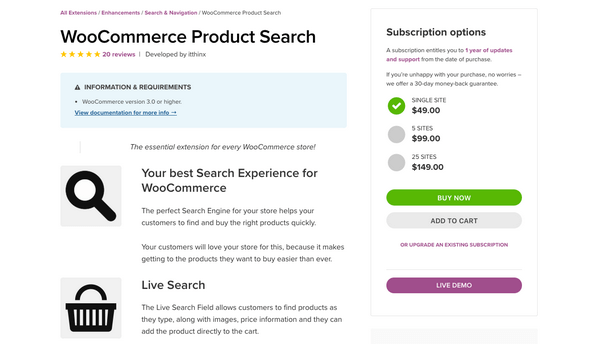
You get fields like Live Search which completely changes the search experience for your customers. With this feature, customers can get to see the matching products as they type. It also displays the products along with their featured images and cost. Customers can directly add the product to the cart right from there.
Another specific functionality that can help you a lot is the ability to add weights to the products parameter – Title, Excerpt, Content, and Tags. These weights will determine which one should be prioritized in the search result.
Another important thing to note is that you’ll have to replace the default WooCommerce search with this plugin. You follow this link to know how to do that. And if you really like the plugin and think that it can really help your online business prosper, then feel free to check it out.
Final Words
Hope this article was of use to you in some way. These plugins are really great when it comes to increasing sales and store performance altogether. So if you find any one of them really useful for your WooCommerce-based business then you should really check them out.
Happy selling!





Comments are closed.