If you’re a food enthusiast or an aspiring chef, sharing your ideas with others and receiving feedback comes with some degree of satisfaction, if not happiness. Maybe, when you start writing about food, the floodgates just open, and you can’t stop going. But of course, you already know this; the problem is figuring out where to start.
If you want to create a website, you may want to start by thinking about the components of a good website. WordPress is one of the best and most popular content management system (CMS) for any website. It drives more than a third of all sites on the planet.
It is popular since it is easy to work around and comes with tons of plugins, themes, and add-ons. All these resources facilitate the straightforward creation of a holistic website, even if someone has never created one before.
You may be thinking about how difficult it is to create a website. However, it’s not more complicated than preparing a new meal; all you need is a recipe. In this piece, we will give you the perfect one with which you can have a website up and running in no time.
Things You Need for Your Food Recipes Blog
To get all the components of your website right, you need a few things:
WordPress – You can have the site installed on your browser or your local server (on your computer).
A Food Recipes Blog Theme – A good food blog theme is essential since it speaks to your taste. You can take a free theme, but that isn’t the way to go if you’re hoping for a classy and outstanding website. We have one that might just suit your needs – Ranna.
WordPress Plugins – Some plugins are crucial for your website to run well. We will tell you which ones those are.
Excellent Photography – After making your meals, you’ll need beautiful photography to display your food best. The images will form a vital part of your website and attract people to read your blogs.
Here are a few steps on how you set up your food recipes blog:
1. Choose Your WordPress Hosting

You can choose your WordPress hosting from several choices.
WP Engine offers managed to host. It means that the company has backed up your website and can restore it in case you lose data. With this hosting, you don’t have to think about installations, updates, or backups; all are taken care of by your hosting provider. You’ll have to pay for the services at $29 per month.
You can also try Flywheel, another company that offers the same functions but at a lower price of $15 per month.
Finally, you can try the cheapest and quite reliable option of the list, Bluehost. This hosting company offers its services at $3.49 a month and comes with a quick installation option for your WordPress website.
2. Choose a WordPress Theme
Creating a website from scratch isn’t easy, especially if you haven’t done it before. It is why WordPress provides themes. A good food recipes blog theme has to have a user-friendly interface along with high customizability. If you’re expecting your blog to become a world-beater and stand out, there are a few things that you can only add to it by use of the right theme.
A food website works with the users’ visual senses; therefore, a good one has to be beautiful. You want your website to have a clean layout so that your visitors find it easy to navigate around your blogs. You can find the list of 14 best recipes WordPress themes.
All these and more are qualities that you add to your website with the right theme. One of the best choices you could make is Ranna Food & Recipe WordPress Theme.

Ranna also comes with readymade pages to which you just have to add content. These pages include two homepages for your landing page. Additionally, you have two recipe pages on which you can write your tantalizing recipes. Also, Ranna has two recipe detail, three post detail pages, two recipe archives, and two category pages, which give your visitors better access to all your recipes. All your pages will look amazing with three headers that can take more than ten variations and five footers.
Whether or not you’ve created websites before, it will be a walk in the park with the plugins and build that Ranna offers for easy customizability. It is compatible with Gutenberg (the new WordPress block editor), but it also comes with a preinstallation of the Elementor page builder. With these two, you can create pages by dragging and dropping elements onto your pages to create. The One-Click Demo Installer enables you to select and install demo by making just a single click.
This theme gives you access to stunning color schemes that will impress your visitors. Ranna has impressive typography so that you can write readable and beautiful posts, so your visitors don’t get bored with your typeface. The pictures of your delicious meals will look spectacular on high-resolution devices since Ranna is retina ready. Ranna is equipped with the lazy loading feature so that your pages don’t slow down with the addition of images. Check out the demo here.
3. Install Necessary Plugins
One of the aspects that make WordPress so popular is the availability of plugins that enhance the functionality of websites. If you want to unlock your site’s full potential, we recommend installing and activating a few plugins. However, using our theme, Ranna, you save yourself a lot of money and trouble since it comes with many preinstalled plugins and capabilities. Still, you might need several extra plugins.
For instance, if you want your website to be secure from spam, add the Akismet plugin. You may also download and install the Yoast SEO plugin that gives your pages and posts better rankings on search engines such as Google with search engine optimization.
Alternatively, if you add an SEO friendly recipe plugin, you can also write SEO friendly recipes. Therefore, Google and other search engines will display your recipes with additional information, such as preparation time, food image, and rating. To have this, install and activate the WP Recipe Maker plugin if you don’t know how to do this, head over to our guide on how to install a WordPress plugin.
4. Create Your Recipes Using Ranna
Creating recipes with Ranna is extremely easy. All have to do is fill out a few fields and add your image. Your users can also submit recipes on the frontend of your site as easily as you.
1. When creating a recipe, you or your users will simply click on the “submit recipe” option on your homepage.

2. You will then have to fill in the recipe title section, and category.

3. Recipe cuisine, tags, and descriptions.

Upload photo, put in the preparation time, and difficulty level.

Ingredients.

Nutrition facts.

Directions.

4. You can then click the submit recipe option.

5. You then view your recipe in a fantastic view with all the details you entered.

Your users can leave reviews and comments on the recipes, which will be displayed along with the recipes.

5. Use Images
We can’t reiterate the importance of a visual presentation in enjoying food – it’s your images of tempting food that makes the user’s mouth water. Make sure you have as many of them as possible.
The downside to having many of them is that these images can take up a lot of space. It interprets to a slow website, and we all know that the best sites are fast. Nevertheless, you don’t have to worry about not showcasing your culinary treats; you can optimize your images so that they take up the least space possible.
To optimize your images for your website, you need to get details such as image size and format right. You should then crop the photos before compressing them. However, there is a little much more to image optimization for WordPress. To get a better hang of image optimization and what plugins to use in the process. You can head over to our detailed tutorial on how to optimize images for WordPress.
Final Thoughts
It is that easy; just follow our instructions and voila! You know how to make your food recipes blog with WordPress. Creating your recipes blog isn’t complicated, even if you haven’t dealt with websites before.
There is no better way to get started than following the instructions outlined herein. All you then have to do is cook, take images of the delicacies, create your recipes, optimize and add pictures, and publish! Get started right away!



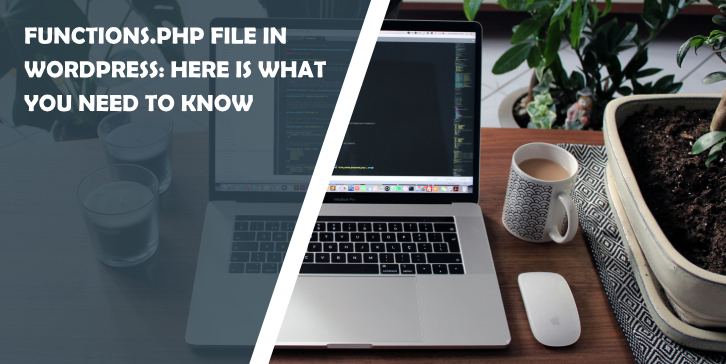

Comments are closed.