Website errors are common for many WordPress users out there. They happen from time to time where you Google the issue or ask a technician to solve it for you. However, the server faults can be comparatively harder to identify when compared to errors that are generated through the website.
In today’s article, we’ll be discussing eight WordPress server issues that affect WordPress. We will also be covering how to solve them.
So, where does WordPress stands in all of this? WordPress is the most popular content management system gets all the attention from media, hosting platforms and even hackers. That’s why you will see a lot of updates coming out for the platform.
But, it doesn’t have control if something goes wrong with the server. Hosting support, on the other hand, will deny any issues with the server as it gives them bad rep which they try to avoid.
In the end, your job is to find the source of the issue and solve it as soon as possible.
Most Common WordPress Errors and How to Fix Them
Setting up a blog or a website is the easiest thing to do considering how many blogging guides are there on the internet that covers the basics. However, the real challenge starts when you start customizing it or protecting it against threats.
You not only have to do install plugins on your WordPress website but also do tweaks on the server side. This can quickly lead to complications which further developers in issues.
Let’s get started to help you in your quest to solve these WordPress Server Issues that are not apparent from the start.
1. Slow Loading Time

You need to optimize your website if you want to rank it or make it fast enough for visitors. After all, no one will visit your website if it too low and doesn’t meet the current standards. However, when you are done with the speed optimization process, you are getting slow loading time. In that case, the issue could be on your server side.
To narrow down the issue, we first recommend checking your internet connection. You don’t want to waste a couple of hours only to find out that it was your internet connection. Once you are clear, try to test your website loading speed by checking online testing tools such as pingdom.com. If you see a slower server response, then your server is acting up.
Next, you might want to check the server’s status page that your hosting company has provided. If there is a service disruption, you can relax and wait for it to resolve. If that’s not the issue, its time to ping hosting customer support and tell them about the slowdown. Generally, there is a pattern to these slowdowns, and it mostly happens when your website is trying to serve a request.
Your site can also be slow because of the hosting package that you have taken. In that case, upgrading to a dedicated, VPS or cloud can solve the problem.
2. The Site Is Not Updating Properly
What is the last time you updated your site only to find that the live site is not reflecting them? Well, that’s a common problem when it comes to the server. Most of the time, you will think that a caching plugin is having issues. But the real culprit is not your plugin.
The issue happens because of the cache_temp folder on your server side is not properly behaving. This means that you need to contact customer support.
3. Email Not Working Properly

Emails are a crucial part of any website. But, did they just working? Well, if they did, you know there is no issue with the servers. For example, if you stop receiving emails, then the server can be at fault.
Every hosting provides free email services to their customer. You can set it to xyz@domainame.com. This lets you customize your business and make it more customized for your visitors and anyone who is trying to contact you.
As it is connected with your hosting, any issue should be because of it. You can start troubleshooting by sending emails from your hosting email. Check if the receiver received it or not. Next, you can try to send an email to the affected email address. If none of the above things worked, it is now time to take help from the customer service.
You may also want to check the email storage space. If it is full, you will find that you are not able to receive any email.
4. Error Establishing Database Connection
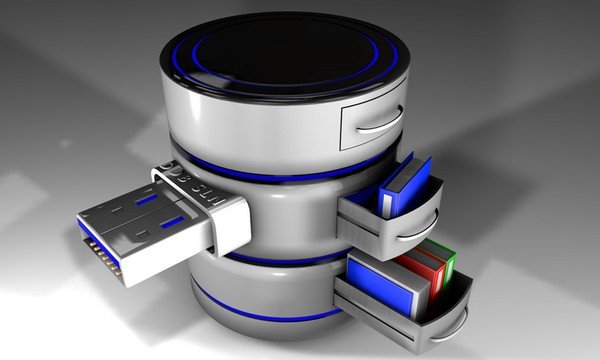
This is a very common error that you can get when working with websites. It means that a connection between the browser and the database is not created. There can be many reasons behind this type of error.
To narrow it down, you first need to check if the wp-config.php contains the correct information. If it is correct, and you are still getting issues, then you need to look for a security breach. If that is also fine, try to contact support and let them solve the issue.
5. Server Doesn’t Exist
This error message is extremely scary for many users out there. If you are suffering from it, don’t worry. Just login into your web hosting account and check if your account is in good standing. If you are account is not suspended, then check out if you have renewed your hosting plan.
There can be many reasons behind it, but the most common reason is hosting suspending your account for some reason. Just chat with the customer support or email them to know the exact reason behind it.
6. Memory Exhausted Error or Connection Timed Out
Another common error that servers encounter is memory exhaustion. In this error, you will receive the white screen of death. Yes, you will not see anything. Alternatively, you can see a “fatal error” message which means there is an issue with memory size. The error comes in due to memory leaks by WordPress plugin or themes.
You can solve it by disabling the plugin or reverting to a backup where your website was working flawlessly. You may also want to increase the PHP memory limit. To do so, all you need to do is add the following line in your wp-config.php file.
7. Internal Server Error
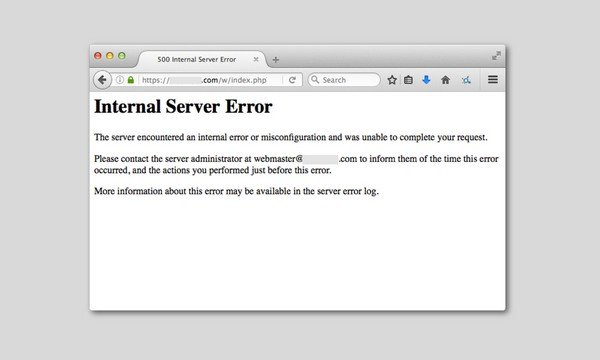
This error tells you there is an internal error with the server. However, it is not pinpointing you on exactly from where the error originates from. To resolve it, you need to try out different things. Let’s list them below.
- Plugin/theme conflict issues.
- PHP memory limit issues.
- Corrupted .htaccess file.
- Permalinks are not working properly.
- Reinstall WordPress core files.
By going through the above list, you can easily troubleshoot the issue. If you still cannot solve it, we recommend getting in contact with support or better hire a developer to solve it for you.
8. Maximum Execution Time Exceeded Error
If you get this error, it simply means that you need to increase execution time from your backend. Generally, it is set to low to control overflow or exploits. To solve it, all you need to do is find the .htaccess file and edit the following line value to 60.
The gives the server more time to finish the task and ensure that the error doesn’t occur. Most of the time, this value is locked by the hosting. In that case, you just need to contact them and ask them to change it from their end.
Wrapping Up
Server errors are notorious as they are hard to solve. In this article, we went through some of the common WordPress server issues and also shared how to solve them. If you are still stuck with a server issue, then don’t forget to comment below and let us know. We will help you to solve it!



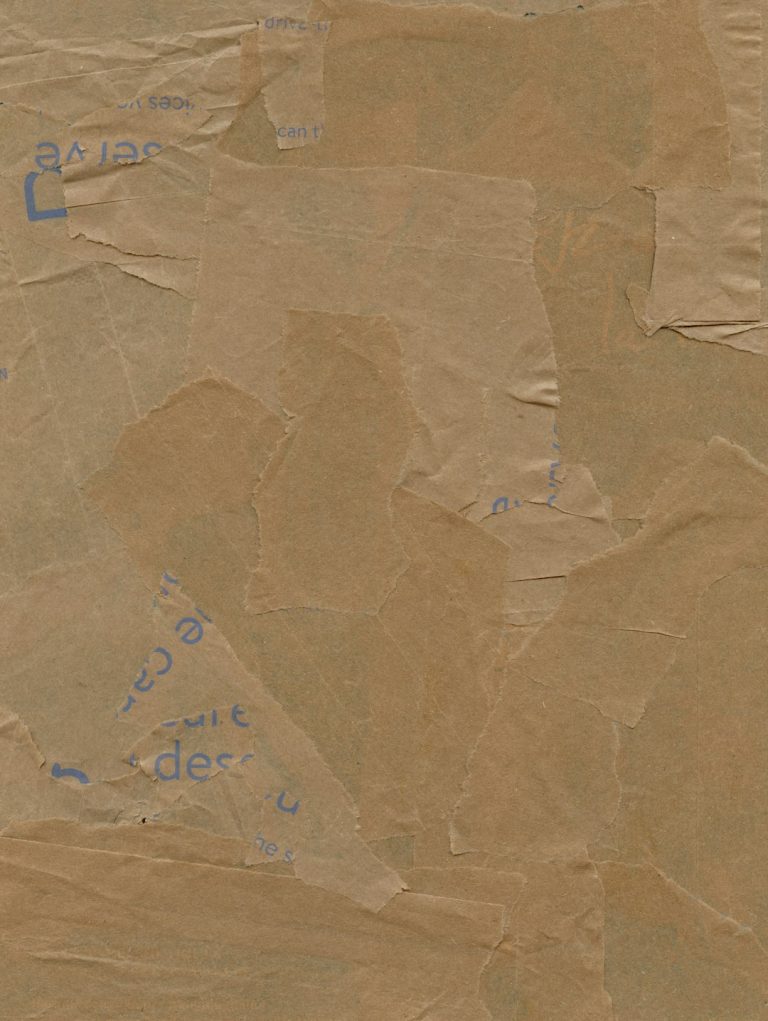

Comments are closed.